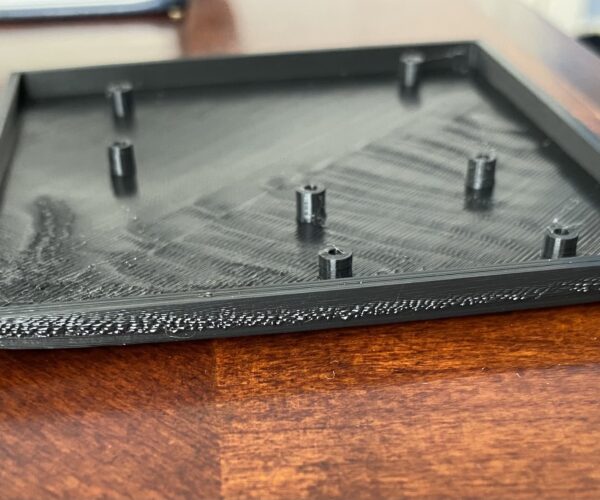Part warping on bed during print?
Hi gang,
Brand new Prusa i3 MK3S+ owner. Got the factory-built product, ran through all the calibration and testing. Printed the Batman logo successfully.
Tried my first real print and had trouble. I designed an electronics project case in TinkerCad, exported the STL, read that into PrusaSlicer and generated the .gcode file for my printer. I used the default resolution (0.15). Saved it on the SD card and printed from there.
As you can see in the pictures above, the surface quality gets bad along the top left to bottom right diagonal. Worse, the part warped -- looks like it pulled up off the print bed. You can see in the side view that that corner doesn't touch the flat desk surface at all. The surface of that wall on the side is also quite bad.
Any pointers? What am I likely to have done wrong, what do I need to change to get this part printed properly?
RE: Part warping on bed during print?
3 very important things:
- absolutely clean printing surface
- well leveled and planar printing surface
- correct z-adjust
wbr,
Karl
Statt zu klagen, dass wir nicht alles haben, was wir wollen, sollten wir lieber dankbar sein, dass wir nicht alles bekommen, was wir verdienen.
RE: Part warping on bed during print?
Thanks, Karl-Herbert.
In case anyone else finds their way to this thread, here's a link to a really helpful approach to correctly configuring Z using live-adjust:
I spent about an hour messing with this and finally got it dialed in. Prusa should include that technique in the documentation that accompanies the printer!
The surface is a by-product of the warping. Get the first layer right and you should be OK. If in doubt run a first layer Z calibration and show us the result *on the print sheet*.
Cheerio,
RE: Part warping on bed during print?
Just closing this topic out:
The problem was a bad Z configuration on the printer. The nozzle was too high above the bed, so the first layer wasn't adhering reliably to the bed surface. I used the "life adjust Z my way" link from a couple of posts back to get that configured properly, and my prints are now reliably coming out nice and rectangular.