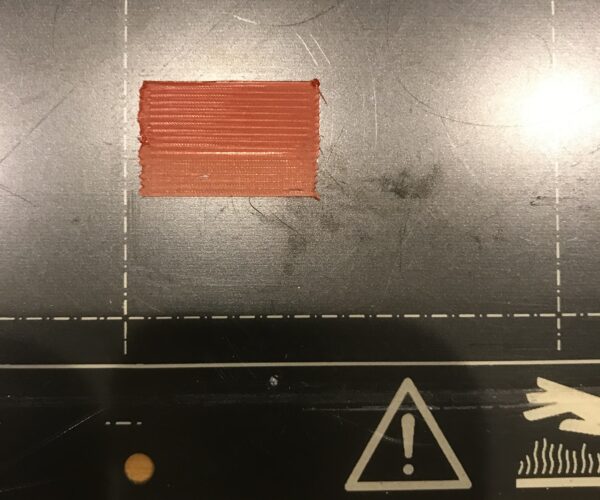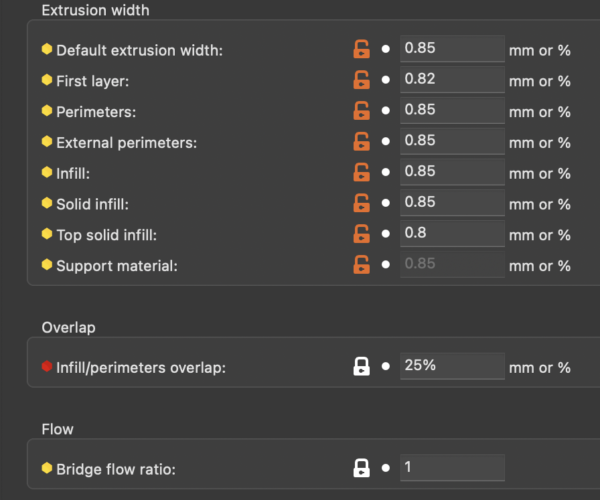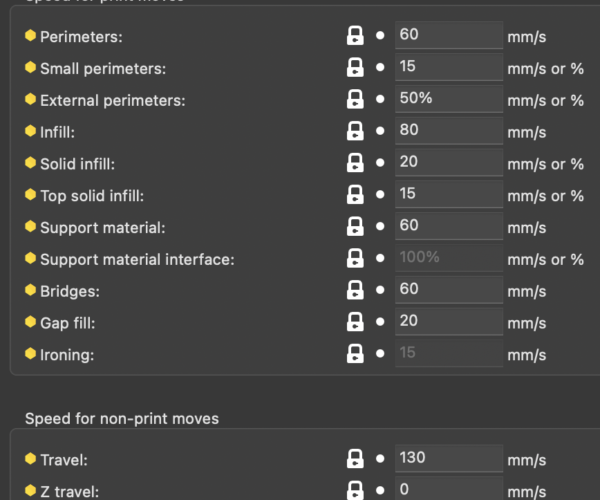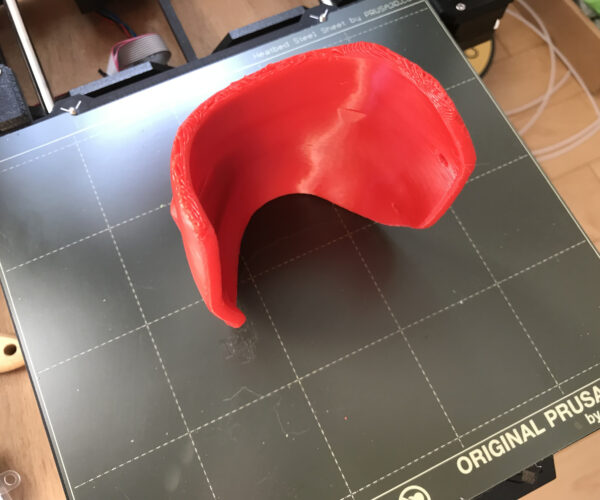Print failure at inner circle perimeter
I have an issue with printing failure at the inner circle perimeter.
The layer goes straight instead of sticking to the proper position.
As a reference, I have attached an image of that.
How do I solve this issue to have settings on Prusaslicer?
And what name is this issue? I can not find solutions for it.
My basic settings are below
- Prusa MK3S+ with MMU2S
- Filament EONO PETG RED
- Nozzle 0.8mm
- Temperature 240°C
- Bed 80°C
And tell me the information you need to solve this issue.
RE: Print failure at inner circle perimeter
Are you sure your first layer calibration is dead on? Can you post an image of that square?
--------------------
Chuck H
3D Printer Review Blog
RE: Print failure at inner circle perimeter
I find this happens more easily with PETG than PLA. As cwbullet said, make sure your Live Z is spot on. Also, from the looks of it, I'd give that steel sheet a good scrub with hot water and fragrant-free dish washing soap.
Formerly known on this forum as @fuchsr -- https://foxrun3d.com/
RE:
@cwbullet : Do you mean this object after calibration?
RE: Print failure at inner circle perimeter
@fuchsr : Thank you for your advice. I will do your suggestion. Do you have any other possible solution for this issue?
RE: Print failure at inner circle perimeter
I got a good print.
I observed the preview of g-code and the printing process.
I found it seemed the speed is too high to stick the new layer on the old one.
I changed the slicer settings of Perimeters from 60mm/s to 30mm/s.
RE: Print failure at inner circle perimeter
Good to hear! It's always a better learning experience to come up with the solution yourself.
Formerly known on this forum as @fuchsr -- https://foxrun3d.com/