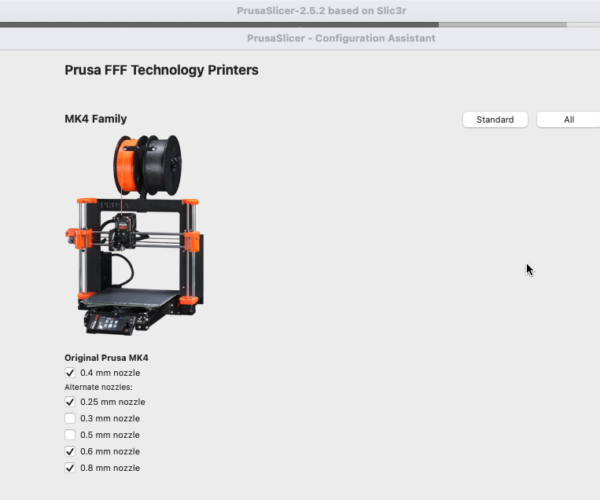MK4 Profile not in PrusaSlicer 2.5.2
Just received my pair of MK4s today and installed PrusaSlicer 2.5.2. When i go into the Configuration Wizard i don't see the MK4 as an option. Where do i go to get the latest MK4 profile for PrusaSlicer?
RE: MK4 Profile not in PrusaSlicer 2.5.2
Hi. I had same problem. Prusa support helped me track down solution. Basically use new Slicer 2.6.0 beta3.
Google github prusaslicer 2.6 and you should find a zipped download. Save to a suitable folder and unzip. It doesnt install like a usual app. Just runs.
However, take care to NOT say yes if it asks to import configuration of existing slicer. Choose a fresh install. MK4 will be available in the config wizard now.
I actually made that mistake and had to uninstall everything and try again from fresh start. Still it asked to import existing config. Just say NO!
RE: MK4 Profile not in PrusaSlicer 2.5.2
Well, while using the 2.6 beta is an option, I can see the Mk4 in my install of 2.5.2. I would export my config profile from 2.5.2, and do a clean re-install to see if the MK4 shows up. Then reload my saved profiles.
Formerly known on this forum as @fuchsr -- https://foxrun3d.com/
RE: MK4 Profile not in PrusaSlicer 2.5.2
Just go to Configuration > Check for Configuration Updates. That should do the trick.
RE: MK4 Profile not in PrusaSlicer 2.5.2
It wasn't in the configuration wizard. Had to close the app and reopen. Then it identified there was a configuration update.