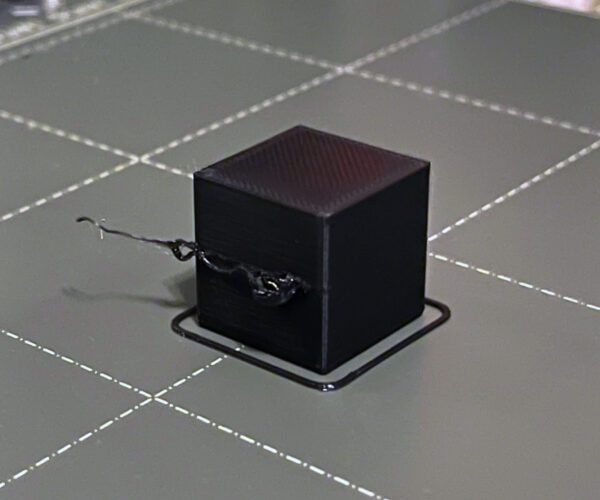What could be causing these random blobs? Test cube picture.
The cube is otherwise fantastic, but seemingly randomly there will be these horrible blobs off the side. A different location/face every time, not consistently placed. Been printing test cubes to troubleshoot and calibrate. Everything seems to be running well, besides these sudden horrible warts.
This is on Prusa MK3S using PrusaSlicer printed in PLA. Largely default settings using 0.15mm speed preset, I've tried nozzle temp at 215 and lower at 200, both within the suggested range of this PLA. I've not had problems using these settings in the past but suddenly now I am.
I've also now tested with a different brand filament and also slicing with Cura 0.15mm Normal preset and saw similar problematic results remain regardless. I check the nozzle and make sure it's clear of any leftover plastic before the start of every print. Confused why this just started happening recently, did not have this issue previously.
Best Answer by Nonsense:
I believe I've found the problem/solution and came to post it for posterity.
The nozzle was leaking, primarily between itself and the heat block. I didn't realize this could just start happening on a previously well behaved hotend, perhaps due to thermal expansion/contraction loosening parts over time, not sure. It was actually quite sneaky about it, at the start and end of the print there would appear to be nothing obvious attached to the nozzle. It must have been blobbing up mid-print, dripping down onto the print and getting pulled off onto it (as in the picture) which then cleared the nozzle so that it looked innocent at the end of the print!
I was printing more tests, doing occasional visual checks as usual, and happened to catch it just bubbling a little bit around the nozzle rim in the tiny space between it and the block. That's not supposed to be there! So I basically did the nozzle change procedure (although I also took off the nozzle fan to get a better look at the heat block too). Heated it up, turned the heat block, totally removed the nozzle, cleaned off any prominent plastic, reinserted the nozzle, retightened the heat block, and one final tightening of the nozzle. A little bit of PLA had also pushed out onto the top of the heat block (not visible before removing nozzle fan) but not too much, so I cleared that as well with some tweezers while it was hot.
After retightening the block and nozzle I am not seeing any more blobs so far. I just finished a 3 hour print without issue, so I hope that's the end of it! 5 hour print is in progress now, fingers crossed.
Please show us pictures of your nozzle/hotend assembly from the X and Y directions.
Cheerio,
RE: What could be causing these random blobs? Test cube picture.
I believe I've found the problem/solution and came to post it for posterity.
The nozzle was leaking, primarily between itself and the heat block. I didn't realize this could just start happening on a previously well behaved hotend, perhaps due to thermal expansion/contraction loosening parts over time, not sure. It was actually quite sneaky about it, at the start and end of the print there would appear to be nothing obvious attached to the nozzle. It must have been blobbing up mid-print, dripping down onto the print and getting pulled off onto it (as in the picture) which then cleared the nozzle so that it looked innocent at the end of the print!
I was printing more tests, doing occasional visual checks as usual, and happened to catch it just bubbling a little bit around the nozzle rim in the tiny space between it and the block. That's not supposed to be there! So I basically did the nozzle change procedure (although I also took off the nozzle fan to get a better look at the heat block too). Heated it up, turned the heat block, totally removed the nozzle, cleaned off any prominent plastic, reinserted the nozzle, retightened the heat block, and one final tightening of the nozzle. A little bit of PLA had also pushed out onto the top of the heat block (not visible before removing nozzle fan) but not too much, so I cleared that as well with some tweezers while it was hot.
After retightening the block and nozzle I am not seeing any more blobs so far. I just finished a 3 hour print without issue, so I hope that's the end of it! 5 hour print is in progress now, fingers crossed.
the tiny space between it and the block. That's not supposed to be there!
It *IS* supposed to be there.
Pay particular attention to the diagrams at the bottom of this page:
https://help.prusa3d.com/en/article/changing-or-replacing-the-nozzle-mk2-5s-mk3s-mk3s_2069
Cheerio,
RE:
the tiny space between it and the block. That's not supposed to be there!
It *IS* supposed to be there.
Pay particular attention to the diagrams at the bottom of this page:
https://help.prusa3d.com/en/article/changing-or-replacing-the-nozzle-mk2-5s-mk3s-mk3s_2069
Cheerio,
Sorry that may not have been clear, I was talking about the goop in the gap, not the gap itself. The bubbling plastic is not supposed to be in there. The gap is fine.