Settings for printing miniatures?
I have a MK3s since December 2019, and I haven't ever had a good print out of it. I spent a stupid amount of money, and it's disappointingly gathering dust.
I tried for months to get a good miniature print with no success. does anyone have settings that work to print a perfect miniature model? Prusa Slicer seems to add too many supports which break the model, and cura seems to create disappointing prints.
RE: Settings for printing miniatures?
What exactly do you mean by 'miniatures', and a quick photo of an example would be most helpful.
For very fine work, the stock .4mm nozzle may be too large.
For Cura (I use both Prusaslicer and Cura) it really depends on who set up the parameters for it. I first learned Cura long before I got the Prusa printer and my first prints on it with Cura were disappointing too. For one, some of the speeds that were in there were much too fast. I've pretty much copied most of the parameters over from Prusaslicer to Cura such as speeds, temperatures, etc.
RE: Settings for printing miniatures?
@jsw
I stopped trying in march, but I spend 4 months trying to get the settings correct.
This is the first I've thought about 3D printing since I gave up in march.
Here are some examples of what I tried and how they printed.




I know that the last image is of a free model: https://www.heroforge.com/downloads/sample/sample1/Hero_Forge_Paladin_Demo.zip
and printed with the official prusa mk3s settings for cura.
I'm not sure why this forum has squashed the images, but if you right click and say 'open in new tab' you can see them full sized
RE: Settings for printing miniatures?
Here's the next big burning question.
How does that printer do as far as printing the usual suspect test print objects, such as the Prusa logo, the tree frog, 'Boaty McBoatface', the calibration cube, etc.?
Also, what are the approximate dimensions of those failed objects, so we can get an idea of the scale of things? My guess is that the tree frog test object will be within the ballpark of your objects, correct?
RE: Settings for printing miniatures?
This is a size comparison of the sample file and the treefrog
Here is how the treefrog printed, with the printer's default G-Code
RE: Settings for printing miniatures?
I've got some notes on nozzle considerations for miniatures here. I'm working on notes on my support settings, but don't have a page up yet. A quick summary of my support settings:
- Contact Z distance 0.25mm
- Interface layers 3
- Interface loops disabled
- Interface pattern spacing 0.2mm
- XY separation 75%
I'm getting pretty good results for FFF printing:

A consumer-grade FFF printer isn't going to rival resin printing, but you can get results that are plenty good enough to field on the table.


RE: Settings for printing miniatures?
My goodness that looks a million times better than anything I have been able to create! I did try using a 0.25 Nozzle, but I think it just doubled the issues I already have at 0.4, creating a mess. Would you be able to share the exact settings you used for the paladin sample model, to test if I am a lost cause?
RE: Settings for printing miniatures?
This is a size comparison of the sample file and the treefrog
Here is how the treefrog printed, with the printer's default G-Code
For some reason the image of the frog does not display on my machine here.
You should definitely be able to get the quality of Bob's miniatures on the MK3S.
RE: Settings for printing miniatures?
Sorry, Here are the individual images from the galleries
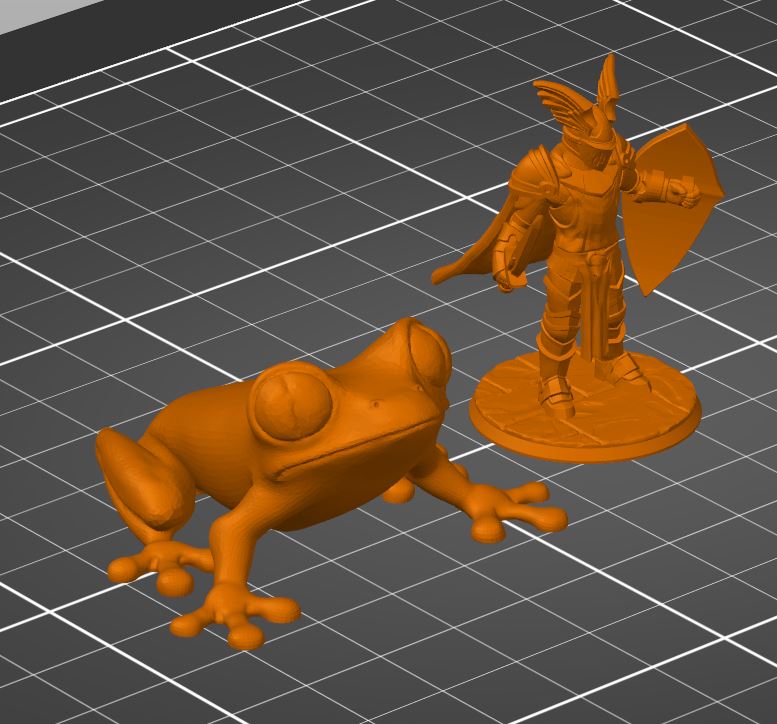

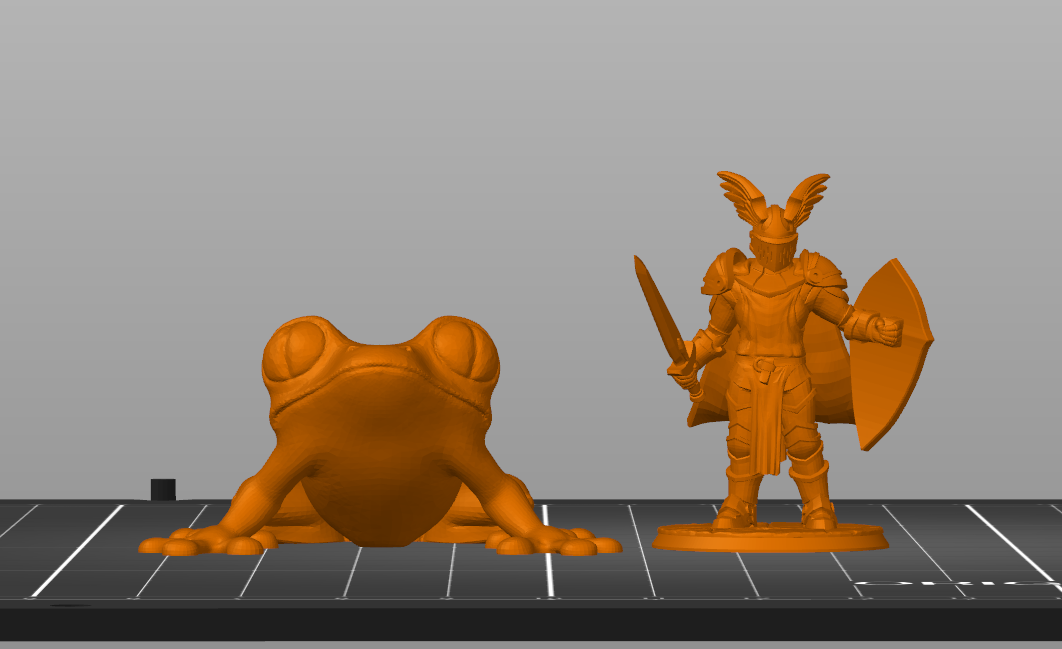




RE: Settings for printing miniatures?
You definitely should not have that stringing issue with the frog. That could be wet filament or even settings.
It also looks like there may be some ringing in the direction of one of the axes in the frog as well. This is often some slop/play in one of the belts, or even trying to print too fast. I would suggest checking the tension on both of the belts, manually, as opposed to the numbers reported in the firmware. Also a general mechanical sanity check. Do the heatbed and the extruder move smoothly?
I think that once you get all of these minor issues addressed, you'll be able to get the prints that you expect.
The frog is a very good sanity check for real-world printing. The boat is more of a torture test, but if it prints well, you can be reasonably confident that most any print will be good as well.
RE: Settings for printing miniatures?
My goodness that looks a million times better than anything I have been able to create!
Thanks. It took a while to get to that point. 3D printing is more like cooking than programming today. You'll want to get a feel for the printer and filament, then finesse your settings. Once you figure it out, the Mk3 is a great printer for these kinds of prints.
I did try using a 0.25 Nozzle, but I think it just doubled the issues I already have at 0.4, creating a mess. Would you be able to share the exact settings you used for the paladin sample model, to test if I am a lost cause?
I have a collection of settings for PrusaSlicer that you're welcome to try out here. I really want to stress, though, that there are no "magic profiles" that will guarantee good results (no matter what some YouTubers would have you believe). My profiles work well on my printer with my filament. With the quality of the Prusa printers, our hardware is probably very close, but filament and calibration matter. Find a good starting points then work on specific issues.
A miniature is a difficult print. I finally had a breakthrough when I focused on one issue at a time, starting with stringing, then supports. Find some good test prints that take 10-30 minutes and play around with settings one at a time. Shotgunning a bunch of fixes doesn't usually work.
Oh, and pretty much ignore any advice on miniatures that wasn't written specifically for the Mk3. A lot (seemingly most) guides are written for low-cost printers with a range of very different considerations.
I'll try to set up a test print with the Paladin and upload a project file later.
Looking at your printer you've got some basic problems you'll want to focus on first. I can't tell which of your pics is which. Can you print the Prusa logo and Marvin or Frog sample gcode and post those here? That will let us see if your basic printer hardware needs adjustment. Also let us know if you have done any adjustments.
RE: Settings for printing miniatures?
Here is a gallery of the Prusa Logo, Marvin, and the Tree Frog Gcodes I printed today
https://drive.google.com/drive/folders/1TL8w1uZHtu7DyDdtwtVNYuA6UCT8A7II
RE: Settings for printing miniatures?
Hi @Bobstro, can you see any problems in my previous post?
RE: Settings for printing miniatures?
Hi @Bobstro, can you see any problems in my previous post?
Those aren't great results if those were the original Prusa-provided gcode samples. The prints aren't 100% perfect, but should be clean. Dry your filament or load another spool maybe swap nozzle and try again. If results are still bad, log into online store and contact Prusa support via online chat. Send them these pics and a summary of this thread.
RE: Settings for printing miniatures?
@bobstro - thank you for the support tips! Did you write about the other settings when it came to minis in the past? Thank you!