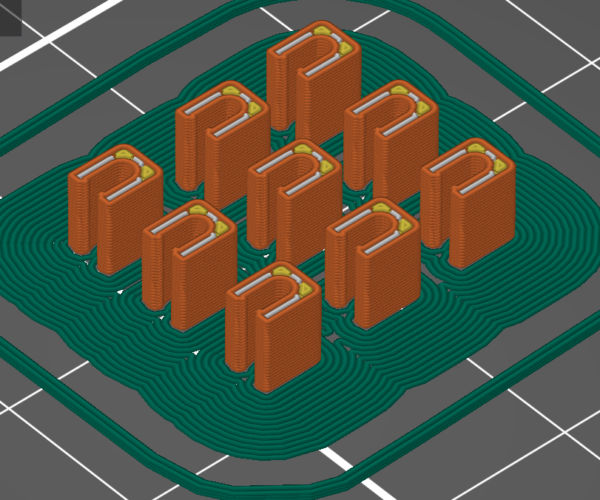Brim Control
Here is the top view of my print, sliced for a Prusa Mk3 S. Note the scale. These are very small parts. I have selected a "brim" for reasons I explain below.
Right now, for a black filament (MatterHacker), I get no adhesion at all without the brim. The elements, as shown in the second photo, are about 5mm high.
I found that adding the brim works; the adhesion is good. The problem is that the brim is run inside the center of each part. I would like something that looked like this (OK, I just erased pixels using Corel PhotoPaint, but you get the idea). It is all but impossible to remove that one-extrusion-width brim from the inside of the gap. With my eyesight and hand tremor (I'm 75) it is a serious challenge.
Is there any way to get this? I really don't want to have to edit the G-code file by hand. I create 9 at a time, but I have to print about 90 in each color (black, brown, red, orange, yellow, green, blue, violet, gray and white, the standard resistor color code) for my application. Since I have six colors left to print, I would not be surprised to hit this again. Yes, I know I only need two files (brim and brimless) and should not need to re-slice.
But it would be really nice to be able to magnify the image like this in PrusaSlicer and select sections of extrusions to remove. Or, if you know of a G-code-based editor that would let me do this from the picture of the G-code (like the above), please give me a link.
I'm also attaching the .stl file I use; it represents a single clip. Design is done in OnShape.
RE: Brim Control
Would the 'outer brim only' option work?
RE: Brim Control
@flounder
Please post a Zipped up .3mf project file exported from PrusaSlicer, I'll take a look and see if I can help. The .3mf file should be setup as you would when trying to print the part and will allow us to see all the settings as they pertain to the model in your project.
Note: if you do not Zip the file the forum server will not allow it to be posted.
Regards
Swiss_Cheese
The Filament Whisperer
RE: Brim Control
No, it fails completely. That's what I normally have selected. See my later comment, below...
RE: Brim Control
I can do that, but I seem to have found a solution. Unfortunately, I have a long print running, so I can't get to try it for six more hours. See my comment below.
RE: Brim Control
I went to
https://all3dp.com/2/best-g-code-editors-online-offline/
and found a pointer to
Using this, I was able to very quickly edit the inner threads out of the image. Unfortunately, I have a print that won't finish for six more hours, so I will try my edited copy then and report on its success or failure.
RE: Brim Control
Check your PM's
The Filament Whisperer