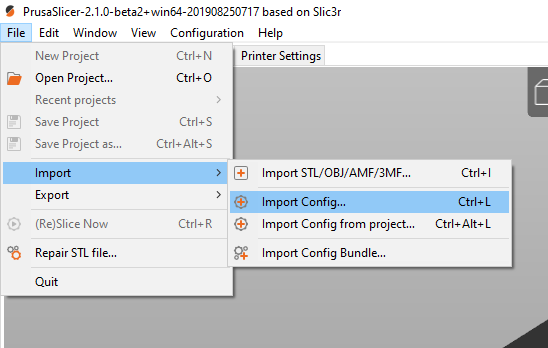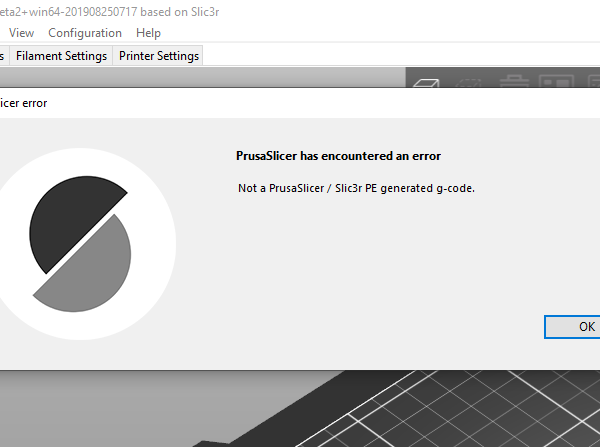RE: PrusaSlicer Import G-Code problem
I believe you can replace the first line in the gcode file with one from PrusaSlicer. For more help, zip up a copy of a (small) gcode example you're having trouble with and upload it here.
and miscellaneous other tech projects
He is intelligent, but not experienced. His pattern indicates two dimensional thinking. -- Spock in Star Trek: The Wrath of Khan
RE: PrusaSlicer Import G-Code problem
I tried that but didn't work :/. The files are yours actually. (Test_Prints_PLA) For example i want to try Calibration Cat from your files but i can't import it.
RE: PrusaSlicer Import G-Code problem
@fernwehmind
You can only import config from G-code generated by PrusaSlicer or Slic3r-PE.
RE: PrusaSlicer Import G-Code problem
I tried that but didn't work :/. The files are yours actually. (Test_Prints_PLA) For example i want to try Calibration Cat from your files but i can't import it.
Ah, that's easy then. I've got my profiles in PrusaSlicer .ini format here. Where did you find those gcode files? I want to make sure I keep them all up to date.
and miscellaneous other tech projects
He is intelligent, but not experienced. His pattern indicates two dimensional thinking. -- Spock in Star Trek: The Wrath of Khan
RE: PrusaSlicer Import G-Code problem
@bobstro
That's from this link: http://projects.ttlexceeded.com/3dprinting_live_z_calibration.html
RE: PrusaSlicer Import G-Code problem
That's from this link: http://projects.ttlexceeded.com/3dprinting_live_z_calibration.html
OK, thanks. Those are the Live-Z STLs. Use the profiles I linked to above to see the detailed profiles. Let me know if you have any issues.
and miscellaneous other tech projects
He is intelligent, but not experienced. His pattern indicates two dimensional thinking. -- Spock in Star Trek: The Wrath of Khan
RE: PrusaSlicer Import G-Code problem
@bobstro
Thank you too. Your blog is awesome for the newbies like me. Thank you for the sharing your knowledge with us. Actually for quite some time i've been trying to make my printer usable. I have washed the sheet under the sink based on your blog. Then i've done some square calibration test with z live calibration. If you could check my other thread on forum and give me some advice based on my test screenshots i would be so appreciated.
I have some inconsistencies on my first layer. So if anyone who is experienced with prusa mk3s can help me on this that would be great!
Thank you again.