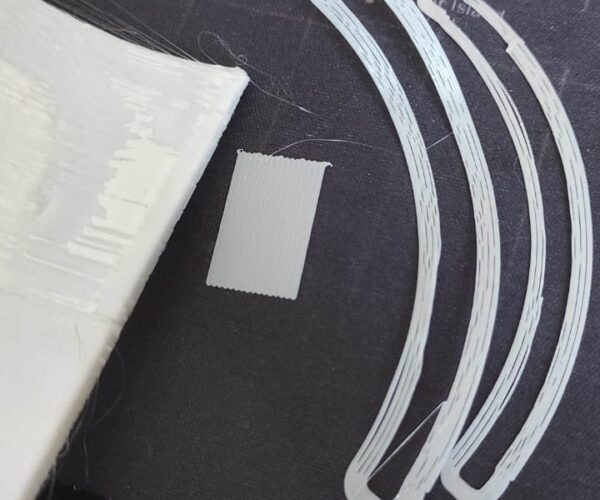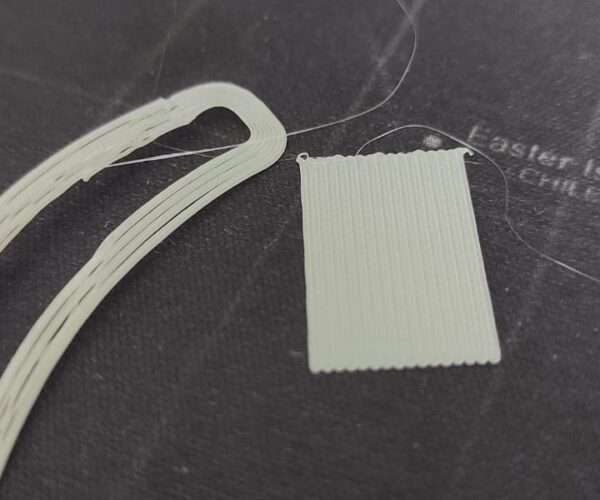First layer issue (Z calibration is perfect)
hi, i've ah issue with first layer.
as you can see, i calibrated first layer and it looks perfect. when also try to print a lithopane, first layer is really strain and print is bad (at 30-50 layer, the print comes off not at all but then continues badly)
for clean i useIsopropyl alcohol..
i also tryed to change layer from 3.0 to 2.5 or 2.0 but nothing.
i've tryed to clean hotend, is clean.
what can be ?
filament PLA, hotend 230°/bed 60°
p.s sorry for my bad english
Hilary
RE: First layer issue (Z calibration is perfect)
Hello,
To clarify, you have a good first layer calibration, but when you start the print the first layer is bad?
To get a better first layer calibration try this part: https://www.printables.com/model/107539-first-layer-calibration-prusa-i3-mk3s
With the better calibration part it might be easier to see inconsistencies with the 1st layer.
regards
RE: First layer issue (Z calibration is perfect)
Hi Zealous,
yes, first Calibration layer is Purrfect but when i start the print the first layer is bad.
After this i've tryed to use another filament, always PLA (but prusa) and it perfectly worked. the same with an PETG eryone.
I THINK SO, it can be the filament sunlu! what do you think? first half of this filament was good, why now this problem?
RE: First layer issue (Z calibration is perfect)
I tried to zoom in on the calibration square and to me it looks as if the nozzle is too low and digs grooves into the filament
Use a different method like the one zealousprototype linked to or this one https://www.printables.com/model/105404 , which gives you more surface to assess the quality and lets you check up to 8 live z values in one quick print.
Formerly known on this forum as @fuchsr -- https://foxrun3d.com/
RE: First layer issue (Z calibration is perfect)
Hey agleknovic,
I agree with fuchsr that the first layer in the photos does look a bit close. Have you tried the alternate 1st layer calibration print?
As an additional sanity check for the first layer: The should be smooth, if you can feel any roughness keep calibrating