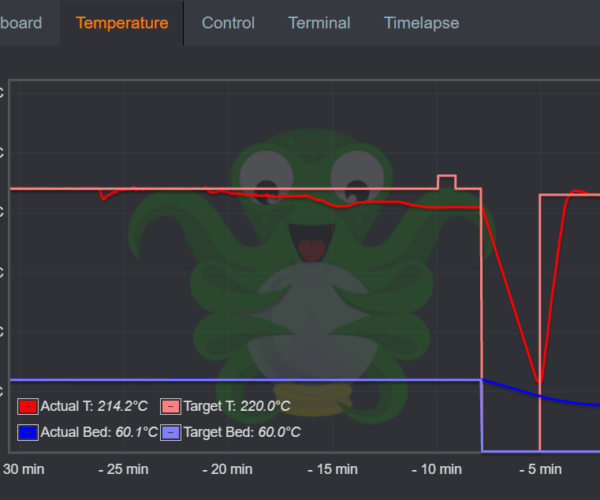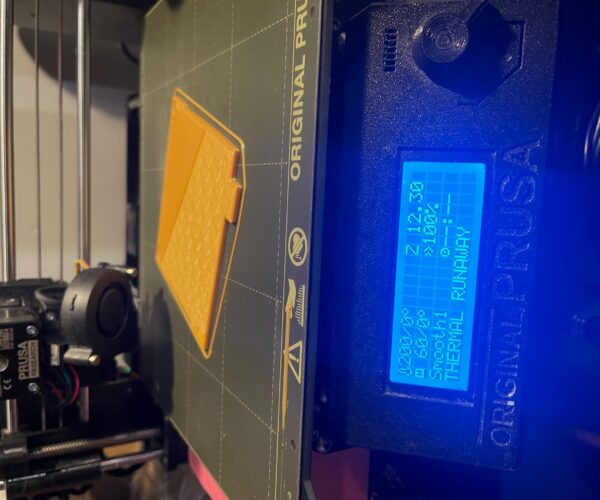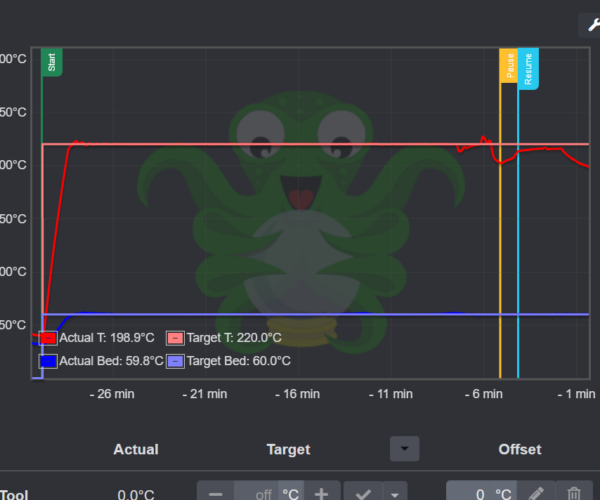Error M112 - Assistance with findings please?
Hi there,
Had the printer (MK3s) for over 2 years now, and have not had any real issues with it.
I've swapped between 0.4mm and 0.8mm relatively often without issues either. I mainly print PETG. I've recently decided to finish off my PLA stores and therefore swapped to PLA for the print in question/error.
I used the latest Slicr/OctoPrint/Firmware and SD card to print the same model with the same settings yet get the E-Stop M112 Thermal runaway fault condition thrown.
I have had a read around and determined that I should eliminate OctoPrint and therefore, as above, I've used the SD to print yet still failed. Dismantled the control box and measured the resistance of the thermistor. It measures around 160k at a room temperature of 22°C. Logged resistance while heating up the heatbreak with a micro propane blowtorch and wiggling loom, resistance was consistent and didn't spike (open circuit/indicate a wire break), resistance dropped to around 50K at 40°C-50°C.
I'm somewhat lost for what to do next. I could just decide to replace the thermistor but not sure that is the best way forward?
I have attached below a few photos/output from the terminal before the print failed.
Best Answer by Thejiral:
It is a quite common issue to damage thermistor or heater cables in the process of changing nozzles. It is a design flaw of the V6 hotend that those cables are so exposed and can be so easily damaged during nozzle change. If its only visible when printing PLA and you haven't done that in a long while, the damange might have occured already a while back.
A silicon sock is never a bad idea. It also keeps renegade plastic away from the heater block and cushions the impact of the part fan. That said, there is obviously something wrong here as the printer shouldn't pull the emergency break just because one is cooling 100% without a silicon sock. I'd just wait for the replacement heating cartridge and see if that solves the issue. If not, then the problem would have to be somewhere deeper but I would not waste too much though about that before you haven't replaced the cartridge.
RE: Error M112 - Assistance with findings please?
Just to update, I decided to replace the thermistor, in doing so, still received the same error HOWEVER, when I tried with PETG, no problems at all and the print would go past those same areas where it would otherwise have failed with PLA.
RE: Error M112 - Assistance with findings please?
Further failures with PLA regardless of fan speed, however i do notice temperature instability when the fan spins up.
I limited the speed to be from 20 to a max of 60 percent. the following is the result:
Still failed at the same sort of stage.
RE: Error M112 - Assistance with findings please?
That is strange. So you can print without any issues with PETG but get an M112 with PLA?
What happens if you don't turn on the fan at all with PLA? Do you also get that error?
Mk3s MMU2s, Voron 0.1, Voron 2.4
RE: Error M112 - Assistance with findings please?
No clue, will try today and see, it’s so annoying! Thank you for the reply…. 🙂
RE: Error M112 - Assistance with findings please?
Failed again, same spot. See pic:
I wonder if this has something to do with the element? could it have a break or about to have a break in the cable and when it's at a certain height and angle/position, it just begins to make partial contact meaning that there's no drive to the element.
RE: Error M112 - Assistance with findings please?
Sorry, yes, no worries with PETG, seems fine. Tried to slice and reorient the print with another computer, still got the same error 🙁
That is strange. So you can print without any issues with PETG but get an M112 with PLA?
What happens if you don't turn on the fan at all with PLA? Do you also get that error?
RE: Error M112 - Assistance with findings please?
Are you printing faster with PLA than with PETG? Could the problem be the heater cartridge rather than the thermistor?
Is the fall in the actual hotend temperature at the very spot where it starts to speed up after first layer and where it has to extrude a lot more material than during 1st layer? One could set printing speed for everything to the same as the 1st layer to check if that is an issue.
I am not an expert on gcode, but M112 is not necessarily a thermal runaway, but rather an emergency stop (for whatever reason). In any case, some failguard of the printer must be set off for it to occur and your hotend temp seems to fall out of line so it has probably something to do with heating or temp measuring.
Mk3s MMU2s, Voron 0.1, Voron 2.4
RE: Error M112 - Assistance with findings please?
Nope, same speed, i've re-run the PID tuning at 215°C and currently reprinting at 80% speed with no fan. Hopefully it passes. still a bit of a head-scratcher!
In speaking with Prusa support they advised it could be a bad heater cartridge but this doesn't make sense (unless the above holds true RE my comments rearding a broken wire/bad connection).
It prints about 5 layers, then on the first layer of the infill top it fails about a third of the way in. Exactly like the first set of photos.
Agree, I think it's more about the difference in temperature sitting below the setpoint.
Are you printing faster with PLA than with PETG? Could the problem be the heater cartridge rather than the thermistor?
Is the fall in the actual hotend temperature at the very spot where it starts to speed up after first layer and where it has to extrude a lot more material than during 1st layer? One could set printing speed for everything to the same as the 1st layer to check if that is an issue.
I am not an expert on gcode, but M112 is not necessarily a thermal runaway, but rather an emergency stop (for whatever reason). In any case, some failguard of the printer must be set off for it to occur and your hotend temp seems to fall out of line so it has probably something to do with heating or temp measuring.
RE: Error M112 - Assistance with findings please?
What baffles me is why the drop in temp.
It just got to the point of failure (as i was typing the above) and noticed that it really was affected by the fan kicking in at full bore.
I paused the print and disabled the fan from the tune menu.... OctoPrint attached below:
RE:
Sorry for the spam, drop in temperature appears to be a direct result of the fan going off at full speed.
The photo below shows, each time (trough in the graph) the fan went to full speed, i set it to 0 from the tune menu, as if it could not help it but reset itself to go at full speed. 
RE: Error M112 - Assistance with findings please?
I am not talking about the speed setting on the printer but the speed settings in the slicer where you can set the speed for each kind of line type. Is the speed identical of the 1stlayer type and everything else?
Yes, I do see now in your graph that the 1st layer ends already well before, when the temp decreases a little, as intended. I would test print generally without any fan and with the same mm/s speed settings for everything.
The awkward thing is that for PETG it seems to work, according to you. My guess would still be that it is the heater cartridge. You changed the thermistor already and if the contacts were broken or even shaky, you'd have open cirucuit interruptions which would be a huge spike in temp measurements. There are none visible. On the other side, if the cartridge has a shaky connection or fails to heat as much as it should, you'll get off temperatures and if the heating cartridge is always one, yet fails to reach the intended temperature at some point the printer pulls the plug and sends a M112 command. That's my theory. I am not sure if there is a way to see if the hotend heater is on. I think there is an LED on the board that is on when the heater is on, but I might be mistaken. If that were permanently on even though you don't reach the intended temperature than the heater cartridge might not work properly (assuming the thermistor is).
Could it be that you damaged the cables of the heating cartridge, partially?
Mk3s MMU2s, Voron 0.1, Voron 2.4
RE: Error M112 - Assistance with findings please?
OK - it's 100% the fan, its well past that stage and I noticed that in sliecr I forgot to disable the fan for bridges, so it wasn't off entirely which explains the 5th layer failure.
RE: Error M112 - Assistance with findings please?
The hotend temperature always drops if you suddenly go from zero to wherever with fan speed. That drop can be as much as 5-10°C if you go to 100% fan speed. But it should swiftly recover. For regular PLA printing profiles (outside of troubleshooting) I would turn on the fan 100% all the time, except 1st layer.
The printer shouldn't kill the print because of that.
Mk3s MMU2s, Voron 0.1, Voron 2.4
RE: Error M112 - Assistance with findings please?
If it is the fan. The real culprit is most likely the heating cartridge, as the fan increases the heating demand and the heating cartridge possibly can not keep up for whatever reason and runs into thermal runaway.
Mk3s MMU2s, Voron 0.1, Voron 2.4
RE: Error M112 - Assistance with findings please?
This is the speed for the print settings:
I should say that I've got 3 heaters on the way so will see how that goes, but as above, it's literally way past point of failure on the print which really tells me something is up with the fan/heater (not being able to or not being driven enough to put out enough heat).
I also purchased a couple of silicone socks to insulate the block from the fan. The thing that I don't understand is why this has worked so well for years now, and yet so suddenly it doesn't ?
I guess time will wtell when I replace the heater and install the sock 🙄 😴
I am not talking about the speed setting on the printer but the speed settings in the slicer where you can set the speed for each kind of line type. Is the speed identical of the 1stlayer type and everything else?
Yes, I do see now in your graph that the 1st layer ends already well before, when the temp decreases a little, as intended. I would test print generally without any fan and with the same mm/s speed settings for everything.
The awkward thing is that for PETG it seems to work, according to you. My guess would still be that it is the heater cartridge. You changed the thermistor already and if the contacts were broken or even shaky, you'd have open cirucuit interruptions which would be a huge spike in temp measurements. There are none visible. On the other side, if the cartridge has a shaky connection or fails to heat as much as it should, you'll get off temperatures and if the heating cartridge is always one, yet fails to reach the intended temperature at some point the printer pulls the plug and sends a M112 command. That's my theory. I am not sure if there is a way to see if the hotend heater is on. I think there is an LED on the board that is on when the heater is on, but I might be mistaken. If that were permanently on even though you don't reach the intended temperature than the heater cartridge might not work properly (assuming the thermistor is).
Could it be that you damaged the cables of the heating cartridge, partially?
RE: Error M112 - Assistance with findings please?
I totally agree with your thinking and reasoning. I can test it to see with a scope current probe to see if there's any irregularities in drive/voltage rise (depending on how it's being driven ie PNP /NPN).
If it is the fan. The real culprit is most likely the heating cartridge, as the fan increases the heating demand and the heating cartridge possibly can not keep up for whatever reason and runs into thermal runaway.
RE: Error M112 - Assistance with findings please?
It is a quite common issue to damage thermistor or heater cables in the process of changing nozzles. It is a design flaw of the V6 hotend that those cables are so exposed and can be so easily damaged during nozzle change. If its only visible when printing PLA and you haven't done that in a long while, the damange might have occured already a while back.
A silicon sock is never a bad idea. It also keeps renegade plastic away from the heater block and cushions the impact of the part fan. That said, there is obviously something wrong here as the printer shouldn't pull the emergency break just because one is cooling 100% without a silicon sock. I'd just wait for the replacement heating cartridge and see if that solves the issue. If not, then the problem would have to be somewhere deeper but I would not waste too much though about that before you haven't replaced the cartridge.
Mk3s MMU2s, Voron 0.1, Voron 2.4
RE: Error M112 - Assistance with findings please?
Sure thing, thank you for your help I hope this will solve the problem 🙂