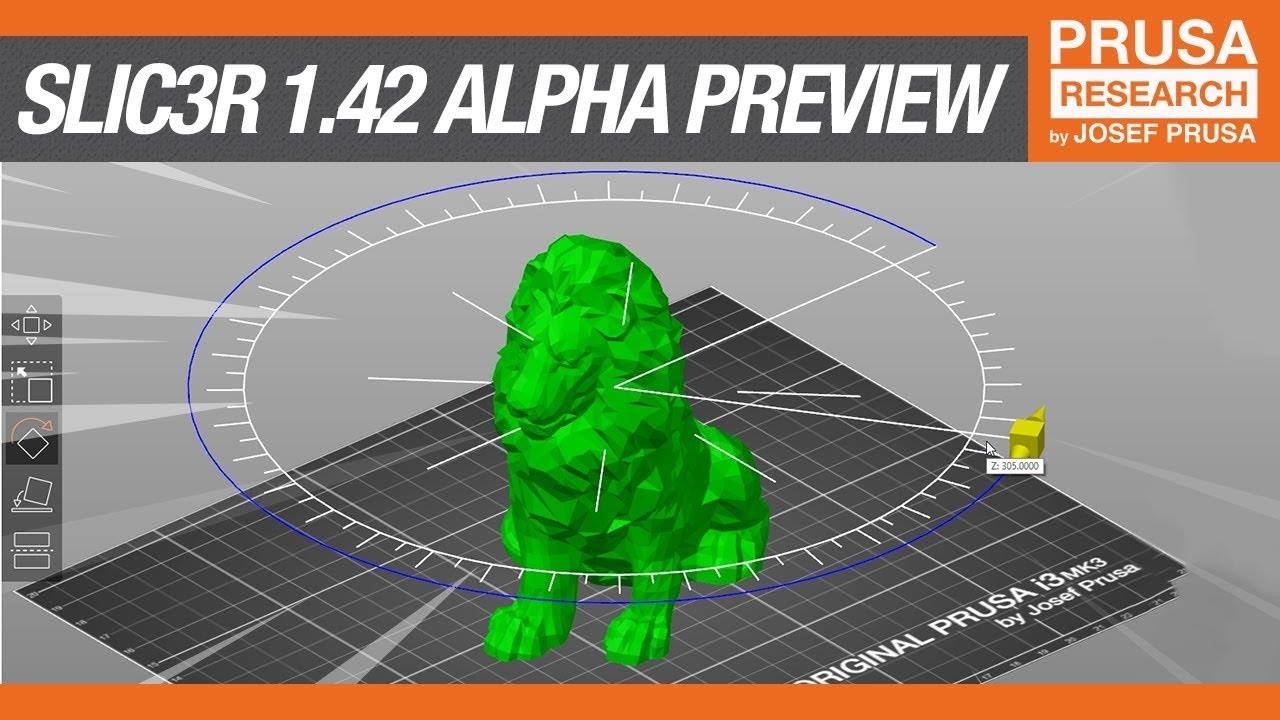Slic3r Prusa Edition 1.42.0-alpha2
UPDATE: New release (alpha3) is out! Please follow this link https://shop.prusa3d.com/forum/general-discussion-announcements-and-releases-f61/slic3r-prusa-edition-1-42-0-alpha3-t27105.html
Hi guys,
brand new Slic3r Prusa Edition 1.42.0 is out! This is a second alpha build intended to test new features. Note that this release is for experienced users 😉
What is new?
This is a milestone release with major internal (code) and external (graphics) changes. To learn about the most important new features, you can watch the YouTube video.
List of changes in Slic3r Prusa Edition 1.42.0 :
-> New Simple / Advanced / Expert mode
-> Masked SLA (SL1) support
-> Project aka Factory File, menu restructured
-> User interface improvements
-> Background processing
-> Multi-material improvements
-> Several other improvements
-> Bug fixes
-> Dropped features
-> Future of Slic3r PE
Release: Slic3r Prusa Edition 1.42.0-alpha1
For a detailed description of the previous release please check this post
Release: Slic3r Prusa Edition 1.42.0-alpha2:
General fixes:
-> Fixed upload to a Duet board, which did not start the print when asked for #1502.
-> Fixed a regression bug in G-code path decimation #1503, #1538.
-> Fixed a bug in loading / exporting files with spaces and non-latin characters.
-> Fixed a crash when closing the About dialog #1507.
-> Slic3r PE 1.41 incorrectly exported system profiles into a config bundle. The system presets contained in such a config bundle are now ignored when importing the config bundle #1511.
-> Fixed synchronization of scale factor vs. size at the "Object manipulation" panel #1520.
-> Fixed multiple object rotation, scale factor, and size updates via the "Object manipulation" panel #1521.
–> A newly added object into the plater is now selected automatically #1525.
-> Fixed the --datadir parameter #1526.
-> Fixed export of the plater into STL #1536.
-> Fixed scaling of multi-part objects through the "Object manipulation" panel #1549.
-> Fixed "Arrange" function for objects with mirroring applied #1554.
-> Fixed import of an AMF file, some of the objects may have landed at incorrect positions.
-> Fixed the "Add instance" function, it did not copy the mirroring information.
-> Fixed disappearing tabs when switching between SLA/FDM on Linux/GTK #1563, thanks to @smellyfis.
Fixes for Microsoft Windows:
-> The color picker now opens next to the filament combo box, not in the left top corner of the screen #1496.
-> Fixed a regression issue, where Slic3r would not open if installed in a directory containing spaces or non-latin characters #1500.
-> Fixed a crash after switching the user interface language #1501, #1522.
-> Fixed an annoying behavior, where Slic3r main window would get activated as the mouse entered the 3D view #1512.
---
Supported printers:
- Original Prusa i3 MK3
- Original Prusa i3 MK3 Multi Material 2.0 (MMU2)
- Original Prusa i3 MK2.5
- Original Prusa i3 MK2.5 Multi Material 2.0 (MMU2)
- Original Prusa i3 MK2/S
- Original Prusa i3 MK2/S Multi Material 1.0
Download link:
https://github.com/prusa3d/Slic3r/releases/tag/version_1.42.0-alpha2
Please report any bug here:
https://github.com/prusa3d/Slic3r/issues
We look forward to your feedback!
/ Knowledge Base
The guy behind Prusa assembly manuals...
Re: Slic3r Prusa Edition 1.42.0-alpha2
I may have flipped an option to cause this but I am no longer seeing the time remaining on the LCD on prints sliced with Alpha 2 it is back to showing elapsed time. If it is an option somewhere how do I turn it on?
Re: Slic3r Prusa Edition 1.42.0-alpha2
maybe scroll down?
I just noticed some of the new option on alpha 1. good gods at this point just make it a cad also 😀
some neat stuff, hope it wasn't taken out alpha 2
will try out alpha 2 after the next print is done
I have a Prusa,therefore I research.
Re: Slic3r Prusa Edition 1.42.0-alpha2
what's up with the purge block printing on the last layer even if the block hasn't been used in 50 layers? and yes it prints that right before the last unload.
both alphas did it
pla/petG mix but I don't think it maters
I have a Prusa,therefore I research.
Re: Slic3r Prusa Edition 1.42.0-alpha2
Maybe a noob question, but... what's difference between "split to objects" and "split to parts" ? Old slicer has only "split".
Re: Slic3r Prusa Edition 1.42.0-alpha2
Hi jakub.d
AS i couldn't install it even trying whole option with the alpha1 , i just load and install perfectly the alpha2 ..really thanks alot excellent job...very easy and use the .exe...
Now see on parameter and set up , i import my all config.ini too very easy and work perfectly ..let's try this wonderul new slicer.....
thanks for your time and good job..
Re: Slic3r Prusa Edition 1.42.0-alpha2
what's up with the purge block printing on the last layer even if the block hasn't been used in 50 layers? and yes it prints that right before the last unload.
AFAIK Slic3r does this on all versions.
That last little line on the purge block is the filament ramming for the final unload. You wind up with a little thread dangling from the extruder that's easily removed by hand. I think most people prefer that to the alternative of continuing the purge block to the top of the print (or worse, not unloading the filament when done).
Re: Slic3r Prusa Edition 1.42.0-alpha2
I have updated Alpha 1 to Alpha 2 but am seeing strange behaviour when attempting to use Layers Editing. I can adjust the layer height using the slider but as soon as I have done so it reverts back to standard and will not save the edits.
Any ideas? Thanks.
Re: Slic3r Prusa Edition 1.42.0-alpha2
Are the tree supports available for the I3 printers? I am downloading now and will test, but if not then that is a very much wanted item.
Re: Slic3r Prusa Edition 1.42.0-alpha2
what's up with the purge block printing on the last layer even if the block hasn't been used in 50 layers? and yes it prints that right before the last unload.
AFAIK Slic3r does this on all versions.
That last little line on the purge block is the filament ramming for the final unload. You wind up with a little thread dangling from the extruder that's easily removed by hand. I think most people prefer that to the alternative of continuing the purge block to the top of the print (or worse, not unloading the filament when done).
I never noticed, but if that's the reason, im fine with it then. how goes your battle peter.122?
I have petG and pla playing well together.
I have a Prusa,therefore I research.
Re: Slic3r Prusa Edition 1.42.0-alpha2
I don't see tree supports, but I am dyslexic and they could be right in front of my face hiding in plain view...
Joan
I try to make safe suggestions,You should understand the context and ensure you are happy that they are safe before attempting to apply my suggestions, what you do, is YOUR responsibility.Location Halifax UK
Re: Slic3r Prusa Edition 1.42.0-alpha2
Probably on the SL1 profile
Joan
I try to make safe suggestions,You should understand the context and ensure you are happy that they are safe before attempting to apply my suggestions, what you do, is YOUR responsibility.Location Halifax UK
Re: Slic3r Prusa Edition 1.42.0-alpha2
You are right, they are not available for non-SLA printers.
Re: Slic3r Prusa Edition 1.42.0-alpha2
Sorry for this little off-topic, but i have a question about the "countdown" of printing time; It's an exclusive feature of mk3 and its firmware or is an option to enable in Slic3r?
Because a my friend with MK2/S even with the latest versions of slic3r it continues to see the elapsed time and not the countdown.
Thanks.
Re: Slic3r Prusa Edition 1.42.0-alpha2
If I could ask for a few improvements to this MASSIVELY BETTER version, it would be these, in order of importance to me:
1. Restore Slic3r opening with the model loaded when I right click it and say "open with Slic3r" in windows. It used to work, but now I have to manually add the model even if I use the "open with" feature. Not sure why it was taken away. It could be due to this not being installed via an installer since it is not the final version.
2. Tree supports for the I3 printers
3. Add drag and drop support for models. That way I can have a window open with my models and just drag the ones I want into Slic3r.
4. Add vertical cuts to the Cut feature. For example, I want to turn a square miniature base into a hexagonal base by cutting off the four corners.
GREAT work so far, if you keep this up you will put S3D out of business.
Re: Slic3r Prusa Edition 1.42.0-alpha2
I never noticed, but if that's the reason, im fine with it then. how goes your battle peter.122?
I have petG and pla playing well together.
My MMU2 is working pretty darn well. I can reliably print models with over 1,000 filament changes, which is a lot better than my Palette+ ever does. I'm basically back to completely stock everything and want to experiment with some different ways to prevent grinding on load--that's the biggest problem at the moment.
The one thing I haven't really played with yet is soluble support. I've got a couple different kinds waiting, but haven't had the opportunity to really experiment with it yet.
Re: Slic3r Prusa Edition 1.42.0-alpha2
"grinding on load"..
loosen the 2 screws on the cap of the extruder just abit. enough to see it jump when it grinds. I have not added springs yet. but I will.
solubles are fine.
I have a Prusa,therefore I research.
Re: Slic3r Prusa Edition 1.42.0-alpha2
worst part is resetting up filaments types.. but at least we should be getting good at it.
still want the basic "speed control" the control panel has in slicer. would be soo much easier to get new materials going.
what's the odds. I loaded my flexi without having to open the mmu. the force is with me today.
I have a Prusa,therefore I research.
Re: Slic3r Prusa Edition 1.42.0-alpha2
Guys, thanks for all the feedback! I will talk to the devs tomorrow and try answering your questions 😉
My answers so far:
I may have flipped an option to cause this but I am no longer seeing the time remaining on the LCD on prints sliced with Alpha 2 ...
Our devs sometimes temporarily turn off some features, if they need upgrades. Will check on this tomorrow, but in general remaining time should stay.
AS i couldn't install it even trying whole option with the alpha1 , i just load and install perfectly the alpha2 ..really thanks alot excellent job...very easy and use the .exe...
Great to read, it works for you now. We've tested the build both on Win and Mac PCs, I wonder what happened on yours.
Are the tree supports available for the I3 printers?...
Nope, they are now available only for SL1. We have a plan to make them available for i3 family as well, but it will take some time.
/ Knowledge Base
The guy behind Prusa assembly manuals...
Re: Slic3r Prusa Edition 1.42.0-alpha2
you just had to put this out the weekend I was going to try all my different materials... makes it hard to test the slicer much if I have to worry about material settings. BUT.. so far im still running defaults.
I have a Prusa,therefore I research.