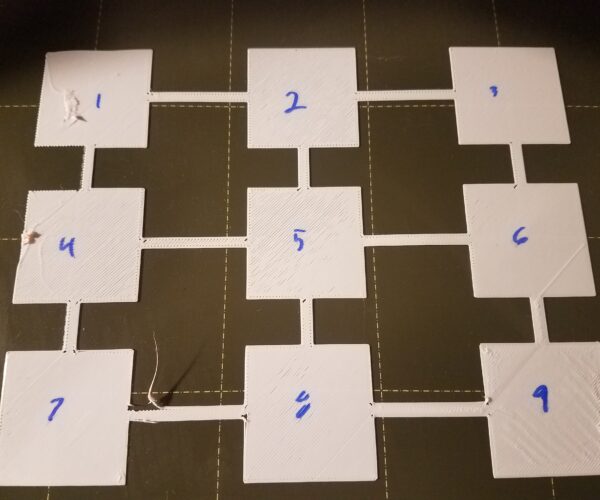What are these blobs?
I just got my printer for christmas. The first 3 prints were great, then my prints started pealing. I have identified why. The extruder is leaving blobs (after traveling?).
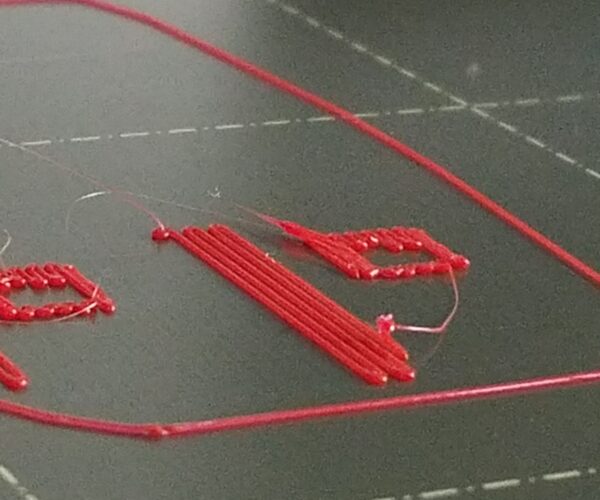 These blobs get stuck to the hotend the next time it passes. This causes a small part of the first layer to disconnect from the build plate. Then the problem spreads, until the print fails. Even when the print completes, the bottom is warped. How do I fix?
These blobs get stuck to the hotend the next time it passes. This causes a small part of the first layer to disconnect from the build plate. Then the problem spreads, until the print fails. Even when the print completes, the bottom is warped. How do I fix?
This happens even on the gcodes from prusa.
RE: What are these blobs?
is this the first layer?
what filament, which slicer? which profile, what temperatures!
regards Joan
I try to make safe suggestions,You should understand the context and ensure you are happy that they are safe before attempting to apply my suggestions, what you do, is YOUR responsibility.Location Halifax UK
RE: What are these blobs?
Start at the beginning. Read this and post a calibration square (or circle). Your Z is not correct.
(Your surface may also not be clean - that would be an adhesion problem)
RE: What are these blobs?
@joantabb
Yes this is the first layer. It is pla. Prusa slicer. Generic pla profile. 0.20 mm (speed). I have not changed temperatures from the prusa defaults for that.
This traces in the picture are all supports/skirts, so the lines should have space between them.
RE: What are these blobs?
Hi Chris,
the lines look a bit tall to me,
i.e. not as squished as I would expect,
give the Life adjust Z my way, thread a look, try the sample patches, make sure you are using 7x7 mesh bed levelling, see ig you get any improvement!
regards Joan
I try to make safe suggestions,You should understand the context and ensure you are happy that they are safe before attempting to apply my suggestions, what you do, is YOUR responsibility.Location Halifax UK
RE: What are these blobs?
I agree with Joan and Robert. Your first layer is too high. You got lucky with your first three prints. I've fallen into the same trap of early success. "I'll try ABS now that I have PLA down." First print is successful, not repeatable... for months. Later on, "Now that I can print ABS I think I'll try Nylon." Same story. A great first couple prints, then one disaster after another.
Sometimes beginner's luck isn't all that helpful.
Update
I want to say thanks to all who have chimed in. I am not ignoring your thoughts. I posted my question on the way to a family gathering, and am now back to work. I hope to have a moment to try the calibration squares tonight.
RE: What are these blobs?
If this is the first layer, your Z is too high. The printer should squish the layers in to almost a flat sheet unless you are trying to print spaghetti, I had a fun job cleaning my hot end because the printer clogged when the print detached from the bed. It was not adhering correctly due to the first layer not sticking correctly. Check the manual or some of the pictures for what the live Z calibration should look like.
This guide by jeffjordan should help: https://forum.prusa3d.com/forum/original-prusa-i3-mk3s-mk3-assembly-and-first-prints-troubleshooting/life-adjust-z-my-way/
RE: What are these blobs?
Ok, I used the live z my way post. The first layer is perfect. I still see the blobs on all layers, but they are not enough to overcome the adhesion. So thanks for fixing the problem.
Just to fill my curiosity, are those blobs normal? Is there a way to get rid of them? If you want a new picture of my first layer with blobs I can post it.
RE: What are these blobs?
Post your current calibration square / circle. We might have useful comments.
RE: What are these blobs?
@robert-rmm200
Sorry it took so long. I had to take care of life.
 This is at -0.835 offset. Calipers say it is exactly 0.20mm
This is at -0.835 offset. Calipers say it is exactly 0.20mm
RE: What are these blobs?
I don't see any blobs/strings with that "Life Z" square, but based on your first image it looks like the blobs and strings are around retractions and line starts. Check the tension on your idler door. If it is too loose it might not be allowing the filament to be properly retracted during non-print movements (e.g. moving between objects, changing layers, etc..).
RE: What are these blobs?
Sorry to touch the post again (I don't know if it is against the norm). I printed a few models after I left this thread, and there was some warping noted on my prints (Prusa PLA). I noticed that there was a change in the first layer from one side of the print to the other, so I printed this 9 square calibration layer. Any tips on what is going on?
Square 1 is definitely too low, and square 9 is too high.
Also you can see some of the effects of the blobs I mentioned. See squares 1, 4 ,and the link from 7 to 8.
RE: What are these blobs?
"...it looks like the blobs and strings are around retractions and line starts. Check the tension on your idler door. If it is too loose it might not be allowing the filament to be properly retracted during non-print movements (e.g. moving between objects, changing layers, etc..)."
That right there is a spot on assessment. After bed cleanliness and dry filament, not having the idler door tension correct can cause those issues, especially with supports and rafts. There is a prusa Blog post and video from last year on print defects that shows exactly the way to set the idler door tension here:
It is hard to find so I linked it. If those three fail to work, reduce the speed to 75 - 80% on the first couple of layers will increase your chances of success ( for that print).
Strange women, laying in ponds, distributing swords, is hardly a basis for a system of governance!
RE: What are these blobs?
My guess is 1 & 4 are adhesion, skirt or perimeter is pulling loose and being redeposited; between 7-8 is more adhesion (or lack thereof); 9 is layer 1 calibration (too thin so extruder nozzle is plowing material).
RE: What are these blobs?
Sorry to touch the post again (I don't know if it is against the norm). I printed a few models after I left this thread, and there was some warping noted on my prints (Prusa PLA). I noticed that there was a change in the first layer from one side of the print to the other, so I printed this 9 square calibration layer. Any tips on what is going on?
Square 1 is definitely too low, and square 9 is too high.
Also you can see some of the effects of the blobs I mentioned. See squares 1, 4 ,and the link from 7 to 8.
Connect up a serial terminal and check the level of your bed (look up the nyloc bed leveling guide as it tells you how to do it). My bet is that your bed has a significant swing from corner to corner. I had similar issues that made the a square in the center that equated to about a third of my bed space all that I could use to get a decent print. I found a multi-millimeter swing from one corner to the opposite.
The nyloc mod is my suggestion on how to fix bed leveling issues. I did it and now my bed has no more than a 0.02mm variance between any two points.
I still think the blobing/stringing is retraction related, but the bed level not letting you get a consistent first layer may be adding to it.
RE: What are these blobs?
The nyloc mod is my suggestion on how to fix bed leveling issues. I did it and now my bed has no more than a 0.02mm variance between any two points.
I still think the blobing/stringing is retraction related, but the bed level not letting you get a consistent first layer may be adding to it.
To clarify: the nyloc bed leveling guide is on this forum? or do a greater google search?
Getting the bed actually level is my preferred method.
RE: What are these blobs?
A more general update:
I found the bed leveling setting for the number of points to use. I changed it to 7x7 instead of the default 3x3. Now it all works perfectly. No more blobbing/ stringing. So I think it is adhesion issues. I will definitely check the extruder gear door tension as well.
Thanks to everyone who has helped. Fighting this has been a big downer for me. I was kind of expecting the Prusa to be better right off the bat. But I guess I expected too much from my assembly skills. Now it is working quite nicely.
RE: What are these blobs?
The nyloc mod is my suggestion on how to fix bed leveling issues. I did it and now my bed has no more than a 0.02mm variance between any two points.
I still think the blobing/stringing is retraction related, but the bed level not letting you get a consistent first layer may be adding to it.
To clarify: the nyloc bed leveling guide is on this forum? or do a greater google search?
Getting the bed actually level is my preferred method.
Was on my phone when I posted, here is the link:
https://github.com/PrusaOwners/prusaowners/wiki/Bed_Leveling_without_Wave_Springs
If you know how to compile Go programs, here is a tool I wrote to help automate the process: https://gitlab.com/gnat.org/g81_level_guide
If you have an Octo hooked up, a co-worker wrote a plugin for the tuning process: https://plugins.octoprint.org/plugins/PrusaLevelingGuide/