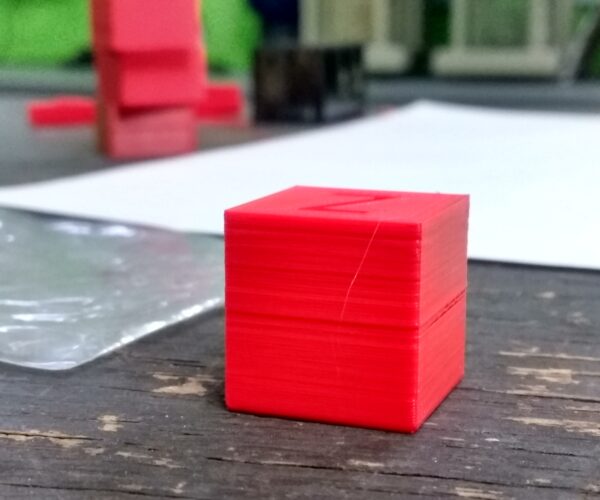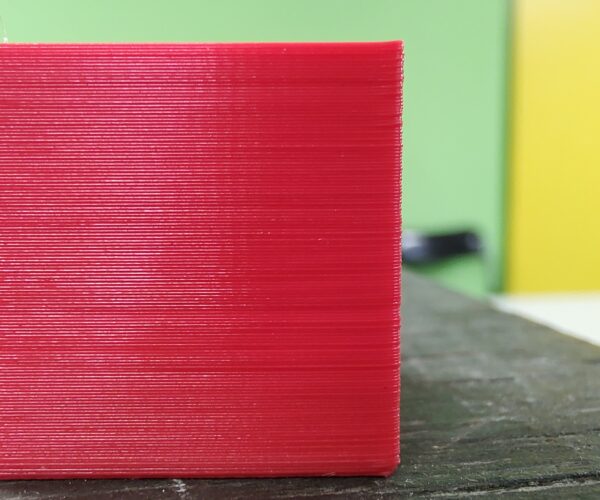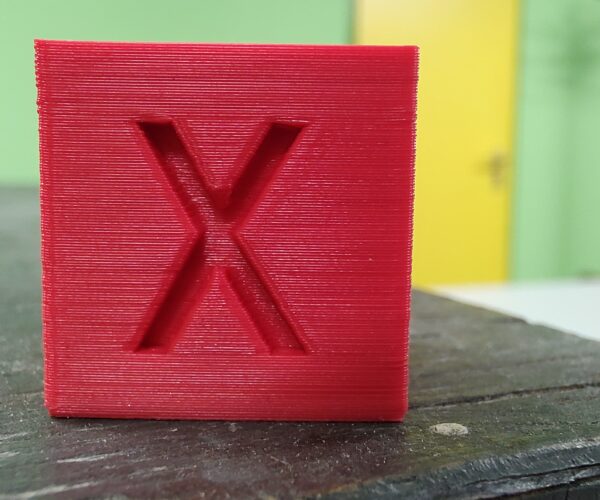Uneven layers/ layers shifting
Recently I've got problem with print quality on my Original MK3S (upgrade from I3 MK3). I've checked the belts, they were a bit loose and now small prints have good quality, but those a bit bigger have problems with bulges/layers shifting.
Calibration cube was printed with PLA on default settings. Where can be problem? Belts are tighten, hotend also (it was a bit loose too), but the issue didn't vanish. It happens on various heights. Please help! 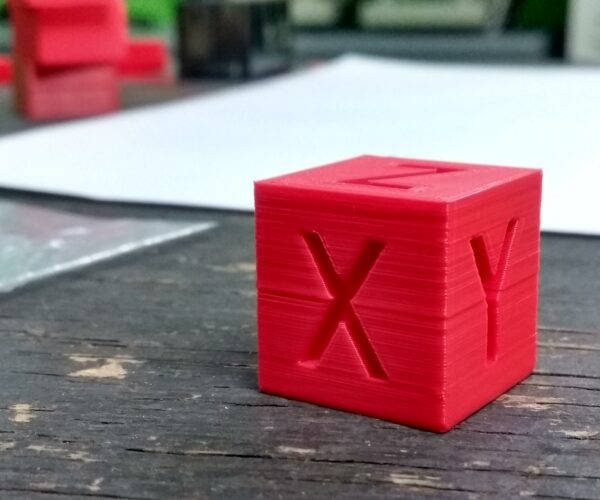
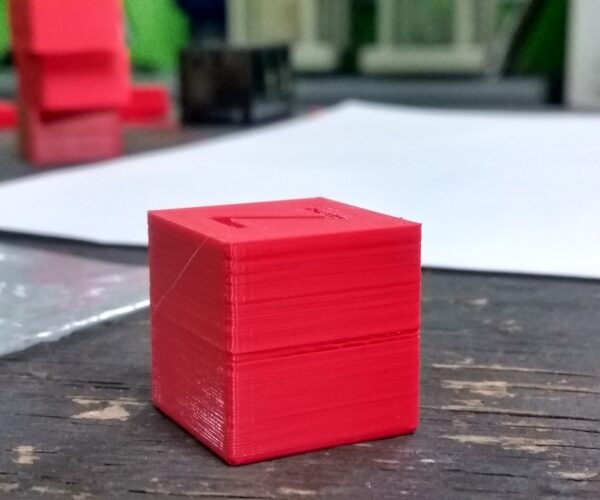
For both X&Yaxes:
First, with the power off, move the axis by hand; is is smooth? Does the resistance stay the same over the whole range?
Clean and lubricate the smooth rods, check they are not damaged/scratched. Check the idler pulley is not clogged, out of line, or damaged (loosen the belt and try turning it with your fingertip, is it smooth?)
With the belt loose try turning the stepper motor by hand; is it smooth?
Retighten the belt until it just begins to make a low musical note when plucked...
Make your next print this:
https://www.prusaprinters.org/prints/46639-tension-meter-for-the-gt2-belts-of-i3-mk3s-or-prus
It MUST be printed in Prusament PETG or the spring tension will be wrong.
Let us know how you get on.
RE: Uneven layers/ layers shifting
Thank You for Your advices.
I checked X and Y axis and it runs smoothly, rods looks okay. Pulleys and motors works as they should (in motors I feel those steps while I rotate it - is it normal?). I loosened belts a bit, they were too tight, and printed next calibration cube with PLA and one part with ABS. It's much better, but still far from "good". Could it be problem with extrusion? What should I do now?
The commonest cause of extrusion problems, especially at this time of year is damp filament. The next is uneven diameter filament.
Yes you should feel the steps but nothing else.
It's always worth working through: https://help.prusa3d.com/en/article/i3-printers-regular-maintenance_2072
Cheerio,