Step 14 Extruder assembly - serious problem with M3x40
Dear all,
everything went well and smoothly up to step 14. Unfortunately the step 14 it contains an error:
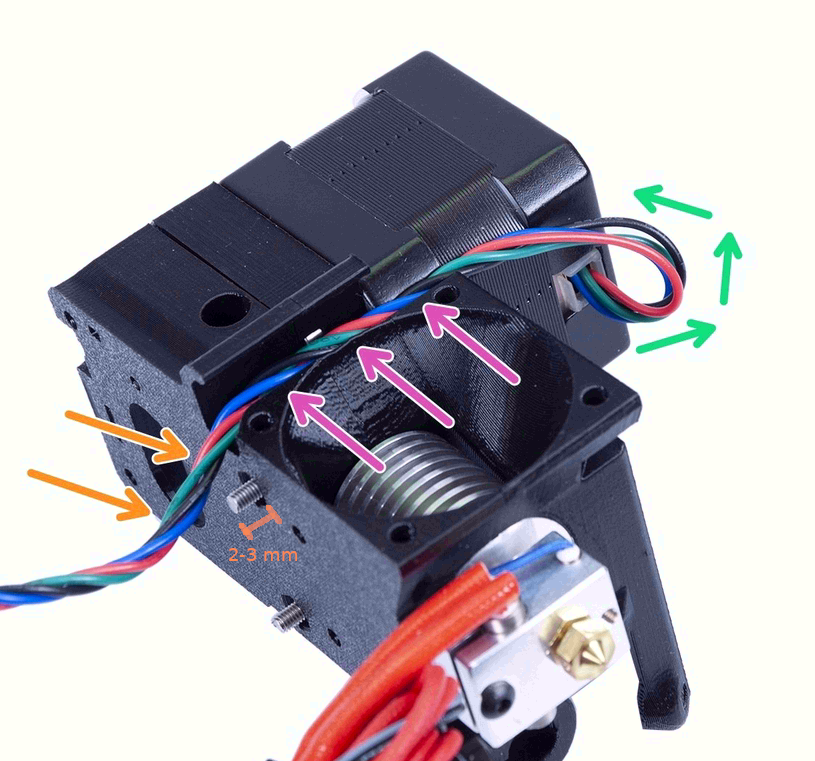
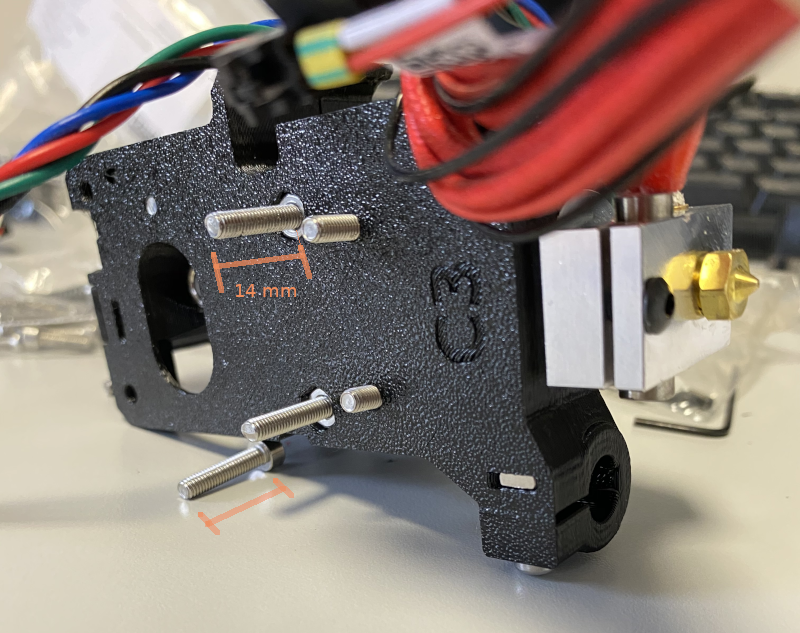
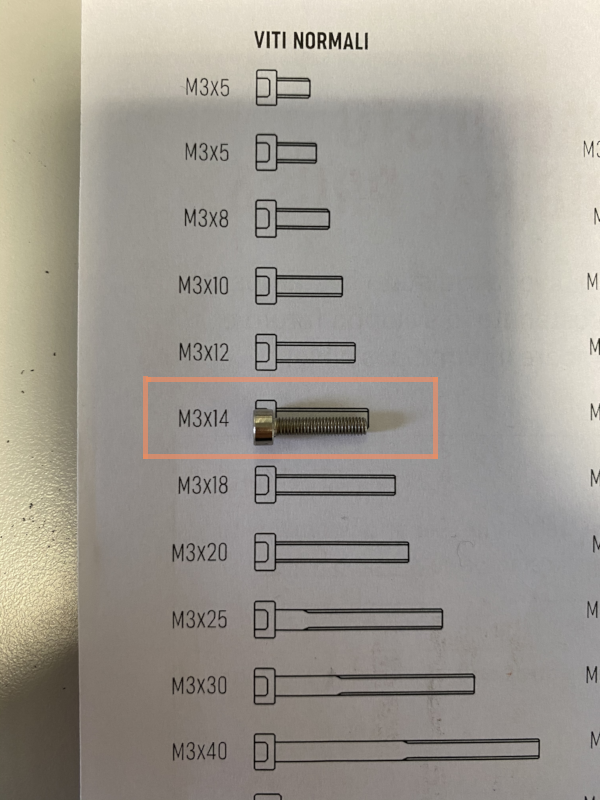
Thank you for your help.
Max
RE: Step 14 Extruder assembly - serious problem with M3x40
Yes, sure!
And as you can see from the picture, both supposed "M3x40" screws remain raised only by a few millimetres (2-3 at most, see orange arrows) with respect to the hot hand assembly component , when placed to the box.
I guess that this is not possible, unless a big misunderstanding.
The hothand assembly height is about 28 mm:
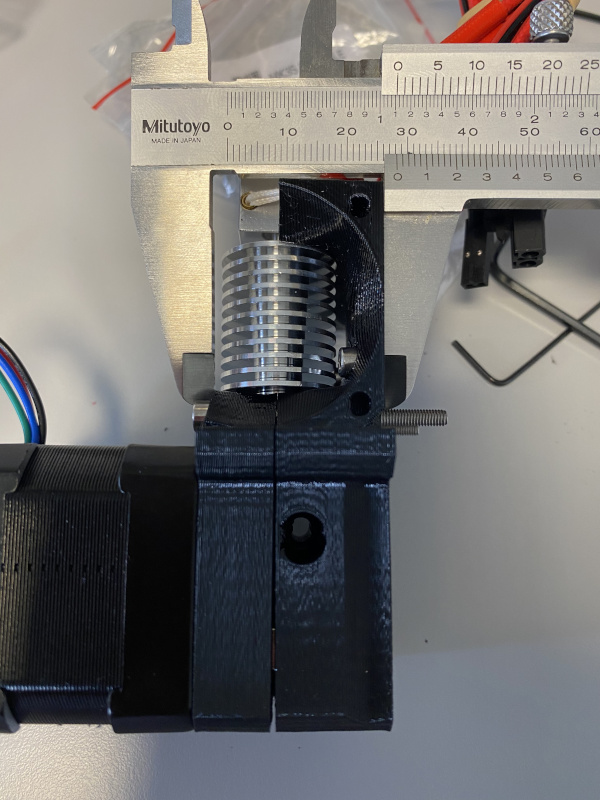
while the total length if a M3x40 screw is more than 40 mm:

That's why the screws protrude by 14 mm, much more than the expected 2 mm.
Unfortunately there are no M3x25 screws in the box, which probably fit better.
I am stuck here.
Max
RE: Step 14 Extruder assembly - serious problem with M3x40
Ah!!!! That's clear now: there is an important MISSING step in the Part 14 of this tutorial.
THE DESCRIPTION OF WHEN AND HOWTO PLACE THE Extruder-cover IS MISSING COMPLETELY.
This tutorial chapter must be fixed as soon as possible, specially for new users.
Now is perfect:
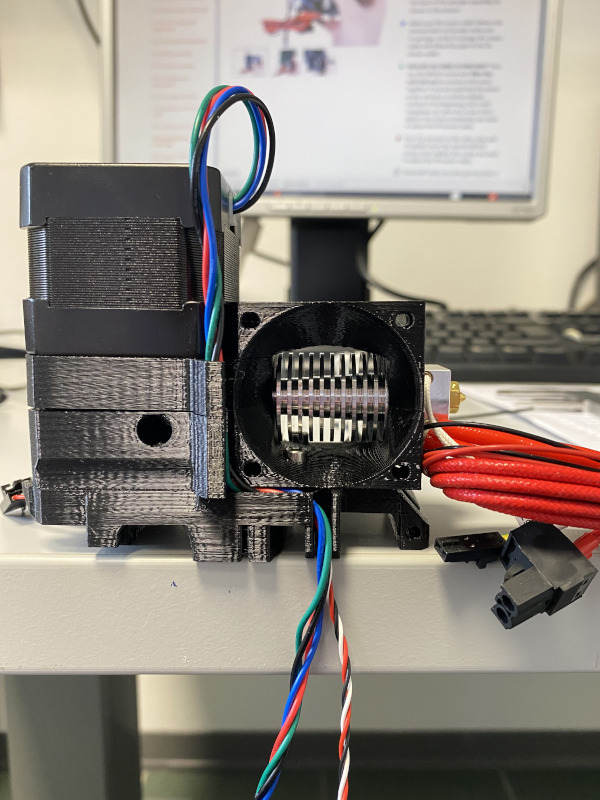
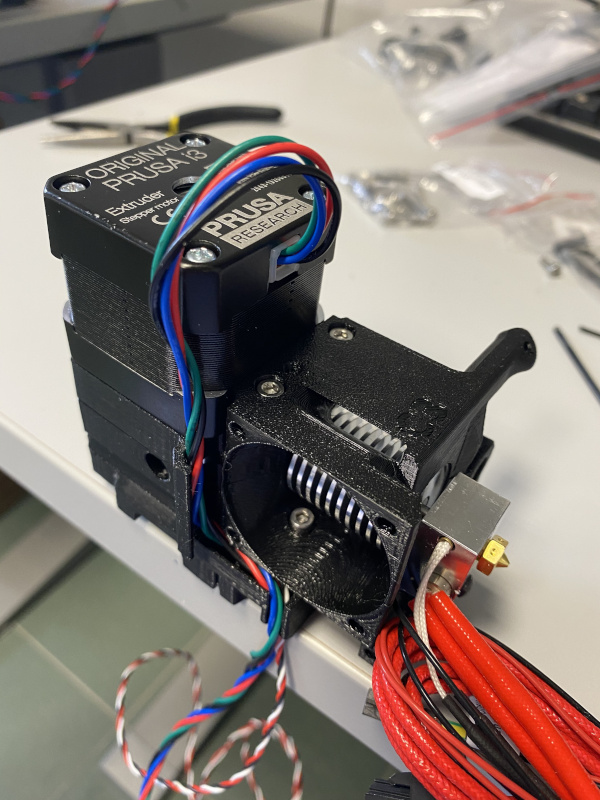
RE: Step 14 Extruder assembly - serious problem with M3x40
These steps are in the manual.
I checked my printed manual and the online manual and both have this step in it.
In step 11 you prepared the cover and in step 14 it is marked with a purple dot.
⬢Place the Extruder-cover on the Extruder-body. Again, make sure that all three parts are properly aligned.
And on the 3rd picture it is marked with a purple arrow (not very clear in the printed manual)
Read all instructions carefully and happy printing when you have it fully assembled.
RE: Step 14 Extruder assembly - serious problem with M3x40
Thank you for point this out.
