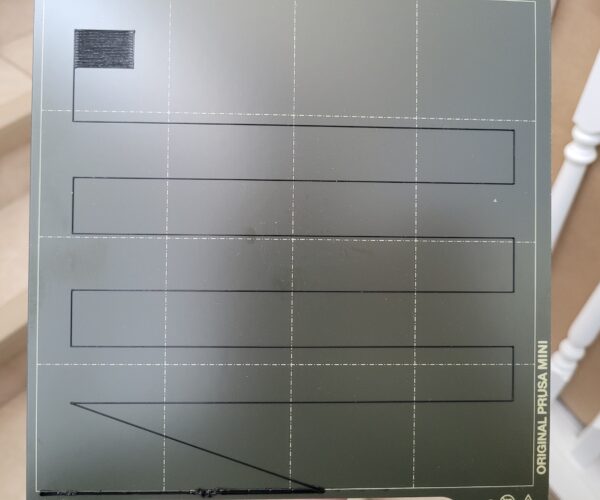Issues with Printing - z-axis and spaghetti
Hello All,
New to printing and when trying to print I get the problem in the attached photo. I noticed that when calibrating my z-axis as well I've almost maxed out the printer at like -1.8 to -2.0. Even then I get issues with first layer being not smooth or holes sometimes. Is that normal for the z-axis to be almost maxed? How can I fix prints that spaghetti like this?
RE: Issues with Printing - z-axis and spaghetti
Hello and Welcome,
if you mean the z-live value of the first layer calibration, there is no hard and fast limit at -2.000mm. If you want to get more into the range of -1.500mm, please move the probe 0.5mm upwards. On the MK3S+, the Super-PINDA, should end approximately 1.5mm above the (cleaned) nozzle. You can print a tool like this that helps with the adjustment.
Essential in dialing in z-live is to print a piece with a single layer height of 0.2mm. There is and post that is often mentioned: life-adjust-z-my-way
Please run the built in Z calibration and show us the result *on the print sheet*
But the spaghetti you have shown us is caused by printing overhangs without support; effectively trying to lay down filament in mid air.
Either enable support or, better for that part, rotate the part to print it in the position in which it is standing on the table in your picture.
Cheerio,
If that is close to -2mm move the PINDA up by one screw thread - they are 1mm pitch, and recalibrate.
Also check threads here about cleaning the print sheet.
Cheerio,