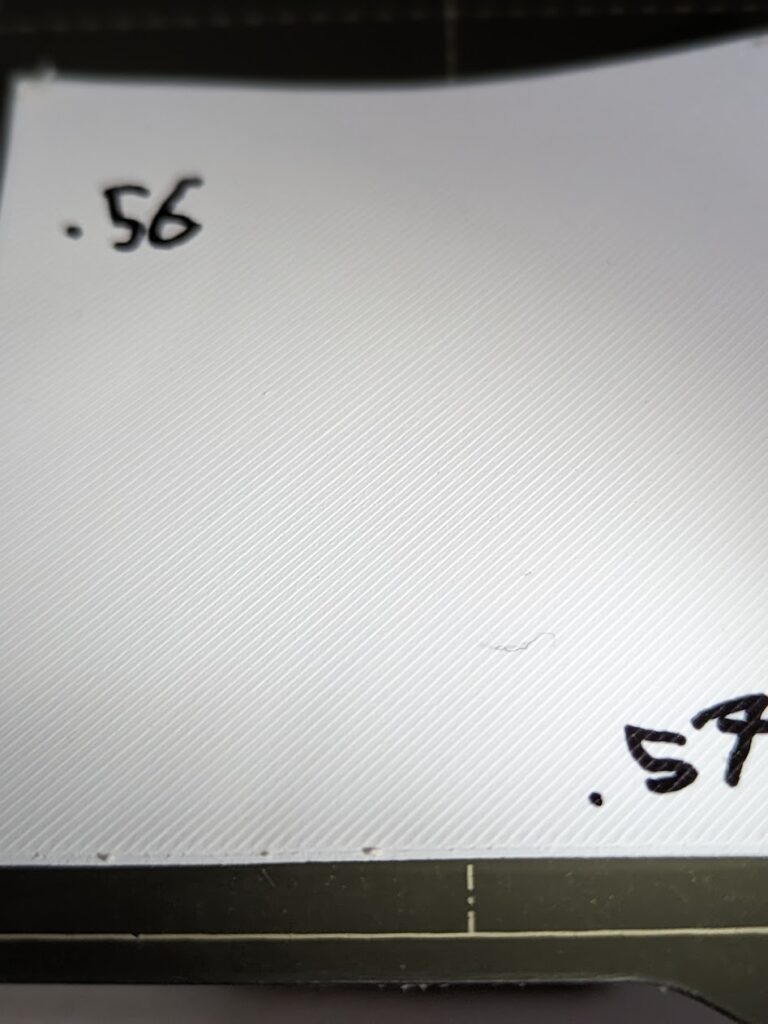First Layer Surface Sticks lines are visible
I have been looking for a solution to the problem as depicted. The issue seems to persist no matter the Z-height adjustment. These images are from the "bottom" surface. The side that touches the build plate. Any support on this issue will be greatly appreciated! I have not been able to locate online resources that have pointed me in the right direction yet.
RE: First Layer Surface Sticks lines are visible
These prints look like the First layer is too low.
check out
there are Mini files at the bottom of the first post.
regards Joan
I try to make safe suggestions,You should understand the context and ensure you are happy that they are safe before attempting to apply my suggestions, what you do, is YOUR responsibility.Location Halifax UK
RE: First Layer Surface Sticks lines are visible
I agree with Joan, those wavy patterns are tell-tale signs of a nozzle being too low. I use this calibration strip https://www.prusaprinters.org/prints/105404 to quickly dial my live z setting in.
Formerly known on this forum as @fuchsr -- https://foxrun3d.com/
RE: First Layer Surface Sticks lines are visible
Thank you, both. I will give this a try. I was adjusting the Z-axis between these prints with the built-in height adjustment tool. Perhaps I am still too low! I will report my findings later today.
RE: First Layer Surface Sticks lines are visible
Jeff Jordan's Life Adjust Z post appears to have resolved my issue and it was indeed too close by about 0.15...
I had to change filament to enact the change however. It appears that the cheapy BotFeeder filament that I have been testing on was water damaged (I can hear popping which corresponds to filament not being dispensed as seen in the holes of the black filament.)