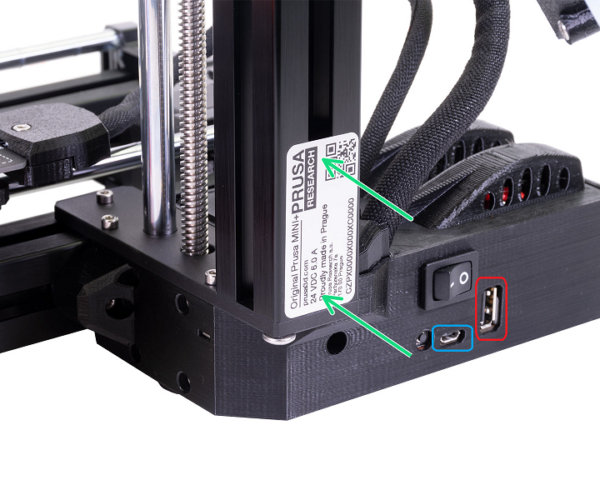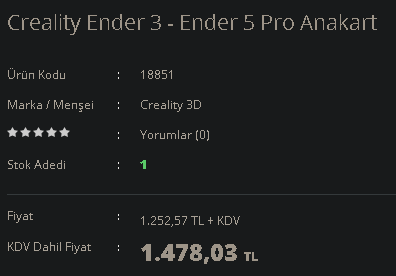USB Port is dead, what to do now?
Hello,
I was using my cousin's Prusa Mini+ for nearly a year.
This morning it didn't see the USB Stick.
I tried three of them but I had no luck.
I made USB Port checked in the local technician's place and he said it's dead.
We tried to solder new one however it powers the devices like phones, tablets but it has no data.
Is there a way to print without USB Stick because new Buddy Boards are really expensive because of our currency.
Thank you in advance.
Yasir Bilgiç
RE: USB Port is dead, what to do now?
No the USB port is needed you did solder all three pins on right AliExpress have some great ones half price basically
Please help me out by downloading a model it's free and easy but really helps me out https://www.printables.com/@Hello_474427/models
RE: USB Port is dead, what to do now?
No the USB port is needed you did solder all three pins on right AliExpress have some great ones half price basically
There are four pins and yes but like I've said no luck.
I've checked AliExpress but stocks are empty...
RE: USB Port is dead, what to do now?
Ok unless you wire a USB wire streight onto the board
Please help me out by downloading a model it's free and easy but really helps me out https://www.printables.com/@Hello_474427/models
RE: USB Port is dead, what to do now?
A data cord eg phone charger that can carry day has 4 wires some of theme you could try hook one up
Please help me out by downloading a model it's free and easy but really helps me out https://www.printables.com/@Hello_474427/models
RE: USB Port is dead, what to do now?
But use USB extended so you can plug USB in
Please help me out by downloading a model it's free and easy but really helps me out https://www.printables.com/@Hello_474427/models
RE: USB Port is dead, what to do now?
Hello,
I made USB Port checked in the local technician's place and he said it's dead.
We tried to solder new one however it powers the devices like phones, tablets but it has no data.Yasir Bilgiç
Are the USB sticks you've tried formatted FAT 32?
You indicate that the 5V is present on pin 1 and 4/5 on the USB connection.
Then it is possible that the USBLC6-2P6 (position D22 on the board) has failed.
This is a protection diode for the D+ and D- data lines and the Vbus.
To check, you can remove it and then see if the USB stick is recognized.
If so replace D22.
By the way, the D+ and D- lines go directly to the MCU
Pin 2 (usb) D- goes to Pin53 (MCU) Pin 3 (usb) D+ goes to Pin54 (MCU)
Verify that there is no interruption in these connections.
Furthermore, I think you can also have the gcode files printed via the micro USB connection of the printer.
For this you can e.g. Using Pronterface. (haven't tried this myself yet)
RE: USB Port is dead, what to do now?
Hi Yasir
Just read your post and don't know if your pb is solved or not
If it's the USB port used to connect USB stick (The one in red on the picture) which is damaged, you can use the micro USB port just aside (The blue one on the picture) that allow you to connect your printer to a computer and send your .gcode file to the printer using Pronterface application. That's what I use to do to don't use USB stick
But please note that some features like "Pause" or "Color Change" aren't supported by Pronterface
Cheers
JC
Prusa MINI+ at home / Prusa MK3S+ in the Fab Lab / You can have a look at my designs here printables.com
RE: USB Port is dead, what to do now?
Hello everybody.
Thanks for your recommendations.
I cannot fix the USB slot and bought replacement ports from Aliexpress.
When I got them I'll try to fix it with a professional.
I've tried Pronterface but my Win11 is not recognizing Prusa Mini.
I installed the drivers but still no luck...
RE: USB Port is dead, what to do now?
I cannot make a connection because of the firmware.
Here is a topic about it...
https://github.com/prusa3d/Prusa-Firmware-Buddy/issues/2815
I cannot downgrade my Mini because obviously I don't have a USB port lol.
And without downgrade I cannot use Pronterface.
I think I'm stuck now and all I can do is waiting for new port and if that won't work I have to change my buddyboard.
I know it's expensive but I can find cheap cloned Chinese ones.
But I want to sell that Mini because all the parts are so expensive.
Ender board is 1253₺ without tax, Prusa Buddy board 3005₺ without tax...
Hi Yasir
Just read your post and don't know if your pb is solved or not
If it's the USB port used to connect USB stick (The one in red on the picture) which is damaged, you can use the micro USB port just aside (The blue one on the picture) that allow you to connect your printer to a computer and send your .gcode file to the printer using Pronterface application. That's what I use to do to don't use USB stick
But please note that some features like "Pause" or "Color Change" aren't supported by Pronterface
Cheers
JC
RE: USB Port is dead, what to do now?
I think I'm stuck now and all I can do is waiting for new port and if that won't work I have to change my buddyboard.
Hi
Hope it'll work with new USB port
I've tried Pronterface but my Win11 is not recognizing Prusa Mini.
I installed the drivers but still no luck...
I'm using Win 10 so can't help you with Win 11... 😥
Cheers
JC
Prusa MINI+ at home / Prusa MK3S+ in the Fab Lab / You can have a look at my designs here printables.com
RE:
Hi Yasir
Juste learned from an other forum that you can run Octoprint on Windows https://community.octoprint.org/t/setting-up-octoprint-on-windows/383
Could be an alternative solution to USB stickor Pronterface. You can maybe try
Cheers
JC
Prusa MINI+ at home / Prusa MK3S+ in the Fab Lab / You can have a look at my designs here printables.com
RE: USB Port is dead, what to do now?
Maybe getting a raspberry pi to run octoprint on and connect the pi via the second USB port is a cheaper option, than doing any hardware replacement.
Prusa Mini FW4.4.1
RE: USB Port is dead, what to do now?
Hello everyone,
Whatever I've done, I couldn't solve the issue so I've bought new board from Aliexpress.
Now it works.
Thanks for your time.
RE: USB Port is dead, what to do now?
Hi Yasir
Good to know that pb has been solved 👍
Which firmware did you load on the Aliexpress board ?
Cheers
JC
Prusa MINI+ at home / Prusa MK3S+ in the Fab Lab / You can have a look at my designs here printables.com
RE: USB Port is dead, what to do now?
Hey James,
I've loaded the latest firmware.
YB
RE: USB Port is dead, what to do now?
Hi Yasir
Thanks for your feedback. Always good to know that Aliexpress board is compatible with Prusa firmware
Wish your good prints
JC
Prusa MINI+ at home / Prusa MK3S+ in the Fab Lab / You can have a look at my designs here printables.com