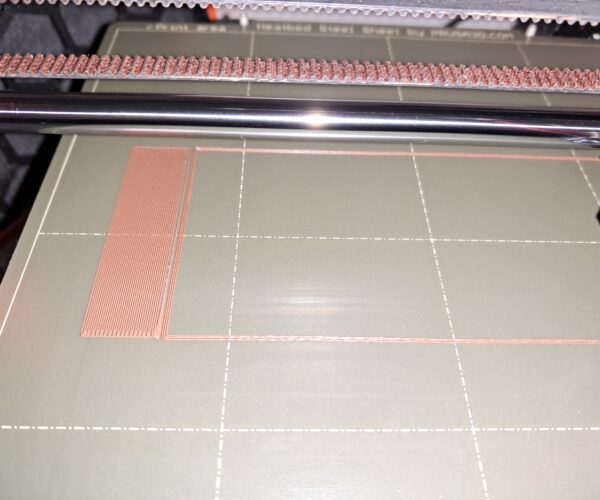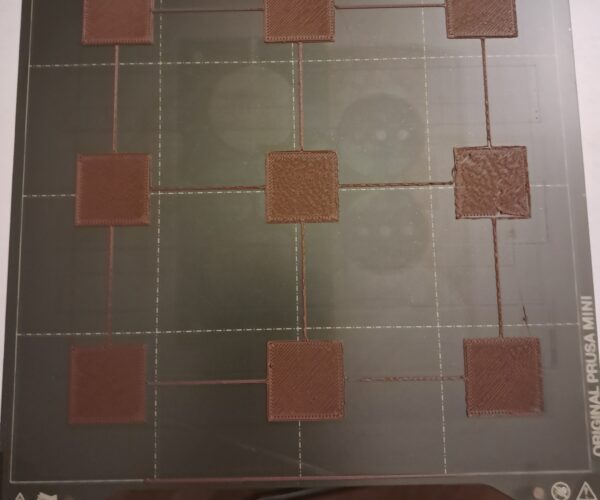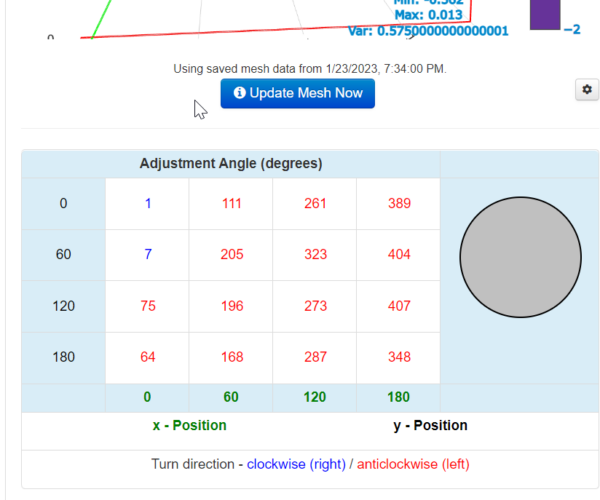infill issues
Hello everyone,
Happy new year !
I have been printing without issues for a while but I get some weird infill issues like hole in the infill.
I have a nozzle X 0.4mm printing with PLA.
The nozzle is clean inside (ran a nylon cleaning filament) and outside is clean.
Is it an issue of the nozzle being too close or something else ?
Thank you for your help
RE: infill issues
The nozzle is probably too low.
Nejsem zaměstnancem Prusa Research.
RE: infill issues
What is weird is, it's only happening on one side of the print.
The side the closest to the right end of the bed
Could it be that my SuperPinda probe is not straight ?
RE: infill issues
Your picture shows the first layer only, so no infill at all… Kalimdor is right I think, looks like a bit to low and perhaps some additional soap and water will improve adhesion even further.
If at first you don't succeed, skydiving is not for you.
RE:
What is weird
Could it be that my SuperPinda probe is not straight ?
No, it does not change the operation of the PINDA if it is not completely straight, it does not matter.
Most likely reason is a dirty/greasy bed surface.
If at first you don't succeed, skydiving is not for you.
RE: infill issues
The bed is clean
Could it be the PTFE tube that are getting old and that when being bended a certain way on the movement closest to the right of the bed, preventing the filament from being extruded properly ?
Because once it reaches the middle of the bed, the print gets better
The PTFE tubes 1 year old almost printing 2 prints a week
The only PTFE that has been changed is the one before the nozzle
RE:
Well after leaving it continue even with such an ugly first layer.
Could it be a heating issue maybe ? as the next layers are way better (I'm such a newbie at trying to find out what is wrong with my printer) 😪
The bed is clean
There are visible smears, some lint, and what is probably a thumb print in your pictures ...
Clean the sheet with dishwashing detergent (Dawn/Fairy) and plenty of HOT water, rinse well and dry with a fresh paper towel. Handle by the edges only.
Then run a first layer Z calibration and show us the result *on the print sheet*
Cheerio,
RE:
Well after leaving it continue even with such an ugly first layer.
Could it be a heating issue maybe ? as the next layers are way better (I'm such a newbie at trying to find out what is wrong with my printer) 😪
Simple logic mostly helps during troubleshooting. If the other layers are fine, it is not an extrusion problem, same goes for heating, why should a heating issue only affect the first layer? If your first layer is not good, you have a first layer problem. If you want different suggestions than to clean your printbed and run the first layer calibration and show a picture of it, I suggest you clean your print bed and run the first layer calibration and post a picture of it to get it over with.
If at first you don't succeed, skydiving is not for you.
RE: infill issues
I have cleaned my bed and ran a first layer calibration
The bed plate is still showing marking from previous prints but it's perfectly cleaned, probably the bed starting to wear
The calibration went well, as seen below but when I launch a print, the filament on the right part of the bed is now getting out of the nozzle properly like it's spluttering or something. But on the left part of the bed it seems fine (where it started to print supports on the 3rd picture)
Your first layer is now calibrated a little too high.
Cheerio,
RE: infill issues
Hello everyone,
I have printed another test for my first layer after putting my live Z a bit closer (currently -0.605) and this is the result I get.
I don't understand why I get an inconsistent result on the right of the sheet and not the left, isn't the print sheet supposed to be flat ?
RE: infill issues
It's is supposed to be relatively flat, the rest is done by mesh bed leveling...
The pattern you are printing is normally used for bed level correction not first layer calibration. Your problem might be temperature related. The different PINDA models with and without temperature correction give different results when temperatures are changing and are differently sensitive to temperature variation. Make sure your PINDA is "on temperature" before starting the calibration routine (if your PINDA is slowly heating up during mesh bed leveling, you get results like the one you posted) - if you do continue to get these results and if they are consistently showing the same deviation at the same spots the problem could be an uneven PEI coating for which you can compensate with bed level correction ( https://help.prusa3d.com/article/bed-level-correction_2267 ) . Do that as a last resort, since you are introducing another variable by doing so and this will make it more complex and difficult if you have a different cause for your problem.
If at first you don't succeed, skydiving is not for you.
RE: infill issues
Thanks for your feedback @robin
I know it's not for my first layer calibration, but since the first layer test seems to be printing fine and that the problem is still here, I wanted to check if it was related to the location of the nozzle on the bed. I really noticed that the issue is located on the right side for the first layer.
The next layers are better. Turns out it could be the PEI sheet starting to become uneven.
I'll double check for the temperature or maybe adjust the PINDA and retry.
I'll keep you posted on what I'm getting.
RE: infill issues
I have checked the bed surface with Bed Vizualiser plugin from Octoprint and it confirms what I was thinking
My print sheet is starting to become uneven (see the screenshot below)
What would you recommend to me ? Should I contact Prusa support ?
What can I do to reduce the issue I have (without replacing the PEI Sheet) ?
Thank you for your help
RE: infill issues
Maybe this will help you: https://forum.prusa3d.com/forum/hardware-firmware-and-software-help/oh-no-were-skewed-prusa-mini-edition/
or this: https://github.com/s-taylor/prusa-mini-skew/blob/main/README.md
Nejsem zaměstnancem Prusa Research.