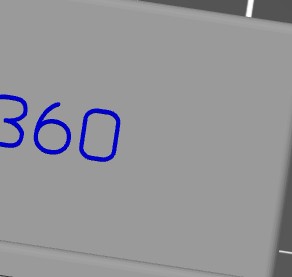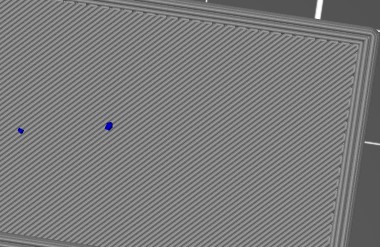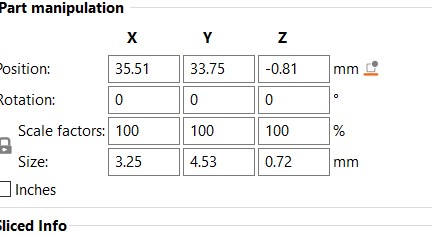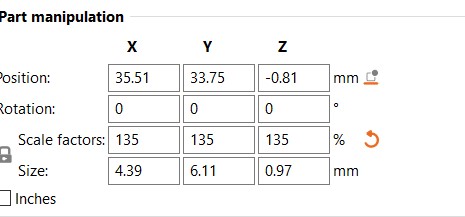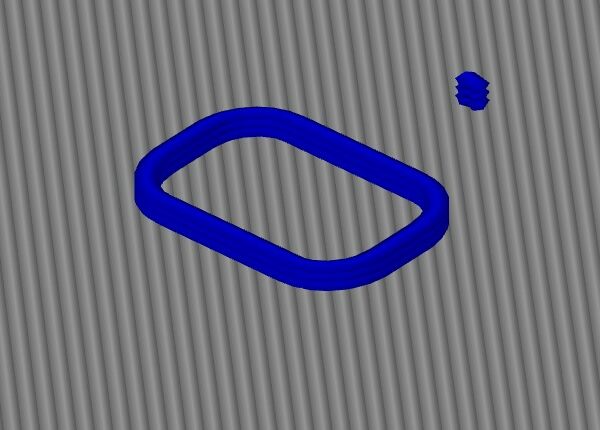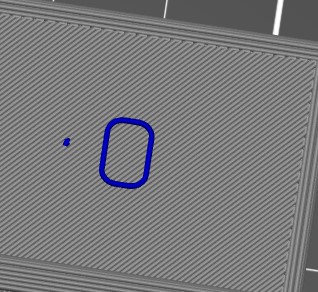Print thin objects
hi All I try to print a thin object but it is not printed. I try to change all dimensions from 100% to 135% and its show on slicer which is my mistake?
I load some print screen to show the slicer status
RE: Print thin objects
@andmattia
Save project file (3mf), ZIP it, Upload it
That way it is easier to see and understand your problem.
(I Think your lines in "36" are too thin 😉)
Prusa i3 MK3S+ FW 3.11.0 (kit dec -20), PrusaSlicer 2.6.1+win64, Fusion 360, Windows 10
Try toggling detect thin walls, model walls are likely just too thin
You can try enabling or disabling Print Settings->Layers and perimeters->Quality->Detect thin walls. As @Ringarn67 notes, your walls may simply be too thin for your selected nozzle and perimeter settings.
and miscellaneous other tech projects
He is intelligent, but not experienced. His pattern indicates two dimensional thinking. -- Spock in Star Trek: The Wrath of Khan