NEWBIE - PETG First layer Calibration Questions
Im new too 3D Printing and I'm trying to set my printer to use PETG. I'm trying to understand how to set the first layer height, I followed the instructions with PETG but I think its setup for PLA. I seem to get the layer set per the instructions but when I try to print a part, it never sticks to the sheet and just wraps around the nozzle. I have read that the height from the nozzle to the bed should be the thickness of a credit card but my eye are not good enough to tell if the thickness is right.
I'm using the textured sheet and prusamint PETG, any suggestions on where to start to make sure the first layer calibration is setup correctly?
RE: NEWBIE - PETG First layer Calibration Questions
Not quite sure how thick a credit card is but on the MK3 the Pinda sensor should be about the height of a zip tie so I'm wondering if thats what you read. The nozzle should be low enough to slightly squish the filament. It sounds likely that your nozzle is too high and rather than being laid onto the sheet it is hanging and getting stuck to the nozzle. When I first setup my printer I had the nozzle too high and didn't appreciate how low it needed to be.
Have a look at this thread, its a much easier method of setting live Z and will give you greater understanding of the process:
https://forum.prusa3d.com/forum/original-prusa-i3-mk2-s-others-archive/live-z-adjust-by-gcode/
Once you've set live Z per sheet with a specific filament then make a note of the number. When using another filament (not just material) you may find it's beneficial to make a minor adjustment but certainly not always. If a particular filament has a different live Z then you can add an offset in Prusaslicer for that material or just keep your own notes and manually alter.
RE: NEWBIE - PETG First layer Calibration Questions
@andin
the best illustration of your issue is a posted photo how your print (meshed) or result of your first layer calibration looks like.
Is better than to read from a crystal globe. 😉
even an old man can learn new things 🙂
Standard I3 mk3s, MMU2S, Prusa Enclosure, Fusion 360, PrusaSlicer, Windows 10
PRUSA MINI+ Prusalink + Prusa Connect
RE: NEWBIE - PETG First layer Calibration Questions
I'll take a picture or video of the issue and post it tonight. On a side note, whats the best way to remove PETG from the nozzle? 🙂
After the petg has wrapped itself around the nozzle and I cancelled the print the nozzle its completely covered!
RE: NEWBIE - PETG First layer Calibration Questions
Im new too 3D Printing and I'm trying to set my printer to use PETG. I'm trying to understand how to set the first layer height, I followed the instructions with PETG but I think its setup for PLA. I seem to get the layer set per the instructions but when I try to print a part, it never sticks to the sheet and just wraps around the nozzle. I have read that the height from the nozzle to the bed should be the thickness of a credit card but my eye are not good enough to tell if the thickness is right.
I'm using the textured sheet and prusamint PETG, any suggestions on where to start to make sure the first layer calibration is setup correctly?
My experience with PETG is that you want your first layer a little higher than what you would consider "perfect".
PETG can get real messy real fast when the nozzle is too close to the bed and rubbing in the printed material...
RE: NEWBIE - PETG First layer Calibration Questions
I'll take a picture or video of the issue and post it tonight. On a side note, whats the best way to remove PETG from the nozzle? 🙂
After the petg has wrapped itself around the nozzle and I cancelled the print the nozzle its completely covered!
What is in your understanding the "NOZZLE" the little tiny ( height 6-8mm and diameter around 8mm) part the filament is flowing out or the whole heatblock? There is a slightly big difference between them.
Heat up the nozzle on 240°C and wait until it is getting melted and with small pliers start to peal out the filament, be very carefull arround cables they are tiny and easy to break them.
If the blob is too big, than you need to start from outside to heat up the filament with solder and start peeling the meted filament. Picture helps to identofy the size of the damage again.
even an old man can learn new things 🙂
Standard I3 mk3s, MMU2S, Prusa Enclosure, Fusion 360, PrusaSlicer, Windows 10
PRUSA MINI+ Prusalink + Prusa Connect
RE: NEWBIE - PETG First layer Calibration Questions
@zoltan
Just the Nozzle where the PETG is dispensed, thanks I'll try that to clean it off. I'll post some pics later, I'm at work now.
RE: NEWBIE - PETG First layer Calibration Questions
Here's a couple of pics, one is the nozzle covered in PETG and the other is the bed, it starts fine and then just wraps around the nozzle as it moves around. I'm suspecting its the Z first layer calibration but I was able to get the whistle printed.
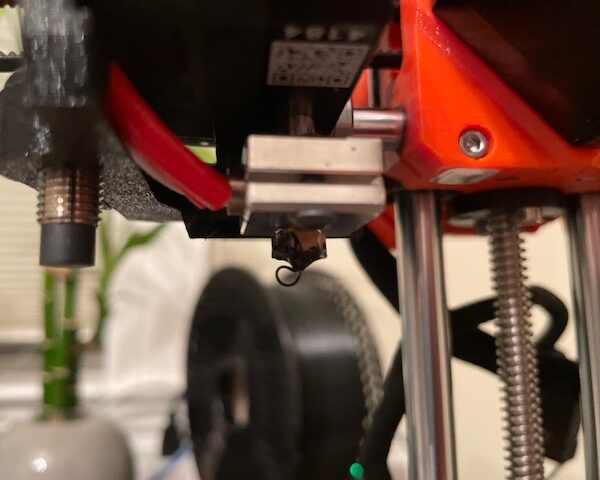
RE: NEWBIE - PETG First layer Calibration Questions
I just tried to print the whistle again and it failed during the first layer. I was able to clean off the nozzle, thanks for the tip Zoltan.
RE: NEWBIE - PETG First layer Calibration Questions
I also noticed that the side seem to pull up as the first layer is printing, I guess that means that I should lower the z axis a tad more?
RE: NEWBIE - PETG First layer Calibration Questions
@andin
Looks to me like the first layer is still too high -- not enough squish to the print line. Lower (more negative) Z-axis the calibration a bit.
Also if the first layer is adhering in one part of the print, but not others:
- make sure the print surface is clean
- use the 7x7 bed leveling routine to automatically account for slight differences in bed height relative to the nozzle
RE: NEWBIE - PETG First layer Calibration Questions
@andin
Looks to me like the first layer is still too high -- not enough squish to the print line. Lower (more negative) Z-axis the calibration a bit.
Also if the first layer is adhering in one part of the print, but not others:
- make sure the print surface is clean
- use the 7x7 bed leveling routine to automatically account for slight differences in bed height relative to the nozzle
Thanks, ill try that out later. I think I am at -1.658 on my Z axis. I have been reading that -2.0 is pretty common? It seemed like too much when i tried it manually.
Where do I find the 7x7 bed leveling routine? I didn't see that in the settings. Thanks again
RE: NEWBIE - PETG First layer Calibration Questions
@andin
Here's a Prusa support article on the bed level options and how to set them.
https://help.prusa3d.com/en/article/mesh-bed-leveling_112163
followup
I had a thought, is there an expected thickness when running the first layer calibration? So if I run the first layer calibration and measure the thickness and then keep re-running it until I get the expected thickness?
First layer thickness
First layer should be close to 0.2mm
[Mini+] [MK3S+BEAR]
Which 1st layer calibration method are you using?
I had a thought, is there an expected thickness when running the first layer calibration? So if I run the first layer calibration and measure the thickness and then keep re-running it until I get the expected thickness?
Which first layer calibration? I believe the on-board (hard to use) Live-Z adjustment is done with the default 0.15mm minimum nozzle clearance. The final little square is so small you're unlikely to get an accurate reading unless the layer lines are perfect.
If you're using the Life Adjust method (or any other sliced print), the 1st layer should be roughly as thick as your specified 1st layer height which is 0.2mm by default.
and miscellaneous other tech projects
He is intelligent, but not experienced. His pattern indicates two dimensional thinking. -- Spock in Star Trek: The Wrath of Khan Unfortunately,…