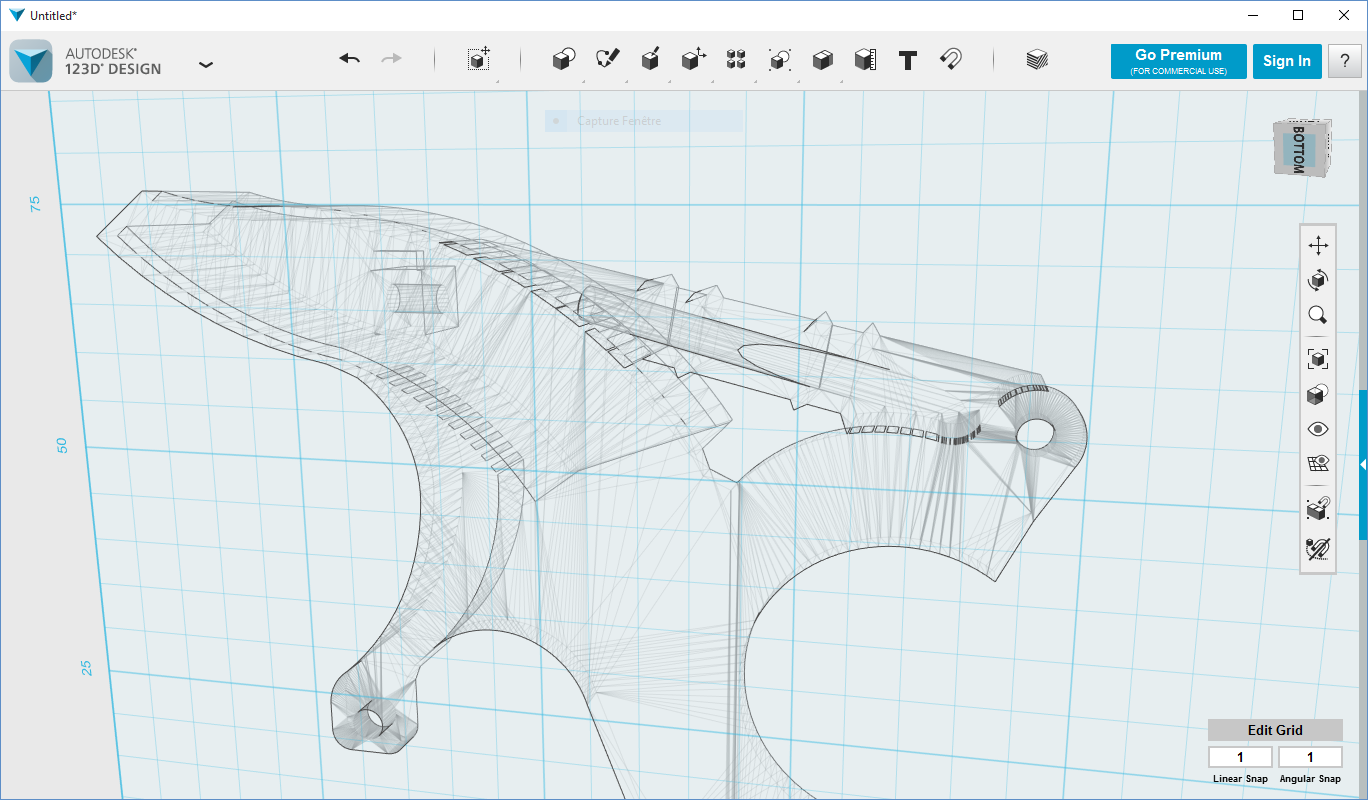Live Z adjust by Gcode??
Hello,
I find myself changing the LiveZ adjust value every time I change from PLA to ABS, from ABS to PP, etc... Because each material needs a different level of "pushing force" versus the bed. Parts come out with elephant feet or just do not adhere enough if I forget to manually change it.
Then, is it possible to change this LiveZ value from gcode? This way I could add this gcode to my slicer material profiles.
If not possible, could you consider adding it for future versions?
Thanks a lot!
Re: Live Z adjust by Gcode??
Luis
Some slicers will allow you to add a Z offset to the generated GCode which should do what you are looking to achieve.
In KISS, it is labelled "Z Offset".
Peter
Please note: I do not have any affiliation with Prusa Research. Any advices given are offered in good faith. It is your responsibility to ensure that by following my advice you do not suffer or cause injury, damage…
Re: Live Z adjust by Gcode??
Thanks for the answer PJR.
In S3D there is no such an option I think. I could change the first layer heigth, but that one is a tricky parameter in S3D: if you put lower than 100% it doesn't affect flow, but if you put higher than 100% it does affect flow... Then I would have to set it up at 100% for my material that is further from the bed, and adjust the layer heigth of all others... Then they will all get linked and changing the main one would change the rest... Such a mess.
I think the gcode option is much nicer and easier.
PD: I did try KISS last week and found it the ugliest, least intuitive slicer ever. But that is just my personal opinion. 🙂
Re: Live Z adjust by Gcode??
Thank you Richard! Great discovery! I never paid much attention to that tab... my bad.
Thinking about how to do it, I think I am going to go with PJR way (I read it somewhere). Since I plan to have multiple printers in the near future, I will try to calibrate them all to be equal heigth using some gauges, and then I will just use different Z offsets at each S3D profile for each material.
Problem solved I think, thank you!
Re: Live Z adjust by Gcode??
Back with this Live Z adjust topic.
I just read on another topic that the printer won't go lower than 0.15mm, even if we use slicer offset...
So if I use a 0.15mm first layer I won't be able to tune the Z heigth for each material below those 0.15mm, rigth?
Then I am back with my request to be able to change LiveZ adjust using Gcode for each material.
Or how are we supposed to manage several MK2 printers with several different materials in regards of LiveZ adjust parameter? Are we supposed to change this value in each machine by hand? This would be hard I guess because each printer will need a different LiveZ value, plus the effort of manually changing it, plus the possibility of failing because I forget to change it. Any hint?
Re: Live Z adjust by Gcode??
Are we supposed to change this value in each machine by hand?
Well, that's what I actually do. 😉
I don't consider it as big problem since I personally check few first layers of each print (especially after filament change) and fine-tune Z adjust during printing of the skirt.
You can still cope with that by setting first layer height at 0.2mm. Then you'll get 0.15-0.2 range for adjusting Z offset in slicing software.