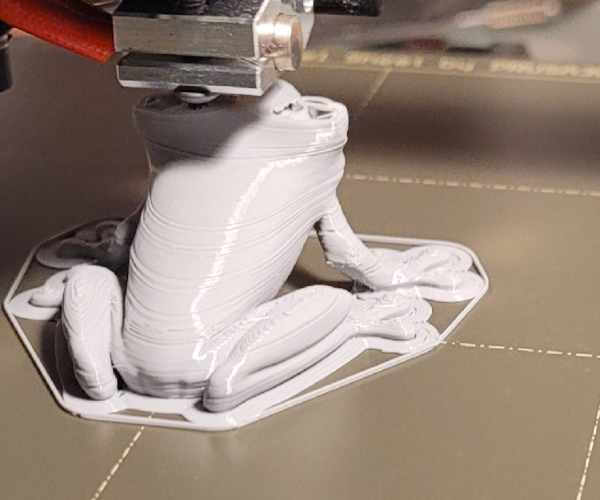Calibration issues and quality question
Hello! I've had my Prusa mini+ for about a week now and I've had quite a lot of issues, I'm hoping someone can help me out.
I apologize in advance that I dont know much terminology, I am extremely new to this.
I did contact Prusa by e-mail about the quality of my prints with pictures attached, and they told me to expect layer lines on 3D prints which I of course already knew but is this really the best I can expect from my printer? The frog is printed from the usb stick that came with the printer and the tiger in second picture is printed at 0.15 quality option in Prusaslicer. (I'm very new to all of this so the tiger may be something I did wrong).
Second, I'm having a lot of issues with layer calibration. Basically I get very different settings every time I print. I downloaded the 3x3 calibration test, dialed in my settings, and immediately started a new 3x3 with the settings I had just tuned in and now it the nozzle is way to high. Today while running a mesh bed leveling, the mini+ rammed the nozzle into the bed. It also rammed it into the bed during a first layer calibration test a few days ago. My nozzle height has been set at everything between -0,440 to -1,440
I should mention one of my prints also had a sudden layer shift, this was not the case with prints before or after this one so I have no idea what caused it.
I'm using PLA, I have tried using the included prusament as well but results are the same. I'll attatch images for both print quality and my 3x3 pieces where the bottom one was printed first, the second started right after
Any help will be greatly appreciated, thank you
*edit*- this was a pre-assembled mini+, not a kit
Please post a picture of your first layer Z calibration print on the print-sheet.
New users' layer shifts are sometimed due to fitting the print sheet the wrong way around. More often the belts are loose. Pronounced lines like those around your frog are often symptoms of loose belts too. Your extruder idler pressure might be a little off, tell us if you hear a clicking when those lines occur. It is possible but not likely that you have a partial clog, keep it in mind if other things don't help.
If you have some Prusament PETG print this:
https://www.prusaprinters.org/prints/46639-tension-meter-for-the-gt2-belts-of-i3-mk3s-or-prus
and a little light lubrication of the smooth rods might help.
The 'contour line' stepping on the nearly-but-not-quite-flat top of your print is normal.
Welcome to the learning curve.
Cheerio,
RE: Calibration issues and quality question
Thank you Diem for your reply!
I do not have PETG but the belts feel firm.I do suspect I might have a clog after I decided to try and change the PTFE tube in the hotend with the one in the spares kit, but the frog was printed before I changed anything. I'm thinking of doing a cold pull to check if there are gaps but it feels a little scary.
I am experiencing some weird noises but I dont know what is normal and what is not. When I start the printer the fan near the hotend makes a grindy noise but only during startup.I have a video that captures a slight clicking sound, but it isn't as loud as when I'm not poiting a camera at it, it seems to be camera shy!Hopefully this link works: https://photos.app.goo.gl/KkV5acVcw1bk8SrbA
I have some photos from when prusa helped me calibrate, this is of the entire plate where z was a little bit to high, and the second is after we adjusted it, I can get these results on my own but if I run a new test it will give me different results:
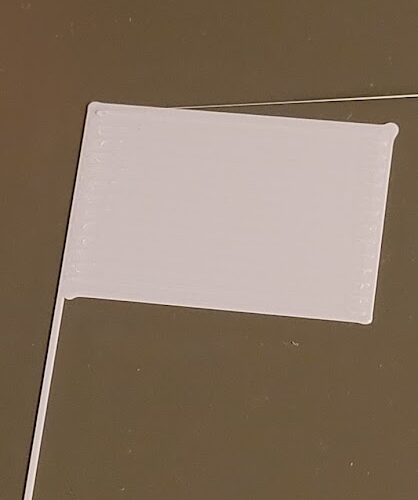
I am relieved to hear the layers on the flat part of the tiger is normal!
RE:
Your printer is very new. If settings change each time it suggests something is a little loose or perhaps it was shaken in transit and is slowly settling down.
The settings on new printers always drift a little over the first few weeks and usually need re-doing along with the first general maintenance session after a running-in period; typically they are then OK for a long time. You may have a bad example of this but your printer *is* basically working. The video is not too bad.
Try printing with reduced speed for a while and plan on a serious recalibration at the end of your first month along with cleaning and lubrication.
https://help.prusa3d.com/en/article/regular-maintenance-mini_133222
If issues remain please come back and tell us.
.. and if you need to go back to Prusa Support you will find chat faster than email. Log into your Eshop account, navigate to Help and live chat is at bottom right in most browsers. If not you may need to disable your ad-blocker temporarily.
Cheerio,
RE: Calibration issues and quality question
Thank you so much, this has eased my mind a little 🙂 I did have a small chat with prusa chat today and we did test a few things, but nothing came back conclusive. I'm going to test out more brands of filament that I can get a hold of here i Norway, and just test things out.
I will try your tips and see how it goes in a month or so, thank you so much again!