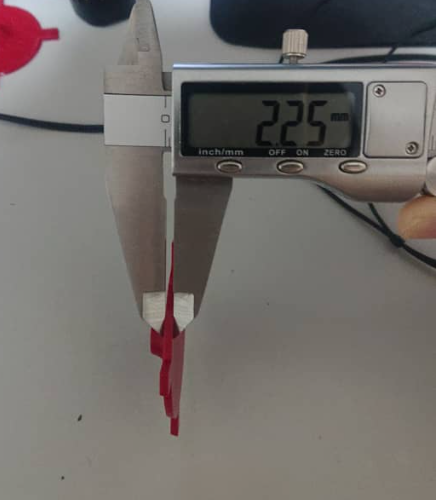z Inaccuracy after Support
I used to own an Ender 3 running on Cura, but now that machine is busted and I finally got myself a Prusa so I'm trying out PrusaSlicer. I'm running some support tests and find that the z dimensions are taller than it should be. I'm printing on 0.2 layer height with first layer also at 0.2 for both. The thickness is supposed to be 2mm above the support and I've counted 10 layers. Is this normal?
The old support test on the left, new one from Prusa on the right.
RE: z Inaccuracy after Support
How do they compare on a larger print, such as the ubiquitous 20mm calibration cube or something larger?
For a thin (~2mm thick) print, there are many variables that can introduce differences of several percentage points.
I've found that there's often a slight but significant difference in dimensions between models sliced with PS compared to being sliced with Cura,
Have you tried comparing that prints sliced with Cura to those sliced with PS? (If you have not, be aware that some default MK3/S parameters with some versions of Cura are nasty! You may need to slow down various speeds to get it to print reliably.)
RE: z Inaccuracy after Support
I've dialled in the XY compensation for the Prusa to give me about +-0.02mm according to my callipers at least. z seems to be always about 0.1mm taller than it should.
I have yet to set up a printer profile for my Prusa over on Cura. But thanks for the heads-up, I'll have to go through all the parameters before running the print
RE: z Inaccuracy after Support
Make sure you aren't using thick bridges (which was the default algorithm before they added the thin option in 2.4). With thick bridges enabled then any layer printed above support/raft/bridging has a layer height of the nozzle diameter and NOT the normal layer height. So 0.4 thick for example on a normal 0.2mm profile. which would exactly match the extra 0.2mm you have on your calipers.
You can easily check in your slice preview by selecting the layer height option in the preview and looking at the layer above the support.
RE: z Inaccuracy after Support
The thick bridge setting is not enabled but I did set the bridge flow ratio to 1.00 cause there were some gaps between the lines which exposes the second infill and at corners, it leaves bigger gaps right before the perimeter. 1.00 has nicer bridge infill at least, but the perimeter gap is still there just a little smaller (preferably I'd like it gone but I'm not sure what else I can do). I tried printing again, checking that thick bridge is not on and I returned the ratio to the default 0.95. The perimeter and infill overlap is set to 25%. Does not seem much has changed for the thickness.
Both images are of the same print at 0.95 bridge flow ratio. Sorry for the poor image quality