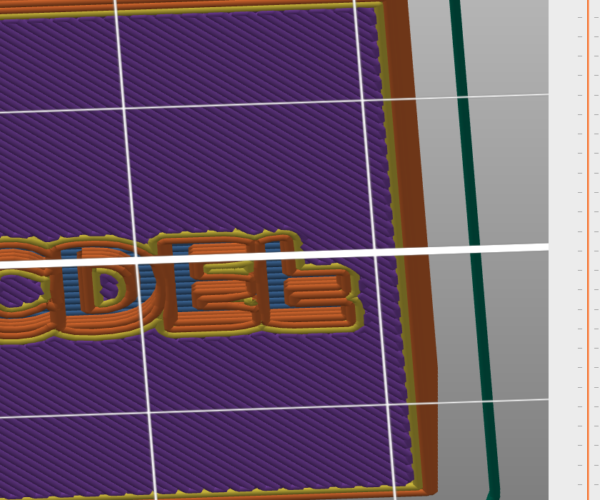What am I doing wrong?
I'm trying to use the manual MMU method to generate different coloured text flush on the bed face. ie create a negative space and fill that space with another object (which exactly fills the space) using a different colour.
If I add my text .STL to the galley and add it as a negative space, it works as expected. But if I try to load from the negative space menu and move it to my test object it does not appear in slice of the first layer the way gallery objects does.
The reason why I need to load from the negative space menu is that I will subsequently be loading the same .STL (in exactly the same space) as another object and assign it a different pseudo extruder.
I'm using Prusaslicer 2.5.0
Included is my solid text, the outcome of selecting negative volume from gallery (having moved it) and selecting negative volume from Load...
RE: What am I doing wrong?
I've seen this before and suspect it's a bug in Prusaslicer. (Haven't reported it, and haven't checked Github to see if it has been). But maybe it's a feature…
For some reason an STL loaded as a negative volume seems to end up with screwed up dimensions if the parent part has been scaled. I suspect the negative volume loaded gets scaled the way the parent part got scaled (That's why I said, maybe it's a feature, not a bug). I created a box, scaled it down in Z and stretched it in X/Y, then loaded your text as a negative volume, and sure enough it was scaled down in Z and stretched in X/Y. When I manually corrected the dimensions and—importantly—dropped it to the bed, it acted as desired.
So if you do some manipulation of your master part before you add the negative volume, that's why you may not see it punch the hole properly,
Formerly known on this forum as @fuchsr -- https://foxrun3d.com/
RE: What am I doing wrong?
You might notice that several of the models in the Gallery are screwed up as well, the rabbit for example, I always just assumed no care was taken to check before they added them. However, If you take care to position your point of origin properly you might notice the problem go away.
RE: What am I doing wrong?
@fuchsr
It's always best to not scale the Object if you plan on loading other Parts, Modifiers or Negative Vol's, instead load a part before any scaling or rotating is done. for example, create a Cylinder then add a part, any part, this opens the object, now you can select the Shape-Cylinder as a part from the object and manipulate it without effecting any of the other parts, modifiers or Negative Vol, in the object. The only time you should rotate or scale an object is when you know you'll be doing nothing else to it.
RE: What am I doing wrong?
Yeah, I learned that the hard way. Still makes no sense to me. Sure, if I add a part, then scale the master part, I'd expect the added part to scale accordingly. But not if I add the part to an already scaled master part. Oh well.
Formerly known on this forum as @fuchsr -- https://foxrun3d.com/
RE: What am I doing wrong?
Sorry, I wasn't trying to sound condescending in any way.
This is not directed at anyone, just a further explanation.
I find when I'm explaining this to others it helps to think of an Object as a Container or Group. Parts, Modifiers, or anything else you add to the Container or Group are given the same amount of Rotation and Scale. However, a Parts Scale, Rotation and Location are based on the origin of the Object, the container. That's why things get funky when we first alter the Object and then add Parts to it.
To say it another way an Objects orientation is based on Home (Zero) the center of an MK3 series platter is for example X125 Y105 the origin of Z is the center of the object relative to its overall height. Example, A Cylinder with a height of 25mm sets the center of origin at 12.5mm.
An added Parts orientation is based on the center of the Object it was added to. X 0, Y 0, Z 0.
Theirs a lot more to be said about this, as it can get more complicated when switching out the original Object's Shape.
RE: What am I doing wrong?
I certainly didn't take it as condescending at all!
Formerly known on this forum as @fuchsr -- https://foxrun3d.com/