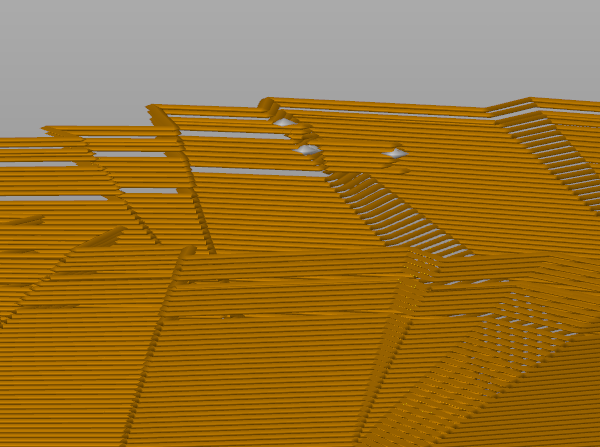Vase mode bug?
Hello everyone,
vase mode usually works great in PrusaSlicer 2.2.
However I stumbled across one model which causes issues:
3d-print-modern-vase-67538
There are truly visible layer gaps! The print also looks ugly at these positions. Is this related to any of the settings?
All layers below and above look OK.
Best Answer by Area51:
@thodie
Somehow your post didn't show up before I posted...
Tried your model 3mf file and can now see the artifacts when slicing.
Found that the setting in advanced mode "Slice gap closing radius" was set to zero. Default value is 0.049 and that helps closing tiny gaps in model when slicing. That seems to be the problem - I attached the changed 3mf project file.
RE: Vase mode bug?
I am not sure where you are looking...
what layer height are you using?
I tried the model using 0.2mm layer heights.
I usually set my extrusion width to a higher than normal value when I do Vases so the attached zipped 3mf file should have the extrusion width set to 0.8mm, to give a little extra strength to the print
regards Joan
I try to make safe suggestions,You should understand the context and ensure you are happy that they are safe before attempting to apply my suggestions, what you do, is YOUR responsibility.Location Halifax UK
RE: Vase mode bug?
@joantabb
Thank you very much for your answer. I tried layer heights 0.2 mm and 0.3 mm. Nozzle is 0.4.
Layer with default and 0.8 mm all show the same behaviour.
I added the project I am using: modern-vase_slicer
Maybe I am blind, but I can't see an attachment in your post.
Edit: Now it's there
Obviously I need to check all the differences in the settings tomorrow..
Best regards
Thomas
RE: Vase mode bug?
Tried both models in 0.15 mm and 0.20 mm height, default settings for MK3S + vase. Both sliced without any of the problems you describe (PrusaSlicer 2.2.0).
Not sure, what is the underlying problem.
Have a look at my models on Printables.com 😉
RE: Vase mode bug?
@thodie
Somehow your post didn't show up before I posted...
Tried your model 3mf file and can now see the artifacts when slicing.
Found that the setting in advanced mode "Slice gap closing radius" was set to zero. Default value is 0.049 and that helps closing tiny gaps in model when slicing. That seems to be the problem - I attached the changed 3mf project file.
Have a look at my models on Printables.com 😉
RE: Vase mode bug?
@area51
Thank you very much for your help! Now the preview looks as it should 😀 .
Does this means there is an invisible crack in the model?
I think in such a case the slicer should display a warning instead of creating such a messy file. Don't you also think this is something that should be fixed in the software one day?
RE: Vase mode bug?
I could just be a calculation rounding error when generating or reading the STL model - the gap is after all smaller than 0.049 mm. Before the value could be specified, it was internally set to 0.049 mm inside PrusaSlicer.
When doing floating point calculations the error is never zero - this will make tiny gaps in the resulting model. Maybe a value of zero should not be allowed as gap closing radius. You could report an issue that gap closing radius must be greater than zero here.
Have a look at my models on Printables.com 😉