Some parts disappear after slicing
Hi, please anyone can explain me where I'm wrong?
My .STL has a couple walls inside the central box as you can see in the image I attached. They disappear after slicing.
Moreover the 3 square holes I designed in the same box become a single square hole!
I browsed all the settings but can't see any of them which could cause this.
Please help! Thanks in advance.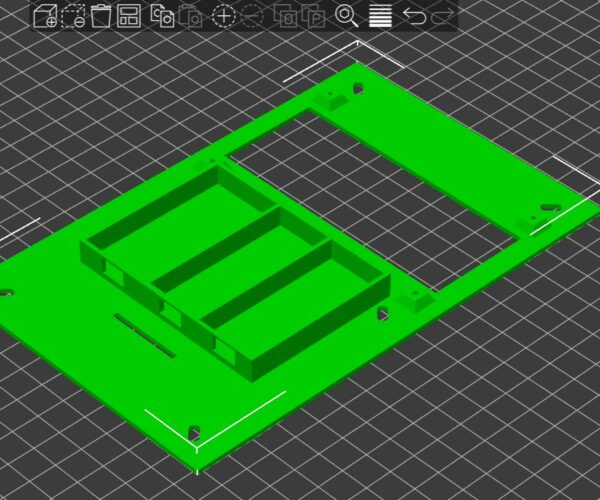
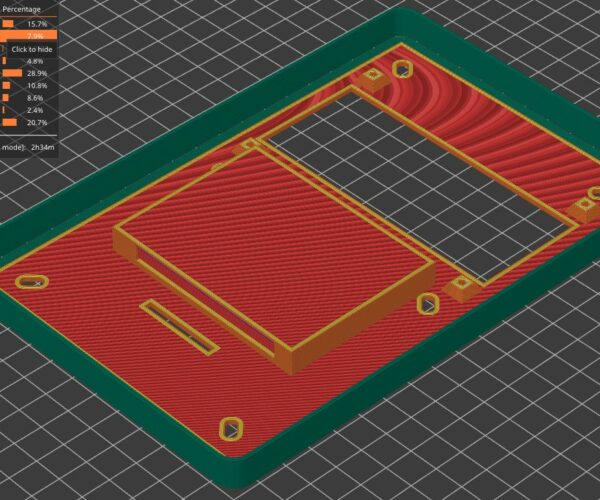
Best Answer by karl-herbert:
Hi, please anyone can explain me where I'm wrong?
My .STL has a couple walls inside the central box as you can see in the image I attached. They disappear after slicing.
Moreover the 3 square holes I designed in the same box become a single square hole!
I browsed all the settings but can't see any of them which could cause this.
Please help! Thanks in advance.
Hello and welcome to the Prusaforum!
If you would share an STL file with us, we could test this. I suspect that there is an error in the STL file.
wbr,
Karl
RE: Some parts disappear after slicing
you most likely have open edges in your models design creating a non-manifold situation and slicer is doing the best it can to fix the poorly constructed model, I don't use open scadd but I believe its one of the programs that creates such errors.
The Filament Whisperer
RE: Some parts disappear after slicing
Hi, please anyone can explain me where I'm wrong?
My .STL has a couple walls inside the central box as you can see in the image I attached. They disappear after slicing.
Moreover the 3 square holes I designed in the same box become a single square hole!
I browsed all the settings but can't see any of them which could cause this.
Please help! Thanks in advance.
Hello and welcome to the Prusaforum!
If you would share an STL file with us, we could test this. I suspect that there is an error in the STL file.
wbr,
Karl
Statt zu klagen, dass wir nicht alles haben, was wir wollen, sollten wir lieber dankbar sein, dass wir nicht alles bekommen, was wir verdienen.
RE: Some parts disappear after slicing
Please, can you tell how can I attach a .STL file? The "Add media" doesn't allow me to attach "for security reason".
Thanks.
RE: Some parts disappear after slicing
If you save the project as a 3mf file, zip it and upload it here, we'll see not just the STL but also all your settings.
Most likely the STL is broken. Another common source of artifacts is thin walls but these walls don't look very thin to me. Just in case you can try to slice with Detect thin walls turned on.
Formerly known on this forum as @fuchsr -- https://foxrun3d.com/
RE: Some parts disappear after slicing
@fuchsr
Here it is.
RE: Some parts disappear after slicing
@fuchsr
I sliced both with "Detect thin walls" on and off but the result is the same.
RE: Some parts disappear after slicing
@karl-herbert
I solved it by repairing the .STL with the "repair" function in the "File" menu.
Thanks for the hint to everyone.