Slice different parts with different layer height?
I have a big model with some fine details. To be specific, I want to print a box, which has some small – what I call – bubbles on the inner surface to make it easier to pickup items in the Box. Now my issue is
When I print the box with standard layer 0.15mm, everything is fine… … except the bubbles, which a rough and not comfortable.
I could print with 0.07 or even with 0.05, then the bubbles are very nice, but printing is unnecessarily slow.
My question now is: Is it possible to print specific parts with finer layers? I could think of something like "paint on layer height" or mixing two stls in one print, where one object is printed with one layer height and the other one with another height?
I have created a small sample object to illustrate the problem. Here's a photo of the test print
Left side is 0.15mm and right side is 0.07mm
In the ZIP File find the STL and the two GCODEs
Best Answer by Swiss_Cheese:
@bassklampfe
I know that you have already received an acceptable answer from @fuchsr and his advice is good.
However since you took the time to upload your zipped up .stl I wanted to take the time to show you a different way, that may come in handy in the future. I made this .3mf project file with your .stl in order to demonstrate. the file will take 8 hours 22min to print, all layers of the box are set to print at 0.15 speed and all layers of the bubbles will print at 0.05 UltraDetail, it's setup for MK3S & MK3+ but you can easily change this if you have an older MK3.
Good Luck, I hope this helps someone.
Swiss_Cheese
RE: Slice different parts with different layer height?
You can do it with Variable Layer Height. There's an icon for it in the top toolbar:
After adjusting settings in the panel, you can paint the layer height in the vertical bar. You can even make smooth transitions between the two.
RE: Slice different parts with different layer height?
Wow, that's great, I have completely overlooked this. I will give it a try. Thank you, will come back with results (but may take some days)
RE: Slice different parts with different layer height?
Or you can use modifiers. Check out this blog https://blog.prusaprinters.org/model-with-prusaslicer-modifier-meshes-tutorial_30438/
Formerly known on this forum as @fuchsr -- https://foxrun3d.com/
RE: Slice different parts with different layer height?
@fuchsr I didn't see any mention of setting layer height with modifiers in that article. I thought you could not adjust that with modifiers. Is there some way to do it that I just didn't find?
RE: Slice different parts with different layer height?
@fortinmike
Yes, its one of the available options for a HEIGHT Range modifier. When you add one of those you can set the start height, end height and layer height for those layers.
RE: Slice different parts with different layer height?
Actually, if I understand what you're trying to do, you can also just right click on the part and select Layers and Perimeter to specify a different layer height for that part.
Formerly known on this forum as @fuchsr -- https://foxrun3d.com/
RE: Slice different parts with different layer height?
@fuchsr is correct, you can also still use layer height modifiers, or mesh modifiers on an object after doing so, and you can also still use the "Variable Layer Height adjustments" like @fortinmike mentioned as well. Keep in mind though if you try to use mesh modifiers with height range modifiers together on the same object you will run into conflicts.
just to be clear "height range modifiers" are not the same as "Layer Height adjustments"
Have fun,
Swiss_Cheese
The Filament Whisperer
RE: Slice different parts with different layer height?
Actually, if I understand what you're trying to do, you can also just right click on the part and select Layers and Perimeter to specify a different layer height for that part.
(somehow my last post didn't make it into the forum)
I think, it's time to show a "real world" example to make things clearer.
I have a box, which shall be sliced with print settings "0.20mm QUALITY".
Inside the box has 'bubbles', which shall be sliced with print settings "0.05mm ULTRADETAIL".
But it's one "Part" all together. I'll attached the stl (zipped), maybe you can give me advice or return a 3mf with my needs.
Regards
RE: Slice different parts with different layer height?
@bassklampfe
Your Zipped up .stl or .3mf didn't make it.
Regards,
Swiss_Cheese
The Filament Whisperer
RE: Slice different parts with different layer height?
@bassklampfe
In the absence of the 3mf, here's what I would do:
Right click on the model, choose "Height range Modifier".
In the panel on the right, make sure the newly created component "Layers" is selected.
Below it, under "Height ranges, change Layer Height to 0.05 and Stop at Height to whatever the appropriate value is.
That should accomplish what you're trying to do.
Having said that, I don't believe that 0.05 will yield any discernible difference compared to 0.1 or maybe even 0.15 mm. Layer height defines vertical resolution, which doesn't seem to be a factor in this model, but then again, it's hard to tell from the picture.
Formerly known on this forum as @fuchsr -- https://foxrun3d.com/
RE: Slice different parts with different layer height?
Your Zipped up .stl or .3mf didn't make it.
Yes, somehow that did not work with posting the ZIP. Here's a dropbox link:
https://www.dropbox.com/s/xzvz25bhhgtbd6p/Box-v2.zip?dl=0
RE: Slice different parts with different layer height?
@fuchsr
Thanks for instructions. Looks quite perfect in slicer. Will come back when printed (estimated print time 8 1/2h). Think will print next weekend or so.
Regards.
RE: Slice different parts with different layer height?
@bassklampfe
I know that you have already received an acceptable answer from @fuchsr and his advice is good.
However since you took the time to upload your zipped up .stl I wanted to take the time to show you a different way, that may come in handy in the future. I made this .3mf project file with your .stl in order to demonstrate. the file will take 8 hours 22min to print, all layers of the box are set to print at 0.15 speed and all layers of the bubbles will print at 0.05 UltraDetail, it's setup for MK3S & MK3+ but you can easily change this if you have an older MK3.
Good Luck, I hope this helps someone.
Swiss_Cheese
The Filament Whisperer
RE: Slice different parts with different layer height?
@swiss_cheese
Great job. Thanks. Which tool did you use to split into two STL's ?
RE: Slice different parts with different layer height?
In this case I used Blender, it's free and very powerful, I use several professional packages as well, but I can always recommend blender with confidence.
If you need more Info about the project file feel free to ask,
Swiss_Cheese
The Filament Whisperer
RE: Slice different parts with different layer height?
Hi, there.
I'm back again with some results. I made more advance with the model, now generating 2 STL's. One for 0.20mm layer parts and one for 0.05mm Layer parts. I customized a smaller box then intended for the final result, and this was a good decision. Printing generated some very uggly noise, when layer 2.05mm was printed.
The problem is, PruseSlicer overfills (I have no better word) the areas, where the two parts contact. (see attached screenshot).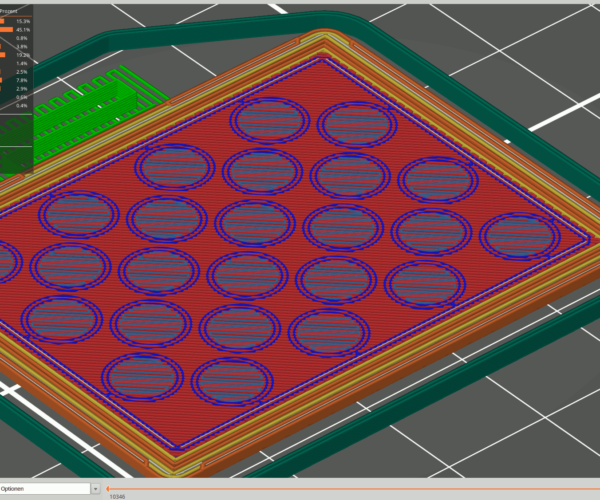
The Slicer generates a 0.2mm layer @ 2.00mm for the 0.2mm STL
And then generates a 0.05mm layer @2.05mm for the 0.05mm STL.
But 2.05mm is already completely filled by the 0.2mm Layer.
Please find related STL's and the 3mf from PrusaSlicer in Box-v2-H+L-0.20+0.05
Can you give me more advice?
Regards


