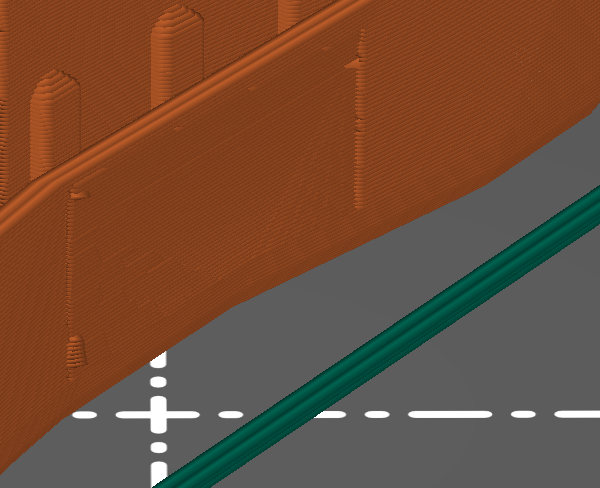Hole in object wall after Slicing
Hi all,
I just now finished a design in Shapr3D and imported the .STL into PrusaSlicer 2.3.0. After importing, the object looks perfectly fine, - no corruptions or wrong vertices. But after I slice the the object, PrusaSlicer brings me this ugly hole in one of the outer faces of the object.
Does anybody know how this happens and how I can prevent this from happening? As I said, the STL object seems fine. The print with this hole would be pretty much useless and all the designing for nothing. 🙁
Thanks for any help!
RE: Hole in object wall after Slicing
First of all any answers will be guesses with the info you have provide. When asking for help its much better to save your PS project (File>Save Project As). That will save a 3mf file. The 3mf contains your model but also all your settings, modifers positions etc. Take that 3mf and zip it into an archive and attach the archive here. Needs to be zipped or the forum wont accept thew file type.
With the 3mf we can give you proper answers.
That said the usual reason parts get missed IF the model is manifold and correct is that your designs wall are simply too thin to print with the settings you are using. With a normal 0.4mm nozzle the default extrusion width is 0.45mm. Walls thinner than this will not be sliced.
You can try setting an extrusion width lower but you cant go too much below your nozzle diameter and expect it to print well. You could also enable Detect thin walls which will then try to print them. However this can have unintended bad effects elsewhere on the slice. The 'best' solution especially if you have the original model is to make the walls thicker so they can actually be sliced properly.
If you want to post your 3mf we can take a proper look. We can also check the model for errors too.
RE: Hole in object wall after Slicing
Hi @neophyl
Thanks for your reply and of course you're right, that I have given too little info and data to base a troubleshoot on. I attach the .stl and .3mf file now here within this zip: K5
I tried slicing with "Detect thin walls" now and it closes the hole, but creates some other effects as you supposed. Unfortunately, I do not know how to thicken the walls within Shapr3D or PrusaSlicer as I am completely new to 3D printing. So again, thanks heaps for your help!
RE: Hole in object wall after Slicing
I'm not familiar with your design tool as Shapr3d is a subscription based software and I dont use those but I will say that the model is perfectly fine. Its not got any of the usual errors that you often see so good job on that 🙂
I did open your stl in a free tool called 3d-Tool (from 3d-tool.de), its useful as it can show you a cross section of your stl and it has a measure tool so you can measure between points. I think its a windows only tool though. The area where its not slicing goes down to 0.3 mm thick so its no wonder its having trouble with that.
That is a little too thin to make trying to adjust the extrusion width not practical. The best fix would be to redesign in your CAD software to make that area thicker but if you have to adjust in PS then that just leaves applying a XY compensation. That's not ideal if really precise sizes need to be kept but its a very useful function for when you don't mind a little size offset. I've attached a 3mf project with a xy of 0.1mm. Also made a few other tweaks like seam position. Give that a look on the preview and see if its what you need.
RE: Hole in object wall after Slicing
@neophyl, Good morning,
I tried to slice it with your tweaks and it worked and also printed fine - so thanks for that.
For my learning: The XY compensation adds 0.1mm to all sides of the original model, correct? Is there a part within Prusa's knowledge base for that? I looked quickly, but could't find anything. But I could find a nice read about the seam position tho: https://help.prusa3d.com/en/article/seam-position_151069
Have a goof week!
RE: Hole in object wall after Slicing
@dexter4win
I couldn't find any mention of it in the Knowledge base either. The settings in PS though have tool tips and while some of them can be a bit hard to interpret its always a good idea to have a read through and try them out. For the X/Y compensation I usually start with a 0.1 value but sometimes smaller will work and other you need larger still. I don't like to do that though as Id rather fix the underlying geometry in the model. That's down to me mainly printing functional type parts though where they often have to fit together with other parts or things like screws.
If its a purely sculptural then I don't mind. Its worked a time or 2 on a helmets with thin spots in the design.