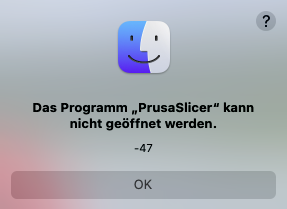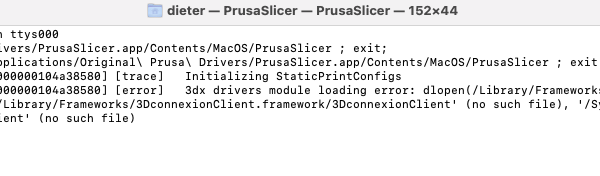RE: PrusaSlicer 2.5 Mac error on start
Not much help but it works flawlessly on my M1 MacBook Air. Maybe something went wrong in the download/install. Also, devs don't hang out here much, if you want to file a bug report head over to Prusaslicer's GitHub site.
Formerly known on this forum as @fuchsr -- https://foxrun3d.com/
RE: PrusaSlicer 2.5 Mac error on start
This looks like a 3D mouse driver is missing. I just checked on my MacMini with a 3DConnexion space mouse.
$ olaf in ~> ls -l /Library/Frameworks/3DconnexionClient.framework/3DconnexionClient lrwxr-xr-x 1 root wheel 34 16 Jan 2022 /Library/Frameworks/3DconnexionClient.framework/3DconnexionClient -> Versions/Current/3DconnexionClient $ olaf in ~> ls -l /Library/Frameworks/3DconnexionClient.framework/Versions/Current/3DconnexionClient -rw-rw-r-- 1 root wheel 303456 17 Dez 2021 /Library/Frameworks/3DconnexionClient.framework/Versions/Current/3DconnexionClient $ olaf in ~>
Did you have a 3d mouse and removed it? My Prusaslicer starts with the mouse plugged in and not plugged in.
RE: PrusaSlicer 2.5 Mac error on start
Hi Pedroid,
yes i saw that as well. I never owned any of the connexion hardware and i made a clean install when i bought this (used) MacBook Air. As said it runs without any problem when starting from the terminal.
Regards,
Dieter
RE: PrusaSlicer 2.5 Mac error on start
Ah, sorry Dieter. I should have read your post more carefully. I didn't get it that the programm starts from the terminal though the error happens.
I'm out and would follow @fuchsr's advice to jump to github. "-47" should give someone with code knowledge a hint.