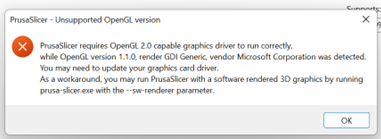Prusa Slicer graphics card issue
Downloaded Prusa Slicer 2.5.0 on my new laptop and receive the bellow error. I have inventor so my 3d design is done on it. How do I run Prusa using the -sw-?
Any help or suggestions would be greatly appreciated.
RE: Prusa Slicer graphics card issue
found finally had to use "C:\Program Files\Prusa3D\PrusaSlicer\prusa-slicer.exe" --sw-renderer for the shortcut
RE: Prusa Slicer graphics card issue
My slicer software also automatically updadted and after that I get the same message. I ave an almost new Dell PC and Windows says my graphics drivers are all up-to-date.
Can someone explain what this means ..
found finally had to use "C:\Program Files\Prusa3D\PrusaSlicer\prusa-slicer.exe" --sw-renderer for the shortcut
When I start the slicer program it gives the messages and then within a few seconds closes.
RE: Prusa Slicer graphics card issue
On windows when you click on the shortcut its basically telling it to start the program that the shortcut points to. You modify the target of the shortcut to add the extra to the shortcut "C:\Program Files\Prusa3D\PrusaSlicer\prusa-slicer.exe" --sw-renderer then whenever you use the shortcut to start PS it will use the software rendering and not the problematic open gl drivers.
Be aware that software rendering is much slower than doing it in graphics hardware, however as your drivers dont work slow is better than not at all.
RE: Prusa Slicer graphics card issue
En fait, cela te dit en gros qu'il ne faut pas utiliser la carte ecran mais le programme pour slicer, pour ce faire, tu dois demarrer Prusa slicer avec une extension comme ceci : prusa-slicer.exe --sw-renderer donc rajouter --sw-renderer. Mais le slicing sera plus lent n'utilisant pas les capacités de la carte graphique
Prusa MK4 -2x Prusa Mini+ - Bambulab X1 Carbon/P1P- Flsun SR-Silhouette Cameo 4-Laser Xtool D1 pro 20w- Imprimante Canon Sublimation...
RE: Prusa Slicer graphics card issue
Downloaded Prusa Slicer 2.5.0 on my new laptop and receive the bellow error. I have inventor so my 3d design is done on it. How do I run Prusa using the -sw-?
Any help or suggestions would be greatly appreciated.
I was struggling with a similar problem (Dell Laptop E5430) and finally upgraded to Linux. Intel's HD3000 does not offer upgrades for Windows since 2016 anymore.
https://github.com/prusa3d/PrusaSlicer/issues/3008
wbr,
Karl
Statt zu klagen, dass wir nicht alles haben, was wir wollen, sollten wir lieber dankbar sein, dass wir nicht alles bekommen, was wir verdienen.