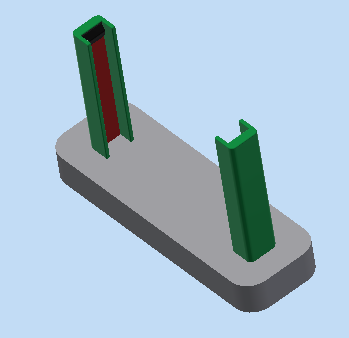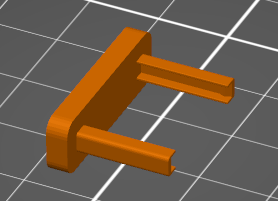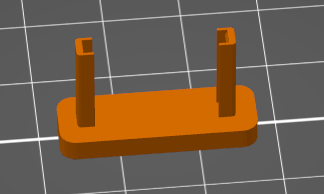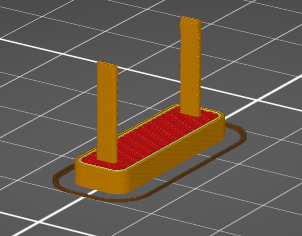Prusa Slicer loses data
I designed a part in Autodesk Inventor 2019.
I import it to Prusa Slicer 2.1.0-win64
I rotate it so its bottom is flat:
I click "Slice now", and see this surprising result:
I printed it anyway (to check some tolerances) and indeed got what the preview showed me:
What I find odd is that the profile I extrude is C-shaped, as shown in the Inventor screenshot; I then extrude the two "bumps" near the top. There is no profile that would create the two uprights shown in the preview and the part; the entire upright is a single extrusion (I extrude both at the same time, so there is only one "extrusion" element in Inventor.
How do I convince Prusa Slicer to slide what I have actually designed?
(I would have attached the .stl file, but when I tried, I was told that it could not be uploaded for security reasons. If you have a way for me to send you the .stl file, please contact me with instructions).
RE: Prusa Slicer loses data
Hi Joseph,
the missing parts are probably too thin.
if the model is thinner than the minimum extrusion width for the nozzle, the slicer does not use that element of the model.
try slicing with the 0.25mm nozzle setting just to see if the feature is reproduced... you may need to re design the part. with thicker walls
regards Joan
I try to make safe suggestions,You should understand the context and ensure you are happy that they are safe before attempting to apply my suggestions, what you do, is YOUR responsibility.Location Halifax UK