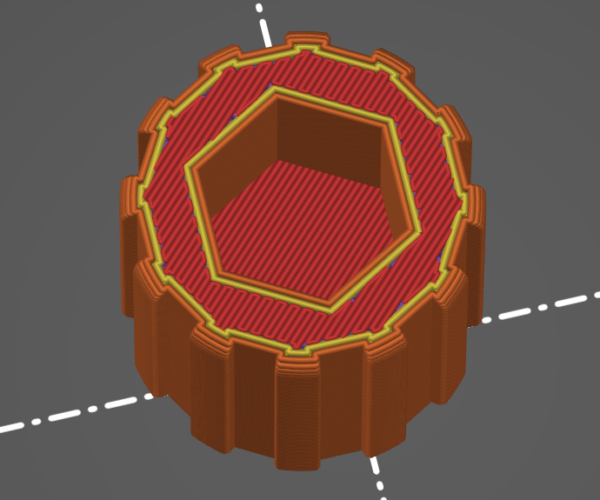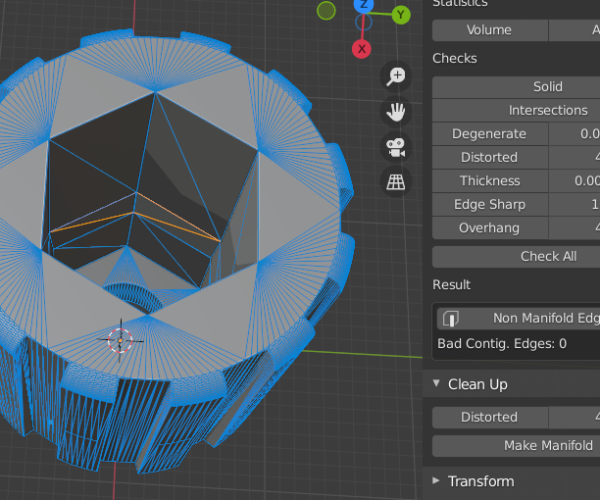Prusa Slicer adds volume where a hole has to be (possible bug)
Hello,
(Sorry if this is not a right place for this issue. I'm novice here.)
I have a simple model with inner hexagonal hole for a nut.
This is how a model looks like
You can see slightly different colour in the hexagonal hole where is the unwanted surface (volume) afters slicing. Its because there a little collar locking a nut in position.
Prusa Slicer v. 2.3.3 (win64)
STL + 3MF files temporarily available on http://leteckaposta.cz/939562432
It's bug, or am I doing something wrong?
MINI+ owner since 10/2021
RE: Prusa Slicer adds volume where a hole has to be (possible bug)
I wanted to look at your files, but give up, trying to download.
Please Zip the files (3mf + STL) and attach them directly to the forum (upload).
Have a look at my models on Printables.com 😉
RE: Prusa Slicer adds volume where a hole has to be (possible bug)
Oh, the ZIP does the trick! ( tried to upload files directly here, but they was rejected due filetype restrictions).
MINI+ owner since 10/2021
RE: Prusa Slicer adds volume where a hole has to be (possible bug)
Your object contains two duplicate vertices. Load STL in Blender, remove the duplicates and save STL -after that object will be sliced as expected.
[Mini+] [MK3S+BEAR]
RE: Prusa Slicer adds volume where a hole has to be (possible bug)
As @bogdanh points out, your STL model is not manifold and have extra geometry. It may look right when shown in PrusaSlicer, but fails when sliced.
Here in Blender, showing some of the extra non-manifold edges in orange:
Using the 3D Toolbox in Blender it can be fixed. I have attached updated project file.
Have a look at my models on Printables.com 😉
RE: Prusa Slicer adds volume where a hole has to be (possible bug)
Thanks for your insight! It's forgotten surface body used as a tool during modelling.
Leson taken. Dissable all surface bodies before STL export.
MINI+ owner since 10/2021