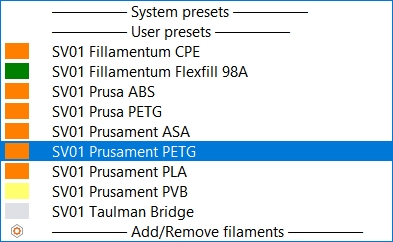RE: BUG REPORT: Prusa 2.2.0 does not show Filaments tab in Configuration Assistant.
@vojtech-bubnik
So - is this going to be "fixed". I use Prusaslicer with both my MK2.5s MMU2 and my CR-10 but now I can't add or save filaments for that at all. Why don't you just allow us to easily copy the generic profiles, modify and save them under a new name for our non Prusa printers. Seems like you've lost touch with "the real 3D printing world" users live in? 😉
RE: BUG REPORT: Prusa 2.2.0 does not show Filaments tab in Configuration Assistant.
@neophyl
Nice, that someone (you) can help when Prusa insists on not to.
RE: BUG REPORT: Prusa 2.2.0 does not show Filaments tab in Configuration Assistant.
@vojtech-bubnik
So - is this going to be "fixed". I use Prusaslicer with both my MK2.5s MMU2 and my CR-10 but now I can't add or save filaments for that at all. Why don't you just allow us to easily copy the generic profiles, modify and save them under a new name for our non Prusa printers. Seems like you've lost touch with "the real 3D printing world" users live in? 😉
I don't think the statement "but now I can't add or save filaments for that at all." is true. If you copy the existing filament profiles and remove the dependence it is not a problem. This is my filament profile list.
I think the problem is one of perspective, Prusa obviously tailor Prusaslicer to suit their printers. They tie up the profiles in dependencies to ensure there their users have a fall back. I think we have a case here of he who pays the piper calls the tune.
By the by, the bug in question, ini file corruption, appears to be a Win10 issue and Prusa's solution is to work around the problem by embeding checksums and making several copies of the ini file. Personally I've used used several versions of Prusaslicer on several different OS's and never had a problem.
If you do an Export config bundle it will save your new profiles.