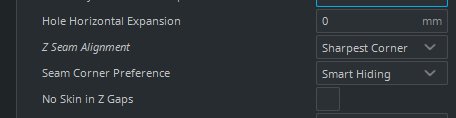Poor results with z seam after moving to Prusa
Hello,
I recently moved to Prusaslicer from Cura 4.6.1. I have a print that was pristine in Cura, but I am struggling to get it clean in Prusa - after much adjustments I have all my layers looking clean and my corners smooth. I have one last hurdle, my z-seam looks awful. I can move it around on the print by selecting near, aligned, etc. however it appears to be missing material at the layer start location.
Is there a setting to compensate for this (see pics):
https://drive.google.com/file/d/1lZYgvissnuj2kpq8riGeRfKO47ZI8PS2/view?usp=sharing
https://drive.google.com/file/d/1t_YZLchwHVRAHp4mle8eM8dO7C0iriiE/view?usp=sharing
https://drive.google.com/file/d/1_fV0Y7d-2UH4rIegui6xgZ7zWodGQR2f/view?usp=sharing
Printer: Sovol SV01 (Creality CR10 clone)
Filament: various PLA
Temps: 210C / 60C
Resolution: .28mm, first layer .32mm
Cooling: 100% after first two layers
Speeds: Max 50mm/s - slower on the perimeters
Extrusion multiplier: 0.9137 (calibrated)
E-steps: calibrated
Retraction: 3mm @ 35mm/s
My firmware does not support linear acceleration due to the stepper drivers. I will publish all my other settings here upon request. If there is a setting I am missing please let me know.
Thanks!
RE: Poor results with z seam after moving to Prusa
Instead of publishing settings which is inefficient, create and save a project in Prusa Slicer, that saves your model and all of your settings in one place that can then be loaded easily. You will need to zip up the .3mf file to attach it here in the forum.
RE: Poor results with z seam after moving to Prusa
@neophyl
Thank you!
Attached fix_my_prusa
RE: Poor results with z seam after moving to Prusa
What are you actually trying to 'fix' anyway ? I looked at your 3 pics with a z seam in the rear, ok so it has a seam. It seems you get a perfect print using cura so why are you using slicer if cura works for you ? Where is a comparison showing the difference that you are trying to eliminate ? How much does the z seam differ ? Basically from whats been posted I have no idea of what you are dis-satisfied with. Missing material at the start of printing was one of the reasons why I modified my cr10s from a bowden setup to direct drive. Adding a slight extra length on restart helped a bit but was too hard to tune for all prints and materials. Thats what linear advance is supposed to help with but if your hardware doesn't support that then you may be SOL.
I'm not hugely familiar with Cura as I dropped it ages ago but if you have a profile that works then you would have to compare all the settings between the 2 slicers and make the equivalent settings match. They will have different names but you should be able to figure out what the equivalent actually is. That would give you a baseline and then you could adjust.
RE: Poor results with z seam after moving to Prusa
@neophyl
Thank you for taking the time to reply.
It seems you get a perfect print using cura so why are you using slicer if cura works for you ?
I understand that Prusaslicer is a better, more polished slicer that has some features I am interested in using.
Where is a comparison showing the difference that you are trying to eliminate ? How much does the z seam differ ?
My apologies - please see these pictures for Prusaslicer (left) vs. Cura (right)
https://drive.google.com/file/d/1nOIAy0evP-eTPMbp4u6D4nRlx5QS3PDQ/view?usp=sharing
https://drive.google.com/file/d/1nXqW5FM0Bqh89JkSC0KpTzW5defecr41/view?usp=sharing
Basically from whats been posted I have no idea of what you are dis-satisfied with. Missing material at the start of printing was one of the reasons why I modified my cr10s from a bowden setup to direct drive. Adding a slight extra length on restart helped a bit but was too hard to tune for all prints and materials. Thats what linear advance is supposed to help with but if your hardware doesn't support that then you may be SOL.
My printer is a direct drive. I will take a look at adding extra length on restart - I have one print that is very popular and that is the main one I am attempting to get printed in Prusaslicer.
Regarding Linear Advance, I don't think I am SOL, I think I just need to find the proper compensation setting in Prusaslicer, if possible. Clearly not having Linear Advance is not a hindrance to getting clean prints in Cura. I'm just going to keep tinkering in Prusaslicer and hope to find that 'magic' setting.
I'm not hugely familiar with Cura as I dropped it ages ago but if you have a profile that works then you would have to compare all the settings between the 2 slicers and make the equivalent settings match. They will have different names but you should be able to figure out what the equivalent actually is. That would give you a baseline and then you could adjust.
I've spent about two weeks doing that - as well as comparing the gcode to find a clue. I've obtained other peoples SV01 printer configurations from the Sovol community. I've tried many different filament profiles and done dozens of test prints while systematically making small tweaks to the printer, print settings and filament settings. No joy yet so I came to these forums after I had exhausted what I felt were reasonable troubleshooting steps.
Best regards,
Mark
RE: Poor results with z seam after moving to Prusa
Thanks for the pics, yeah thats quite a difference.
A few more questions then 🙂 as you seem to have followed exactly the course I would have.
If your printer is a direct drive then I would have expected the 3mm retraction to be too much, With a 0.4mm nozzle on the microswiss fitted to my cr10s I use around 0.4mm, with a 0.6 nozzle I had to up that to around 0.8-1mm (this is for PLA).
It doesn't appear that PS is putting the seam in the corners from those pics so I'm wondering what the heck it is doing with them.
You probably have done this already but I'd double check the machine settings in Prusa Slicer and make sure they match with the ones in your firmware. The Marlin firmware choice in PS sends them and basically over rides the firmware values. I have seen this cause issues in the past. The easiest option is to make sure they match, this gives the time estimate PS uses a better chance of being accurate and theres no danger with them being different. The other option is to choose RepRap as gcode flavour. That omits the machine limits but the rest of the gcode is basically the same.
If I remember correctly Cura has something called coasting which PS/Slic3r>SuperSlicer all lack. The linear advance function is supposed to be the equivalent which is why I said if the hardware doesnt support that then you may be out of luck.
Have you tried the Marlin website linear advance settings prints to see if it could make a difference ? https://marlinfw.org/docs/features/lin_advance.html
Worth a shot and if it does make a difference from the test on there you can plug the LA number into your start gcode or add it to the filament specific gcode which is what Prusa does.
RE: Poor results with z seam after moving to Prusa
@neophyl
I'll try reducing the retraction settings to see if that makes a difference. Sovol provides the settings but I've found that every machine is different 🙂
I have tried issuing an M900 on the printer and it comes back as unknown command. I use a customer firmware version specifically for the SV01 from CopterTec as it is really tuned to the SV01 - however I asked the maintainer if LA was enabled and he indicated it was not. I suppose I could enable it and recompile.
You are correct about 'coasting' - that seems to missing component here between the two slicers.
I appreciate the thought you have put into your responses and will continue to troubleshoot. If I could figure out what Cura does when coasting is enabled I wonder if I could replicate it in Prusa ... things to ponder.
Best regards,
Mark
RE: Poor results with z seam after moving to Prusa
@neophyl
Something interesting. I upgraded to Cura 4.7.x and a similar problem manifested. I reverted to 4.6.2 and the issue goes away.
Ugh - I hope I am not stuck on an old version forever 🙂
RE: Poor results with z seam after moving to Prusa
About a week ago I verified that the 'hidden' seam option in Cura (4.6.2 I think, not on that machine now) did produce a less-obvious seam in a pillar for a model building than did any of the options of PrusaSlicer.
PrusaSlicer is my go-to slicer, as I'm now used to it and it seems to be quicker and easier for most prints.
However, there are things that Cura is better at. Supports in many, but not all cases, seams, and Cura also appears to be more forgiving on some, but not all, imperfect .stl files.
RE: Poor results with z seam after moving to Prusa
@jsw
Thank you - I am beginning to understand that I may have to use multiple slicers depending on what I am printing. That kind of makes sense - it's not like I only have one screwdrive, or one wrench.
Confirmed I am using hidden feature