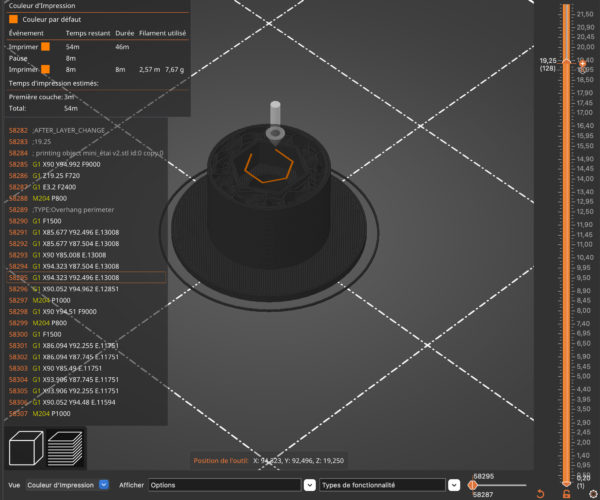Overriding the infill method of a specific layer using gcode or dealing with overhangs without supports
Hi,
I have an issue with overhangs, I'm wondering if I could solve it with "custom g-code" or maybe there's another solution...
I'm adding a pause to the following model for inserting a metallic bolt in it, and then the printing resumes and is supposed to print a few more layers on top of the bolt for maintaining it in place. The problem right now is that the very next layer after placing the bolt starts with the inner perimeter and this perimeter is in the air, I cannot use supports because of the bolt.
Here's a screenshot of my model in Prusa Slicer 2.4. As you can see the first lines after the bold is placed manually are printed in the air or won't stick to the metallic bolt anyway.
A possible solution would be to print this layer starting with the outer perimeter and perhaps making a spiral to fill the top of the bolt ? (And then resume to the global infill method for the the next layers).
I don't know how to specify that, could somebody help me with the code implied maybe ? Or should I use the "infill before perimeters" option ? I'm trying this right now but this will apply to all the layers. What do you think ? Is there a possibility to override the infill settings of a specific layer within Prusa Slicer ?
I have owned the Prusa Mini+ for a year now but haven't had time to learn about gcode yet, any help would be really appreciated until I learn gcode by myself 🙂 Happy to add more infos and precision if my question is not clear enough. And sorry if it's already been asked, I couldn't find any result in the forum.
Thanks !
Here's another screenshot/ Analysis cut of the model in Fusion;
RE:
I've kind of solved the issue by modifying my model a little bit, adding a 0.2mm squared extrusion under the circle. This gives a few anchor points to the filament on the next layer. It does the trick.
Before that, I tried playing with the modifiers, which I had completely forgotten, but without success unfortunately.