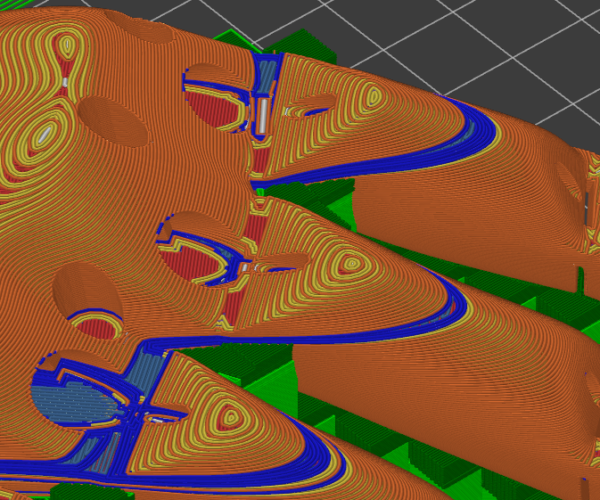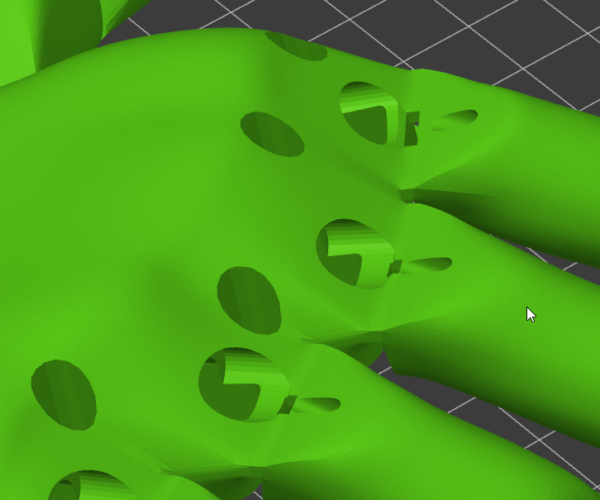Overhangs in model when sliced
Hi everyone, so I have been trying to slice this model of a robotic hand using the Prusa Slicer however, when it slices it creates overhangs in places where there shouldn't be overhangs. I am guessing this is probably because the stl model has a bunch of manifold errors which the Prusa slicer tries to correct but doesn't manage to properly. I don't have a lot of experience with modelling and I don't really know how to fix the problems so if someone could help that would be great. I attached the original stl and blend files (not quite sure why it was modelled in blender) at the bottom.
p.s. I have tried to import it into fusion and convert it to a solid object object however since there are so many triangulations fusion just can't handle it and reducing the triangulations messes with the dimensions to much.
Best Answer by Neophyl:
As soon as I saw your screen cap from above I knew it would be model error, see those dark green areas on the loaded in model, well those aren't normally that colour. They also line up with the areas that aren't slicing correctly. When I imported it into slicer it also said it auto repaired 1384 errors. Obviously it didn't get anywhere near them all as you have missing layers all over.
So you are using Blender for the model I take it looking at your zip file. Well if you turn on Blenders 3dprint tool option and import your stl back in and run it, it gives 666 Bad Contiguous Edges, 3521 Intersecting Faces, 373 Zero Faces, 3195 Thin Faces.
Basically you need to fix your model.
Now if you are on windows 10 you can try the fix through netfabb option from within Prusa Slicer (right click the model and fix through netfabb). When I tried that it appeared to fix it but I'm not familiar with the model enough to know if it did it correctly. It did slice much more sensibly though.
Personally though I would use it as a learning experience to fix it properly in the source in Blender. You have to be very careful with boolean cuts and some of your components are not manifold to start with which also makes cuts end badly. You need to go through all your individual parts and check and clean them all up, both your cutter objects and the parts you are cutting.
As to why use Blender, well Blender is a fantastic bit of software that is totally free to use. Its got a small download footprint and once you learn how to use it, its capable of pretty much anything design wise. It does have a steep learning curve though and takes watching quite a few tutorial vids to pick up. Fortunately there ARE loads of youtube vids that you can watch lol.
RE: Overhangs in model when sliced
Used a STL repair website to fix the model and it works perfectly now.
makeprintable.com is a great tool and offers a free tier with limited download or a plus tier with unlimited downloads and a 30 day trial so if anyone else is having stl model problems this is a great tool to checkout.
RE: Overhangs in model when sliced
As soon as I saw your screen cap from above I knew it would be model error, see those dark green areas on the loaded in model, well those aren't normally that colour. They also line up with the areas that aren't slicing correctly. When I imported it into slicer it also said it auto repaired 1384 errors. Obviously it didn't get anywhere near them all as you have missing layers all over.
So you are using Blender for the model I take it looking at your zip file. Well if you turn on Blenders 3dprint tool option and import your stl back in and run it, it gives 666 Bad Contiguous Edges, 3521 Intersecting Faces, 373 Zero Faces, 3195 Thin Faces.
Basically you need to fix your model.
Now if you are on windows 10 you can try the fix through netfabb option from within Prusa Slicer (right click the model and fix through netfabb). When I tried that it appeared to fix it but I'm not familiar with the model enough to know if it did it correctly. It did slice much more sensibly though.
Personally though I would use it as a learning experience to fix it properly in the source in Blender. You have to be very careful with boolean cuts and some of your components are not manifold to start with which also makes cuts end badly. You need to go through all your individual parts and check and clean them all up, both your cutter objects and the parts you are cutting.
As to why use Blender, well Blender is a fantastic bit of software that is totally free to use. Its got a small download footprint and once you learn how to use it, its capable of pretty much anything design wise. It does have a steep learning curve though and takes watching quite a few tutorial vids to pick up. Fortunately there ARE loads of youtube vids that you can watch lol.
RE: Overhangs in model when sliced
@neophyl
Thanks for the help, I did manage to fix all the issues using a online STL repair tool (makeprintable.com) which solved all the errors. I would have tried to fix it myself, however, I didn't design the part and my blender skills aren't good enough to understand and try to repair that model.