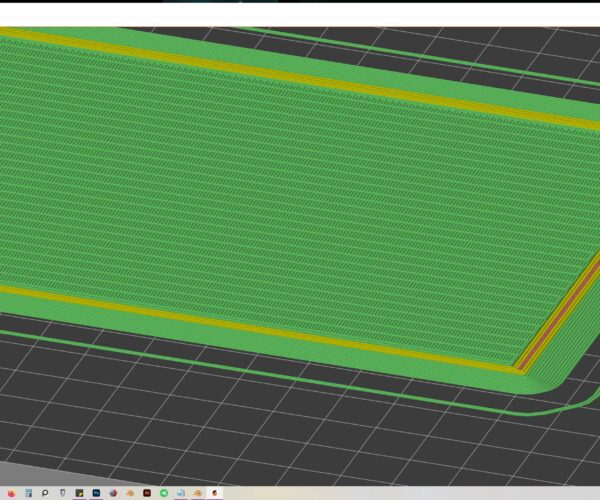Issues With Supports
I am currently having this weird issue where the actual supports do not start printing until layer 4
if you can see the attached screen shot i have no idea how to fix this and its causing troubles with the supports adhering to the first layer under it.
the screen shot is on layer 4
any ideas?
RE: Issues With Supports
Save the project as a 3mf file, zip compress it (or the forum gods will reject it), then upload/attach it here. This way we can see the STL and most importantly, your settings.
Formerly known on this forum as @fuchsr -- https://foxrun3d.com/
RE:
Maybe someone else has a better answer because I'm afraid I don't.
When I open your 3mf directly, I do see that they start at layer 4 (so it's not your particular slicer).
If I load the model with my standard settings for Prusa, I get a skip of the horizontal lines in layer 2, which I'm not surprised by because supports are not laid down at the same heights as external perimeters (unless you select soluble supports). But then they start on layer 3 (not 4, as in your case). I then copied all your support settings verbatim and nothing changed. So the only idea I had was, maybe there's something in the printer settings because yours is a Neptune but I had no idea what it could be. In the end, I f0und that changing Printer Settings→Extruder 1→Layer height limits→Max from 0 (the value you have) to 0.4 (which is used by the Prusa 0.6mm default profile) recreates the behavior I'm seeing for my setup. Frankly, I can't pretend to know what the meaning of this is… But in general, seeing the slicer skip a level as it's laying down supports is not unusual but to be expected (see https://help.prusa3d.com/article/support-material_1698#synchronize-with-object-layers).
Formerly known on this forum as @fuchsr -- https://foxrun3d.com/
RE: Issues With Supports
Thanks for that info. Yea its really causing trouble as the supports are definitely not adhering properly they aret being rounded off at the corners as the head is too high and at that point i make it to about layer 5 or so and becomes a mess. They just are not making surface contact enough to stick to the layer below.
RE:
Its not skipping a layer in my slicer, all the values for the extrusion widths are being calculated by the nozzle diameter, you set them all to Zero. Slicer is doing what you told it to, their is no gap just large support extrusion.
Nm your using 2.5.0 I'm using 2.4.2
RE: Issues With Supports
i was able to fix it using max layer height at .2 since i am using a .6 nozzle and printing at .2 layer heights it seems to work now. Thanks for that step i was missing.
RE: Issues With Supports
I am currently having this weird issue where the actual supports do not start printing until layer 4
I experienced this today. I've never had an issue before using 0.6mm nozzle. After much to do, I found the cause.
Somehow my Extruder minimum extrusions height had got mangled from 0.1 to a crazy 0.94mm! (Max. is still 0.4, just as I left it.)
This change most certainly was not me. Maybe a database conversion issue when upgrading?