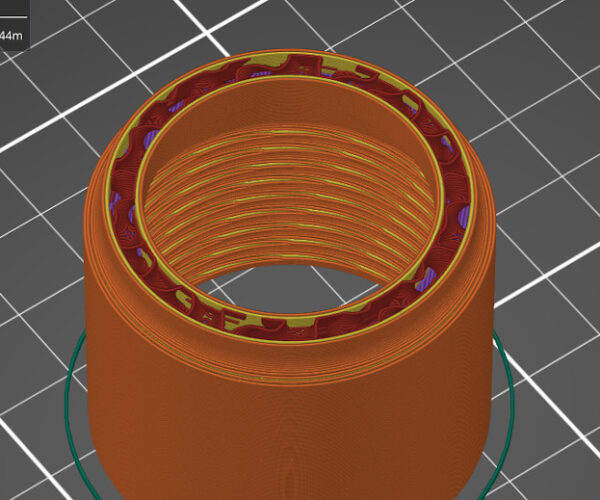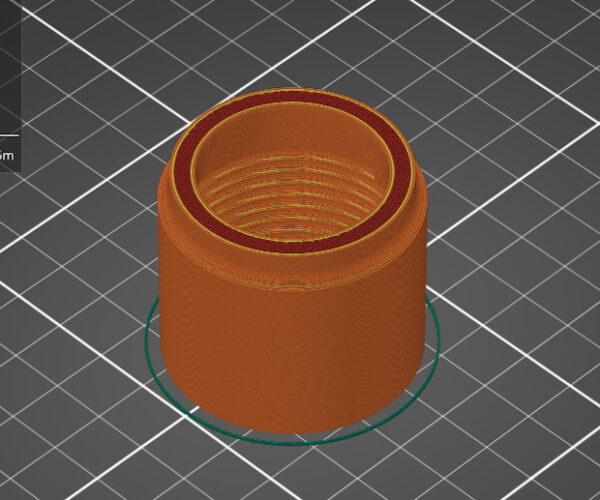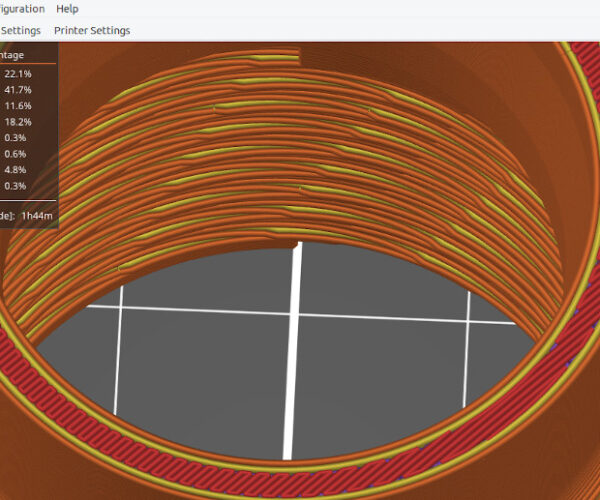Infill does not fill tapered profile
Take a look at the attached file of a PrusaSlicer 2.4.2 slice from an .stl file created in Fusion 360. Simplify slices correctly so I know the .stl file is good.
Surely this is a bug in PrusaSlicer 2.4.2?
RE: Infill does not fill tapered profile
If you would post the .stl (be sure to zip it) I would be glad to give it a look-see and see how it behaves on my setup.
RE: Infill does not fill tapered profile
See attached. And thanks for your help.
RE: Infill does not fill tapered profile
Going to need more than the stl file. We are going to need your saved project file (File > Save Project As ) from PS. As that will contain all your settings too.
I downloaded the stl and sliced it with my normal settings and the infill is working perfectly in that area for me. That would suggest its something in your settings.
RE: Infill does not fill tapered profile
Using my PS (currently 2.3.0) and using the gyroid infill pattern, which I normally use unless I have a specific reason to do otherwise, I get a more or less normal infill pattern on the tapered section. I double-checked this with Cura to be sure. Boosting the infill percentage from my normal 15% (above) to 90% (below) fills the void between the perimeters nicely and fully.
However, what caught my attention is that the threads in the barrel portion appear a bit wonky.
My hunch is that they will print as expected, however, and I'm doing a test print of the first few turns of the threads out of curiosity to see how it actually prints in real life. I'm expecting kind of a sharp-edge profile on the threads. Film at 11 (or when it finishes).
RE: Infill does not fill tapered profile
Sliced fine for me. At least I don't see anything unusual.
Please upload your 3mf project file so we can check the settings. In Prusaslicer, go to File/Save project as, to create the 3mf file. Zip compress it (right click Compress on Mac and WIn11, right click Send to/Compress on Win 10) to turn it into a .zip file, which you can attach to a post on this forum. The forum software does not accept 3mf files, it has to be a zip file. The 3mf contains the STL plus all your settings.
Formerly known on this forum as @fuchsr -- https://foxrun3d.com/
RE:
Update, the test print finished as expected with good clean threads.
And, I personally prefer a raw .stl when diagnosing a print. We know what settings produce a bad print, I want to produce a good print.
RE:
Here we go...
RE:
Thank you all for looking at this. After playing with the settings one at a time, I have now found the issue. 'Only infill where needed' was set. Unsetting it has resolved the issue.
RE: Infill does not fill tapered profile
Yeah, I was just going to post this. Glad you found it on your own.
Formerly known on this forum as @fuchsr -- https://foxrun3d.com/
RE: Infill does not fill tapered profile
Only infill where needed
I've seen that and wondered about it. I've never tried it. I'm curious about what it decides upon as to what infill is and is not needed.
RE: Infill does not fill tapered profile
I'm curious about what it decides upon as to what infill is and is not needed.
It only adds infill as needed to support overhangs. Kind of like support cubic does by default. It's somewhere on the infill page in the Prusa knowledgebase.
Formerly known on this forum as @fuchsr -- https://foxrun3d.com/
RE:
comment from @jsw
"I've seen that and wondered about it. I've never tried it. I'm curious about what it decides upon as to what infill is and is not needed"
I agree. Surely the choice of where infill is used or not should be controlled by a human. The machine will fail if left to arbitrarily decide.
I would argue that to allow the option leads to inconsistent results and therefore the option should be considered a bug 🙂
RE: Infill does not fill tapered profile
If you feel that way then surely you shouldn't be using a slicer at all and hand writing your gcode.
RE: Infill does not fill tapered profile
Seriously though, it might be good experience to try out other slicers, such as Cura and/or SuperSlicer and see how they do or do not meet your needs as well.
RE: Infill does not fill tapered profile
comment from @jsw
"I've seen that and wondered about it. I've never tried it. I'm curious about what it decides upon as to what infill is and is not needed"
I agree. Surely the choice of where infill is used or not should be controlled by a human. The machine will fail if left to arbitrarily decide.
I would argue that to allow the option leads to inconsistent results and therefore the option should be considered a bug 🙂
If you feel that way then surely you shouldn't be using a slicer at all and hand writing your gcode.
Not helpful.