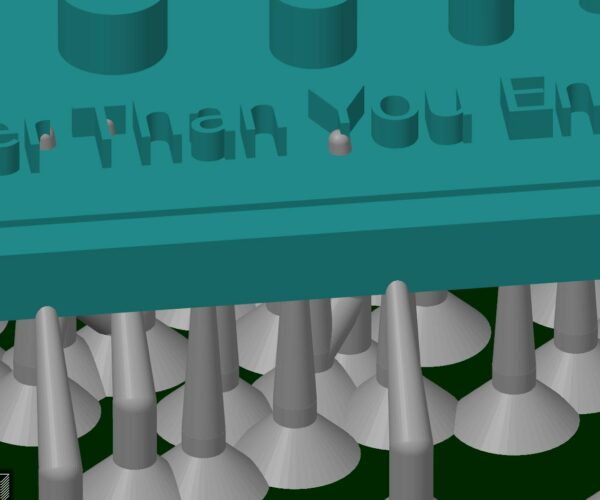Incorrect support generation
Dear all
I am slicing models for the SL1S with PrusaSlicer 2.4.0. However, often the supports do not generate in a way that they support properly. Supports are missing from simple edges that clearly need supports.
Now I also discovered another strange issue. I have an object where supports are generated through the solid surface of the object. I use standard settings for the Original Prusa SL1S SPEED, supports on build plate only, pad below object.
Any idea why this happens? Any workaround?
RE:
Please post your ZIPPED .3mf.
Mk3S+,SL1S
RE: Incorrect support generation
Here it is. Sorry, somehow got lost in original post.
RE:
For the supports that are going though the model: I sliced without changing anything and then went back to editor view and opened supports manual editing. There are support points (pin icons) on TOP of the model which makes no sense. I manually removed the ones on top in the area of the lettering, re-sliced and those protruding supports went away. I don't know why this is happening, it could be a bug.
BTW, I checked out the .stl in both Blender and Meshmixer and repaired some errors but it did not make any difference for this issue.
Mk3S+,SL1S
RE: Incorrect support generation
Thanks for checking and the workaround. Much appreciated. I think I'll file a bug report.
I don't know if its just a feeling but to me supports for resin printing seem less reliable with version 2.4.0 than before, especially leaving bits unsupported and requiring manual adjustment. But again, that might just be a perception thing.
RE: Incorrect support generation
Given the other open issues regarding sla supports open for 2.4 I think you may be quite correct.
I don't know why this is happening,
The model has open edges, a flaw that means the 'outside' is not defined so PD doesn't know where to place the support.
Cheerio,
RE: Incorrect support generation
Does it still hold true that there are open edges after fixing with Netfabb? Also @sylviatrilling fixed the model through Meshmixer and Blender and still got the supports problem? How can I see if the fixed model does not contain open edges and the fix was fine?
RE: Incorrect support generation
Is this something that just started happening?
RE:
Fixed model through netfabb in attachment as I forgot to add in previous post and can no longer edit. Fixed model leads to same support behaviour.
RE:
We would have to ask Sylvia but the words were 'fixed some errors'. I too took the model into Blender, did some fixing, it was left with 3 open non manifold edges after the 3dprint tool auto repair. I manually fixed those and also fixed a bit of damage to the edges that the auto repair had done then brought it back into PS to slice.
As Sylvia noted it didn't make any difference to the slice. However while the open edges had been fixed the model still contained over 22000 zero faces and nearly 600 intersecting faces.
While non manifold edges are the things that usually kill the slicing part, one thing I have noticed is that things like intersecting faces can/do cause issues still when painting areas of the model for support enforcers. I have had problems with areas that just cant be painted, the faces are effectively hidden behind other faces. If I use the set by angle then I cant un-paint them for the same reason. I've usually gone in and fixed those areas to get them working on my own models. On this one its got way way too many of them, all over the place.
I suspect something similar is going on here with the support generation. The faces that are folded together like origami or worse going through each other are messing things up. PS wont report those sorts of errors either as they don't cause an issue with slicing.
Edit as you posted while I was editing - while Netfabb is good, its not capable of miracles.
RE: Incorrect support generation
Thanks for the extensive answer. That makes it clear.
RE:
I did say some errors were fixed. In Blender I ran the 3D Print>Analyzer and clicked 'Make Manifold'. IIRC, some open edges were repaired and some were not. I ran your most recently posted .stl from Netfabb through the same process in Blender just now and while there are now 0 edges, there are other errors as @Neophyl says.
Mk3S+,SL1S
RE: Incorrect support generation
And now I am curious. @Florian did you try to remove the support points from the top manually and try to print the model, or were there too many to bother with. Also, I was wondering why you are using supports? Wouldn't it print without any?
Mk3S+,SL1S
RE:
I could remove them. However, I will not print this model with supports as in fact it should be printed without (I am struggling with calibrating my Resione F69 flex resin and thus I am trying different calibration prints to dial it in - with mixed success). I accidentally sliced it without deactivating supports and the pad and then recognised this. And then I really wanted to understand why it happened as - before your explanations - it did not make sense to me. I like to understand why things happen and how to fix them. And also in case it would be a bug I wanted to report, as quality of the software improves if things are reported. In this case not necessary as its the models fault as I see it.