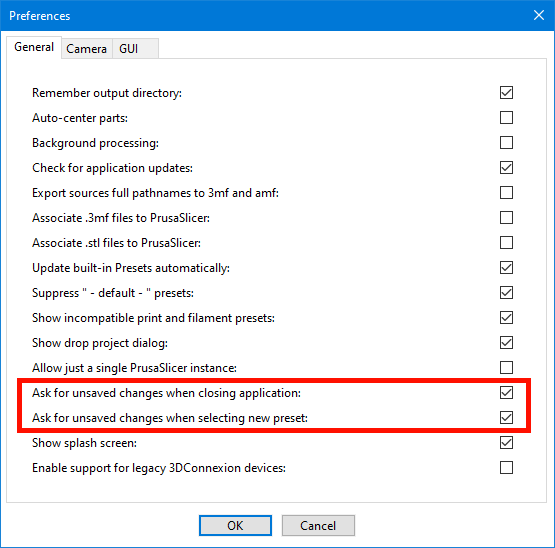Notifications
Clear all
How to stop custom user preset print settings from auto saving?
I have a few customer user preset print settings in PrusaSlicer and each time if I change something while on that print setting such as infill percentage, it autosaves that for the preset. Where if you use say Prusa's default print settings such as 2.0 Quality, and i was to change the infill to 40% then quit, when I come back the 2.0 Quality setting is back to it's default setting. How can I make it so that my user preset settings stay locked in unless I manually save them in the Print settings tab.
Posted : 26/08/2021 3:26 am