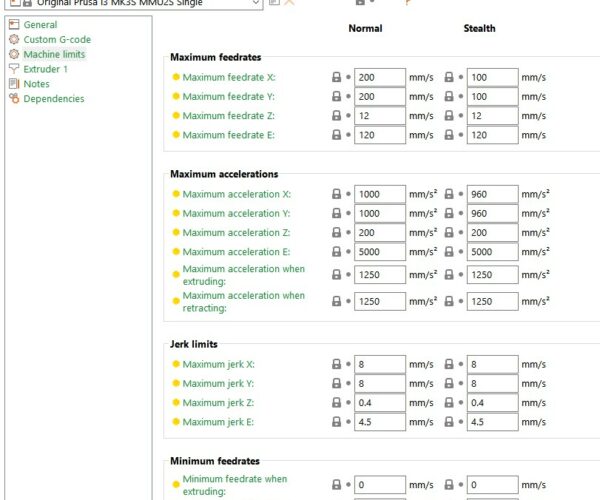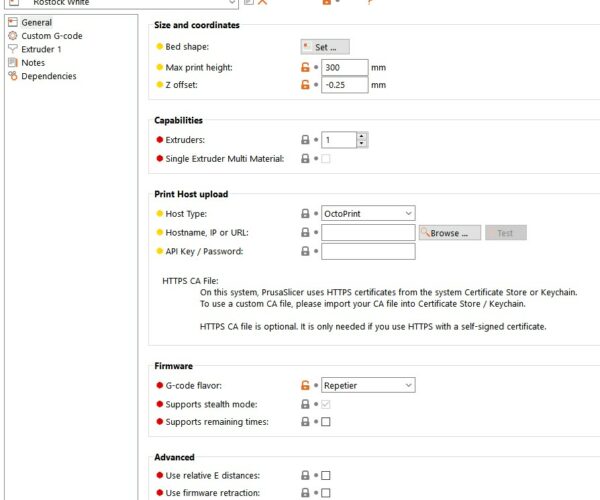How to show/access machine limits on custom printer?
Hello, I'm setting up a customer printer profile, and need access to the machine limits settings on the printer settings tab. The option is there for any of the default Prusa printers, but the machine limits tab goes away once I change to my custom printer profile. Any way I can get access to the machine limits on my custom printer?
The default Z speed/acceleration it too much for my printer and is causing it to skip a lot of steps. any help or work arounds would be greatly appreciated. Thanks!
RE: How to show/access machine limits on custom printer?
I had no issues creating a profile for my Artillery Sidewinder X1. You are in expert mode, correct?
and miscellaneous other tech projects
He is intelligent, but not experienced. His pattern indicates two dimensional thinking. -- Spock in Star Trek: The Wrath of Khan Unfortunately,…
RE: How to show/access machine limits on custom printer?
Yes, I'm in expert mode. If I use the wizard to create a custom print profile the Machine Limits option is not available. I will try and just copy a Prusa Printer profile and adapt it to my custom printer and see if that works. I don't know why the machine limits isn't an option for custom printers. Seems to me that would be important. attached are two pictures, one of the Prusa Printer settings, and one of my custom printer settings. As you can see, one has Machine Limits, one does not. Any ideas how to fix this would be awesome. Thanks
RE: How to show/access machine limits on custom printer?
It’s because you have Repetier selected as g code flavour I think. The Prusa printer will be using Marlin gcode.
RE: How to show/access machine limits on custom printer?
Ahh, you are correct, thank you. if I switch to Marlin I get access to the Machine limits. Now I just need to figure out how to upgrade my firmware from Repetier to Marlin....