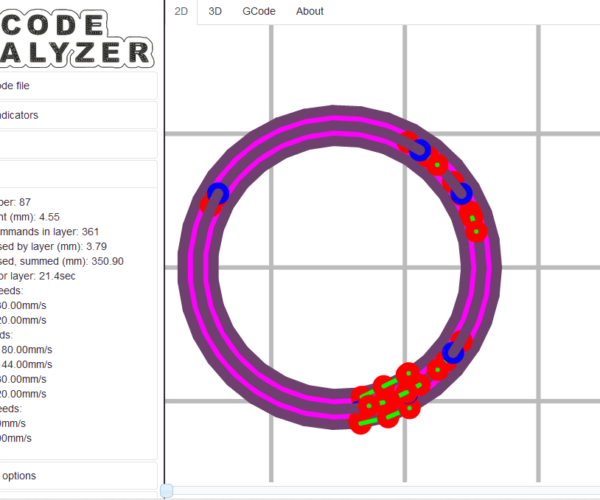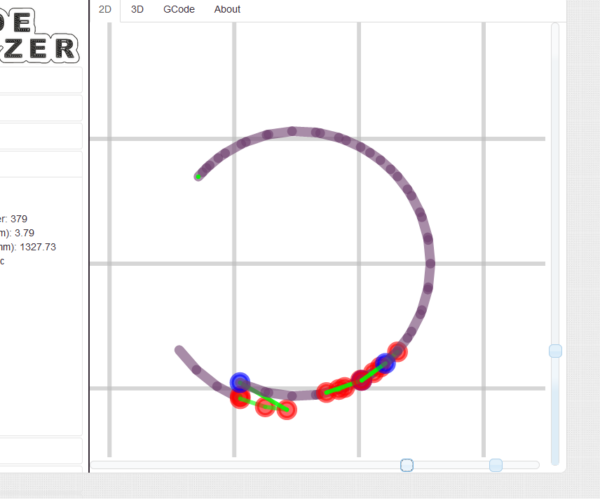How to avoid sharp u-turns printing cylindrical / circular objects
I'm chasing random false Y-axis crashes that happen when printing cylindrical objects. They mostly happen in enclosure, when the Y-axis stepper is more sensitive to the load, but I do get them occasionally when printing outside. The crashes seem to occur when the extruder makes a sharp u-turn on the y-axis. That is, it would move clockwise on the circle path and then abruptly change the direction to anti-clockwise. My guess is the bed does not come to a complete stop before the stepper starts moving it in the opposite direction, resulting in an increased load, which is recognized by the driver as a 'crash'. I think this mostly happens on the start of a wipe, but not completely sure.
In either case, in the majority of the layers, all of the movements are clockwise. I see u-turns only in some of the layers. In some of them, the entire wipe would go counter-clockwise. Sometimes - it would just execute two u-turns and continue in the clockwise direction. Is there an easy way to avoid sharp turns? If not, do you think inserting an extra G-move to the position (e.g., replace X1->X2 with X1->X1->X2) would give the bed enough time to stop? Any tips would be greatly appreciated!
My Prusa Slicer version is 2.3.0.
This is my test object:
https://www.printables.com/model/334251-an-object-for-testing-false-crash-detections-on-y-/files
And the topic discussing the crashes: