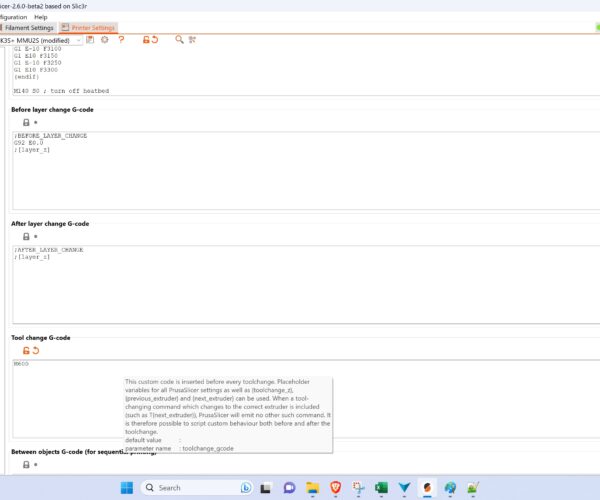RE:
Please Read the explanation before you reject the idea...
set your printer up as a multi material printer (whether you have an MMU or not... )
set up your normal colour changes (See attached examples)
then use a height range modifier to change the external perimeter filament extruder to the perimeter colour that you want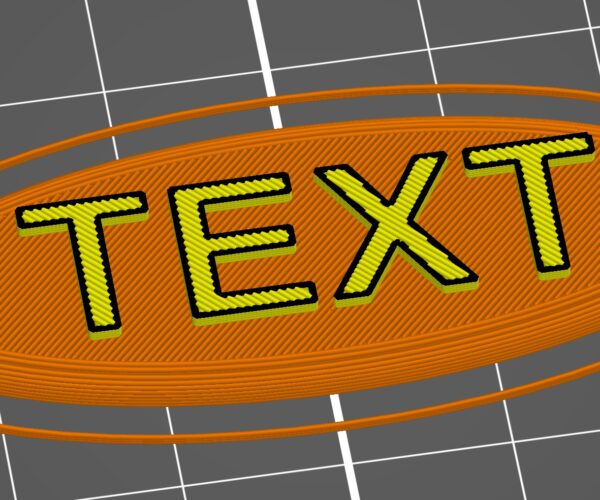
If you actually have an MMU, use the attached .3mf file for the MMU Version, the MMU Should sort the colour change out for you
If you don't have an MMU, use the attached .3mf file for the Manual MMU Version.
it doesn't matter what colour filament you have loaded when you stary the print
the printer will heat up, start the print and ask for a colour change, remove the old colour and insert the first colour (Orange, in this example) when the extruder squirts out the waste filament, hold onto the filament but DON'T Pull it off...
when the new colour is extruding properly, press the LCD Control to confirm the colour is clear...
the printer will move the extruder back to the print, extruding a little squirt of filament as it moves. this extra filament will remain attached to the filament that you are holding, and break away from the extruder.
the printer (In this example will print the orange base) when the printer comes to the base of the text, it will request a second colour change, repeat the normal colour change procedure, (Changing to Yellow, in this example) and when the colour is clear, hold onto the wastepile again. and accept the colour change...
the printer will now print all of the Yellow sections, then it will ask for another colour change (in this example, change to Black) when the colour is clear, hold the waste, accept the change, and the printer should move off and complete the Black outline...
I hope this makes sense when you look at the examples.
regards Joan
p.s. the file below contains both MMU and MANUAL MMU files, plus the STL's
I try to make safe suggestions,You should understand the context and ensure you are happy that they are safe before attempting to apply my suggestions, what you do, is YOUR responsibility. Location Halifax UK
RE:
There are other ways to do this, the real problem here is that if, we the knowledgeable users of prusa slicer and its workarounds, show you the way, they will be blocked in the latest releases of the software until the inept development team feels comfortable with you having them or they actually understand them. In most cases they don't know they exist and its best that they don't. Your best course of action is to find persons that will work with you in private and show you the real way to accomplish your goal that wont compromise the available and actual use of the software and it's valid workarounds. it's unfortunate but the policies of the companies software development have greatly slowed and hinders it's development. Just know that it's capable of much more then the general public and the development team aren't aware. 2.4.2 is currently the most capable and useful version of the software. Users of the newer printers XL and MK4 will suffer and not know.
I wish you luck learning this.
R&D
Hmmm ... @rd is being a little pessimistic; I don't think there is malice involved.
For the background and underlying reasoning of the method @joantabb has summarised, see:
https://forum.prusa3d.com/forum/prusaslicer/manual-multicolor/
Cheerio,
RE: How can I do a color change of just the outer perimeter of text
Please Read the explanation before you reject the idea...
set your printer up as a multi material printer (whether you have an MMU or not... )
set up your normal colour changes (See attached examples)
then use a height range modifier to change the external perimeter filament extruder to the perimeter colour that you want
If you actually have an MMU, use the attached .3mf file for the MMU Version, the MMU Should sort the colour change out for youIf you don't have an MMU, use the attached .3mf file for the Manual MMU Version.
it doesn't matter what colour filament you have loaded when you stary the print
the printer will heat up, start the print and ask for a colour change, remove the old colour and insert the first colour (Orange, in this example) when the extruder squirts out the waste filament, hold onto the filament but DON'T Pull it off...
when the new colour is extruding properly, press the LCD Control to confirm the colour is clear...
the printer will move the extruder back to the print, extruding a little squirt of filament as it moves. this extra filament will remain attached to the filament that you are holding, and break away from the extruder.
the printer (In this example will print the orange base) when the printer comes to the base of the text, it will request a second colour change, repeat the normal colour change procedure, (Changing to Yellow, in this example) and when the colour is clear, hold onto the wastepile again. and accept the colour change...
the printer will now print all of the Yellow sections, then it will ask for another colour change (in this example, change to Black) when the colour is clear, hold the waste, accept the change, and the printer should move off and complete the Black outline...I hope this makes sense when you look at the examples.
regards Joan
p.s. the file below contains both MMU and MANUAL MMU files, plus the STL's
Thanks for the lengthy explanation. However, some of it is over my head as I am a novice user. I only have one extruder so I am following your manual mum version. If I wanted the base and text to all be one color and the outline to be another color (essentially 2 color changes). How can I go about that?
Essentially you define backgound, outline and fill as three different parts, how depends on the software you are using for the design. I have a maker's plate to print for a boat - only two colours this time but I'm using the boatbuilder's standard text logo, scanning it and converting the .png with OpenSCAD - most CAD applications have a similar ability.
Cheerio,
RE:
currently the base oval is orange, and the text is yellow,
If you want it all to be orange with the Black outline, look in the right hand box, the Text Test element is currently set to the yellow filament, click on the yellow box, a couple of times, and It should offer you a selection of colours, simply select orange .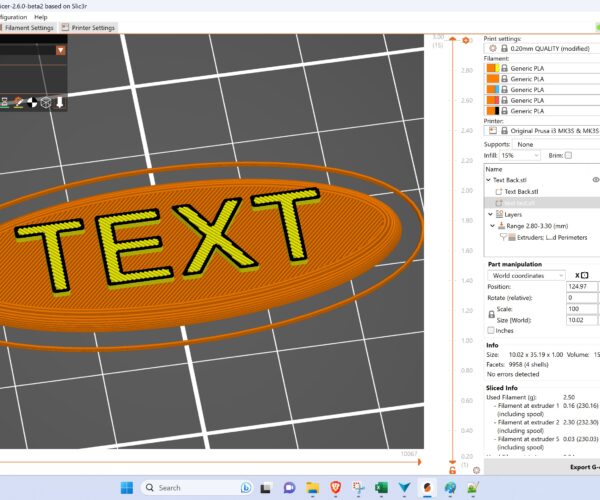
Joan
I try to make safe suggestions,You should understand the context and ensure you are happy that they are safe before attempting to apply my suggestions, what you do, is YOUR responsibility. Location Halifax UK
RE: How can I do a color change of just the outer perimeter of text
When you select the color to orange you lose the black outline.
RE: How can I do a color change of just the outer perimeter of text
Alright, so after playing with it for a few hours I've gotten this far. However, whenever I select the 2 extruders I get this weird box on my preview in the top right corner. I've tried to delete it but it wont allow me to. How do I get rid of it?
RE: How can I do a color change of just the outer perimeter of text
the weird box, is the purge tower that you get when you use an MMU. the MMU dose not have a human handy to take the waste material off printer during filament changes, so when the printer finishes one colour on a layer, it moves to the corner and wipes it's extruder whilst it purges the old colour then it back feeds the old filament and advances the new filament, then the extruder wipes the mixed old and new filament onto the purge tower, before continuing to print.
when you use MANUAL MMU, you can turn the purge tower off. it's in print settings > multiple extruders
for manual MMU you also need to insert M600 into the print settings>custom Gcode> tool change section
this causes the slicer to insert the M600 code where colour changes are required .
regards Joan
I try to make safe suggestions,You should understand the context and ensure you are happy that they are safe before attempting to apply my suggestions, what you do, is YOUR responsibility. Location Halifax UK
RE: How can I do a color change of just the outer perimeter of text
I cant seem to recreate what I did. Does anyone mind taking a look?
RE: How can I do a color change of just the outer perimeter of text
If you can add a copy of your project file, including the STL's for the original model, as a Project file... (.3mf file)
you will need to zip compress the .3mf file in order to load it on the forum,
regards Joan
I try to make safe suggestions,You should understand the context and ensure you are happy that they are safe before attempting to apply my suggestions, what you do, is YOUR responsibility. Location Halifax UK
RE: How can I do a color change of just the outer perimeter of text
@joantabb Hi Joan I don't want to hijack this thread so if you want to discuss privately or in another thread just let me know. I noticed in your screenshots you are using Generic PLA (when configuring single extruder MMU options). Do you always use the Generic PLA profile? I have always used the Hatchbox PLA profile but when I try to configure single extruder MMU as soon as I enable that checkbox I lose all filaments except for Amazon Basic PLA (I may not have selected Generic PLA when I initially configured PrusaSlicer). I searched the PrusaSlicer Github and found someone else reporting the same issue. It appears many "standard" filaments are marked as incompatible with the single extruder MMU option and I am baffled as to why that is, if you've experienced this, and a suggested workaround (I suppose copying the Hatchbox settings to the Generic PLA profile might work?).
It's caused by this entry in the filament's Dependencies option.
RE: How can I do a color change of just the outer perimeter of text
Hi Teebell.
I tend to use generic PLA for most things, because most filament I use, is generic, no name filament...
I am a pensioner on a limited budget
I have only really had problems with ONE roll of filament

the white in this print was a Chinese no name filament. and you can see it was stringing quite badly. (Also there was quite a lot of colour bleed from the red filament)
the Black is TPU, the red is PLA with a 'normal' temperature range, and the white had a very low temperature range...
I found that I had to reduce the extrusion temperature to 170C to get successful prints with the white...
that raised two problems,
1, the prusa printer has a low temperature extrusion cut off temperature of 170C, (Unless you change it with a Gcode) (IIRC, I changed it to 140C so it would not cause problems..)
2, with the MMU it was very difficult to get the MMU to switch temperatures between 170C for the white and the higher temperatures for the Red and Black filament. (And waiting for the extruder to change temperature with every filament change, added a lot of time to prints)
Apart from the white mentioned above,
I have many part rolls of generic PLA, plus a reasonable number of rolls of 3DQF PLA and the rest of my PLA is Prusament.
there is no specific profile for 3DQF Filament, and I usually use 70C on the build plate, so in reality, Generic PLA (Modified) Fits my needs as an initial setup, and I modify it a little if necessary... for filament differences...
It 'Works for Me' Lol
you need to find, 'What Works for you' !
I would wager that, what ever 'Hatchbox profile' you have, will not always be the best profile, for some rolls of Hatchbox filament, because different batches of raw PLA will have slightly different performance, and different pigments will further modify the performance of the filament.
also, it is almost guaranteed that what ever temperature your extruder reaches, when the display indicates 210C, will be a different temperature to my printer, when it's display indicates 210C (or any other temperature... ) this is because, thermistors are not thermostats, and there are manufacturing tolerances involved in the thermistors themselves and the sensor circuits in the einsy rambo controller in your printer.
this is why people run temperature towers to see how filaments perform at different temperatures... for example.
so in effect a temperature tower helps you decide what 'indicated temperature' best suits your chosen filament. the actual temperature at the 'indicated' temperature is largely irrelevant, because there is no easy way to actually measure it.
we tend to get hung up on 'specifics' that we can't actually control... we should make the best use of what we have.
regards Joan
I try to make safe suggestions,You should understand the context and ensure you are happy that they are safe before attempting to apply my suggestions, what you do, is YOUR responsibility. Location Halifax UK