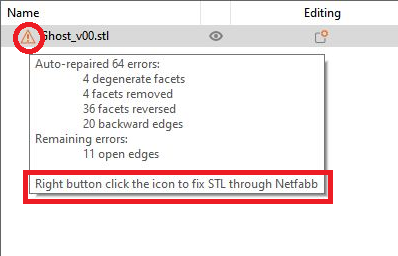help with pusa slicer putting prime line mid print leaving gap in model please
Hi all im new to prusa, i made the switch from cura for the 2.6 features if im honest. I have used it a few times in the past but recently when i put 2.5 on or 2.6 alpha 3 or 4 and slice a model, it looks fine until the preview after slicing then i have a layer missing mid model (whether i fix the model in slicer, mesh mixer or other software, or even using a model that doesnt need fixing) and a prime line at the same layer?!
I tried everything i could think of, reinstalling both versions, getting alpha 4, compatibility mode, admin, diff models that i knew to work, eventually i tried on my daughters laptop and the problem isnt there but as i dont have access to it all the time and my pc is faster im looking to fix it if possible.
I will attach a zip with the .3mf of the ghost mask, i havent fixed it in the project as i never had to on my daughters to get a successful print.
Have i made a school boy error? or has this happend to others?
Any help or even pointing in right dirtection would be hugely appreciated.
Cheers
steve
Best Answer by Neophyl:
I know WHATS causing it, I just don't know WHY its causing it. Its your -20 Z offset in your printer configuration. Remove that and it slices fine.
RE: help with pusa slicer putting prime line mid print leaving gap in model please
Anybody? I really want to be able to use prusa going forward and came here thinking this would be the best place for this sort of problem 😥
RE: help with pusa slicer putting prime line mid print leaving gap in model please
I know WHATS causing it, I just don't know WHY its causing it. Its your -20 Z offset in your printer configuration. Remove that and it slices fine.
RE: help with pusa slicer putting prime line mid print leaving gap in model please
Thank you so much for taking the time to help! I really do appreciate it. I had set an offset while setting up the bltouch, if need be I'll go back to manual bed levelling as I have alot of experience with it.
I'll give this a go and report back, hopefully with a successful print.
Again thanks for the response I was getting abit deflated not being able to figure it out myself and I don't have any friends that print, my only source of info is Google, Facebook groups and now here.
Take care
RE: help with pusa slicer putting prime line mid print leaving gap in model please
Your a god among insects, thank you again. I was going crazy and as a noob to prusa slicer never even noticed that as I imagined it was related to my bltouch offset on the machine itself.
Take care
RE: help with pusa slicer putting prime line mid print leaving gap in model please
fixing the errors does not fix the prime line, unfortunately,
regards Joan
I try to make safe suggestions,You should understand the context and ensure you are happy that they are safe before attempting to apply my suggestions, what you do, is YOUR responsibility.Location Halifax UK
RE: help with pusa slicer putting prime line mid print leaving gap in model please
Hi Joan is right, fixing the errors doesn't change the prime line, also on my daughter laptop the file printed successfully without fixing the errors. I really appreciate you taking the time to reply but it was as simple as changing the z offset to zero. I feel stupid and humbled at the same time, as it is working fine now and I can continue to learn prusa slicer and benefit from its new features.
Take care