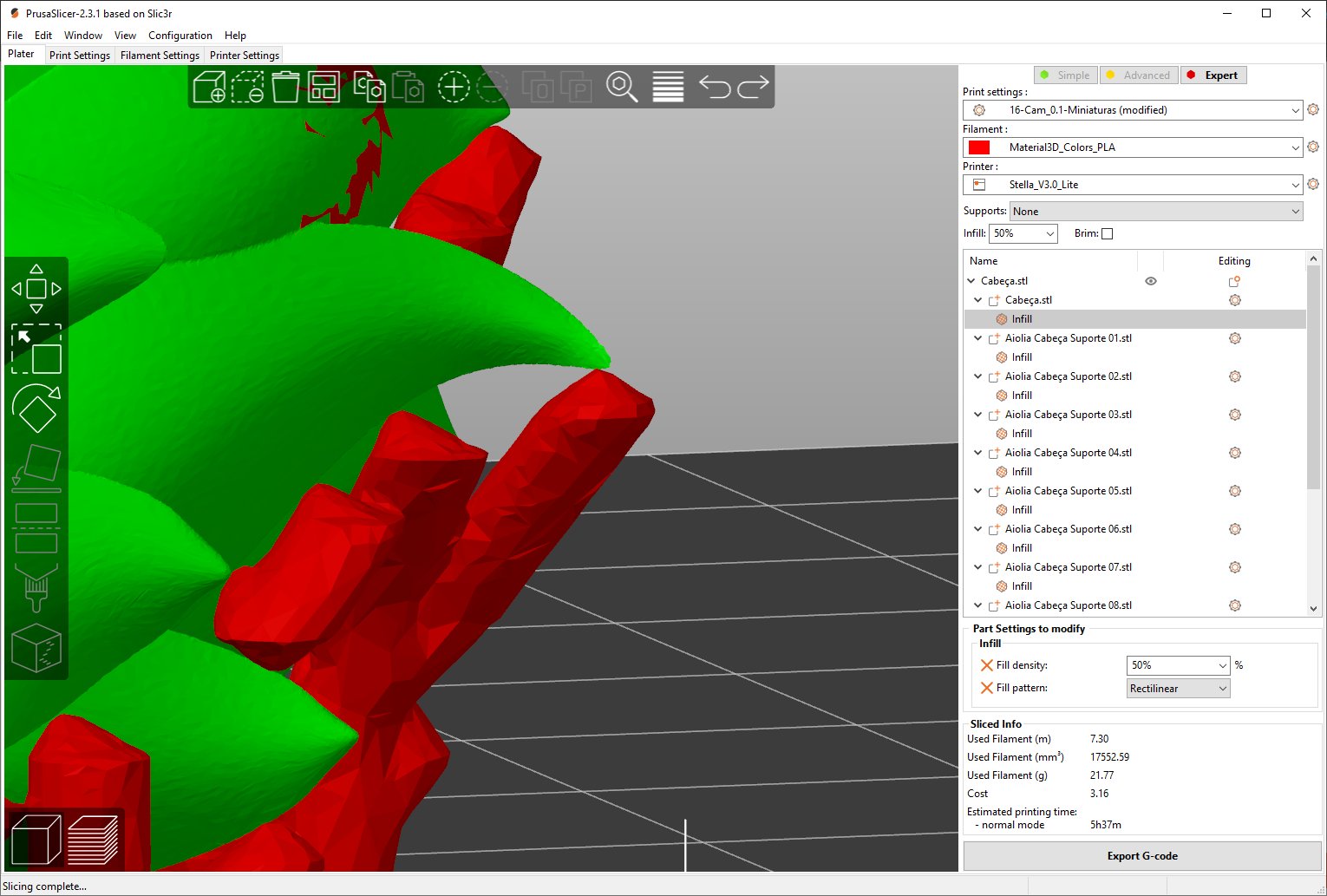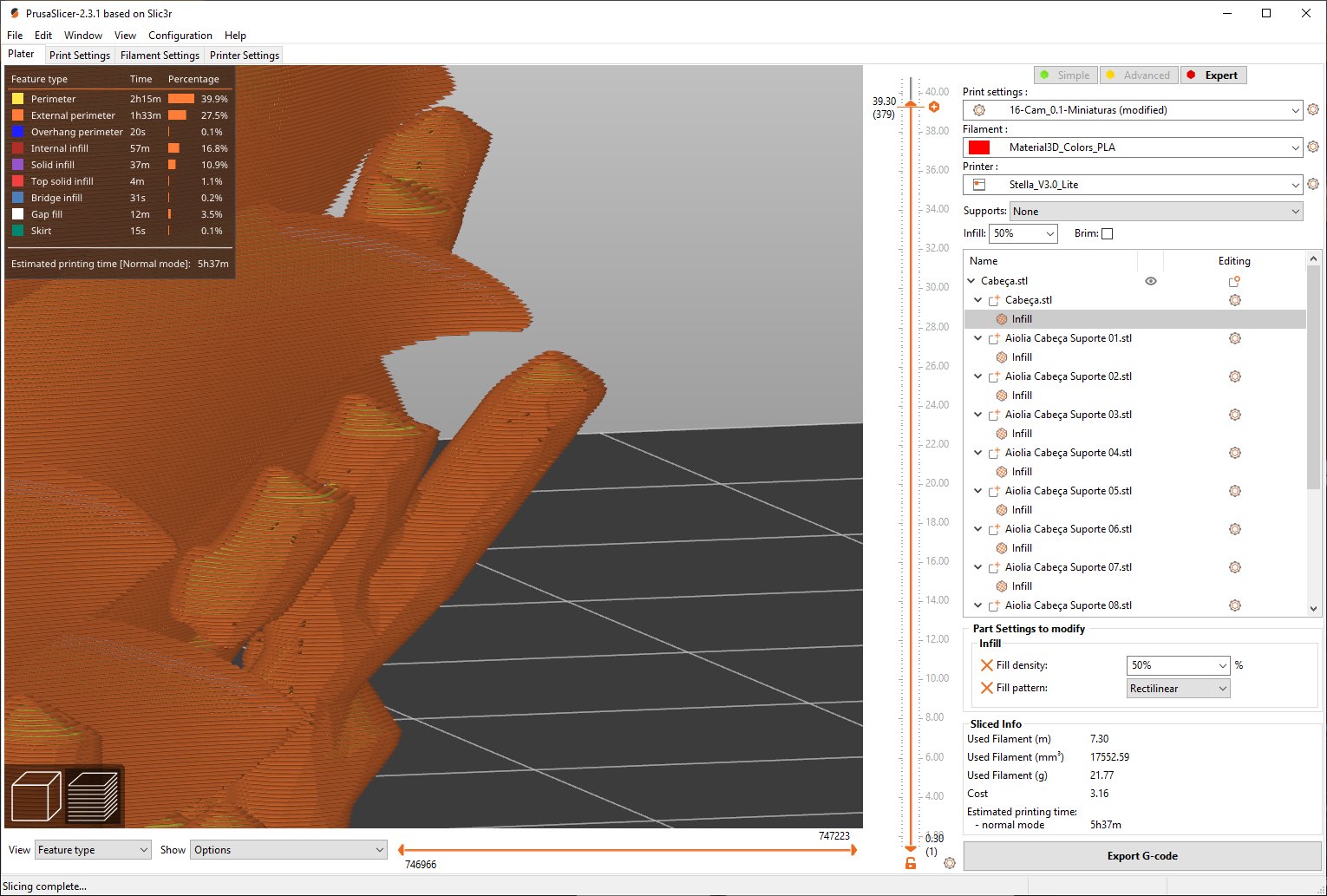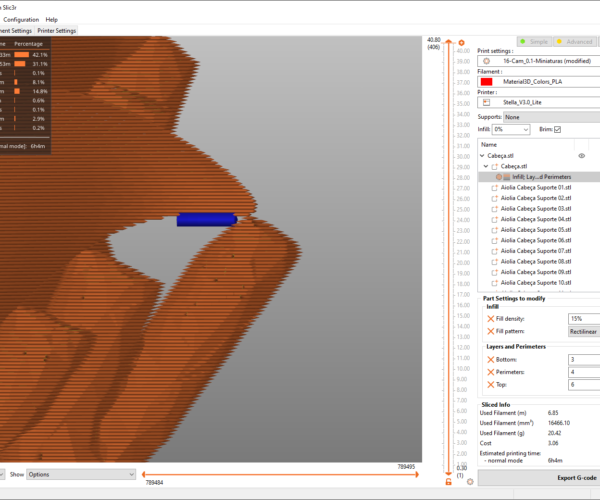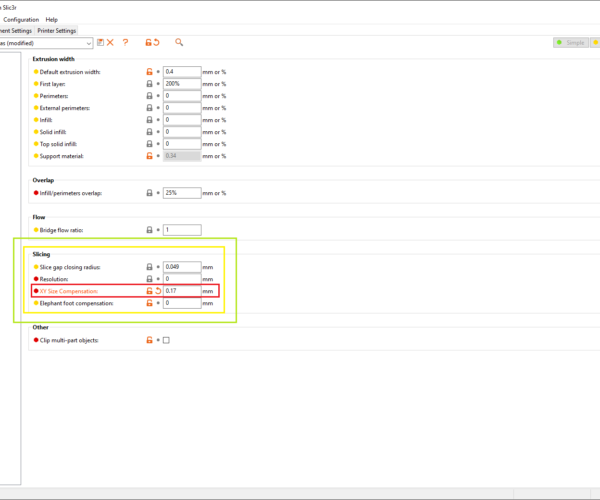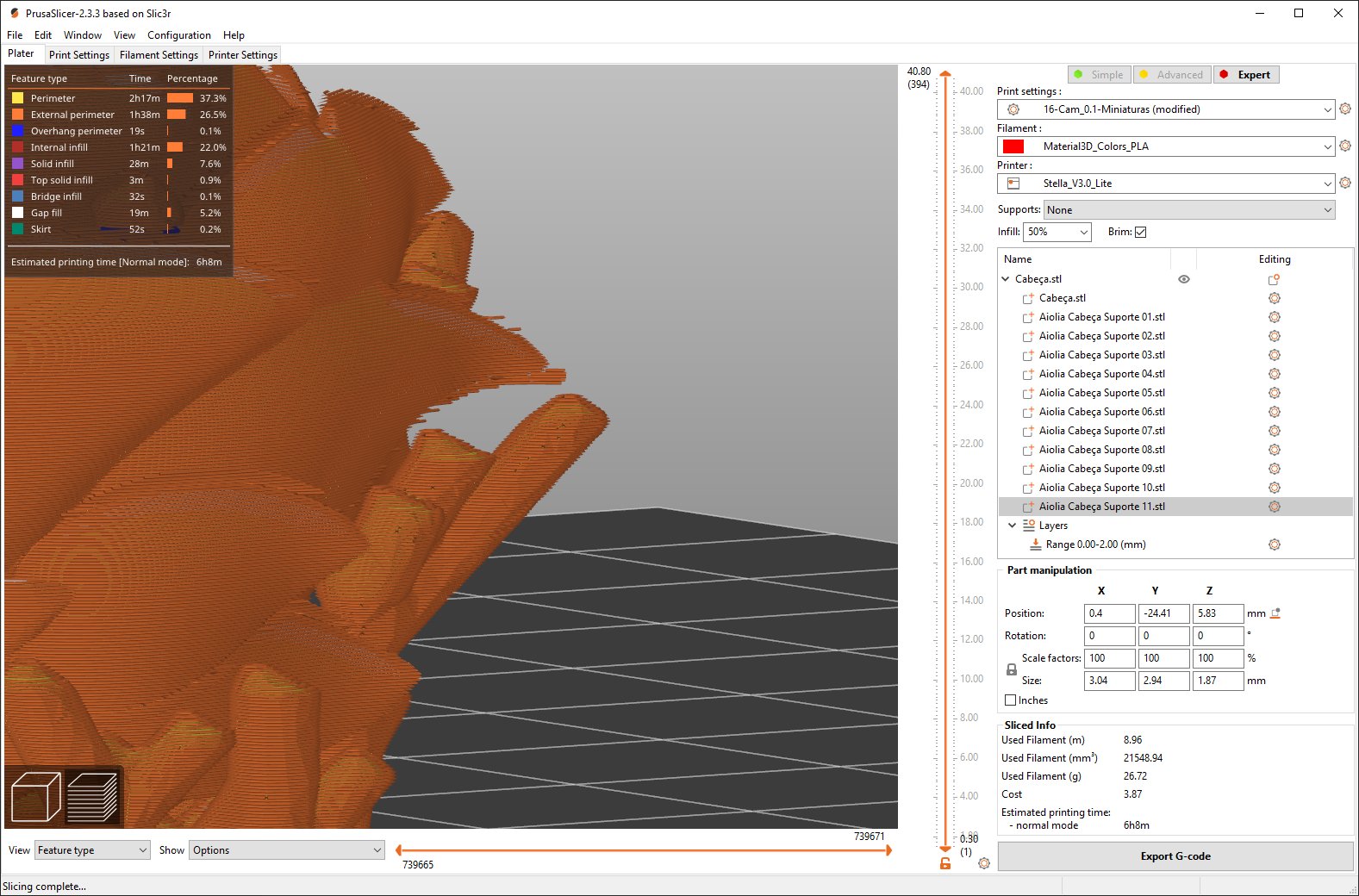Geometry Don't Connect after slicing
As the title says.
Here some images. As you can see, the 3D editor is fine, the preview show the gap.
I run the stl on MeshMixer for the tree supports, but, using the "Prusa SL1" to create those support, the same thing happen. If I expand the file, this problem is fixed. But of course, is not ideal.
I use a 0,4 nozzle.
Layer height 0,1
First Layer height 0,3
Those images are from "Version 2.3.1". However, I just update to version 2.3.3. Same thing.
I change the configurations to a smaller nozzle (0,2), same issue.
Best Answer by Norikazu:
... and I'm sharing here for future reference. (like a responsible person should do)
I download a different profile for a printer I don't have, just to test. Decided to click in everything until something happens. And did happen. So I test on my regular profile.
If you notice the previous images, the "preview" is shortened. Why? Because the hair (this is a anime character) is to thin. So, the printer/prusaslicer can't do a proper movement to create a wall/shell/perimeter. That is what I believe is the case.
Because, if you turn on "Expert Mode", go to "Print Settings">"Advanced">"Slicing">"XY Size Compensation" and set whatever number you is good for you. You will see the thin part get thick. 0.17 mm worked best for me. In the preview, I didn't print yet. His face might have some layer lines things. Gonna change the angle.
Anyway. The issue in the preview is fix. I'm assuming the print itself will be fine (minus the blue bridge, maybe)
Reply
If I'm not mistaken that is what the "Detect thin walls" option is for. What does the preview look like with this option enabled?
Re:
Hi, thanks for answer.
It looks worst 😨
I found the solution...
... and I'm sharing here for future reference. (like a responsible person should do)
I download a different profile for a printer I don't have, just to test. Decided to click in everything until something happens. And did happen. So I test on my regular profile.
If you notice the previous images, the "preview" is shortened. Why? Because the hair (this is a anime character) is to thin. So, the printer/prusaslicer can't do a proper movement to create a wall/shell/perimeter. That is what I believe is the case.
Because, if you turn on "Expert Mode", go to "Print Settings">"Advanced">"Slicing">"XY Size Compensation" and set whatever number you is good for you. You will see the thin part get thick. 0.17 mm worked best for me. In the preview, I didn't print yet. His face might have some layer lines things. Gonna change the angle.
Anyway. The issue in the preview is fix. I'm assuming the print itself will be fine (minus the blue bridge, maybe)