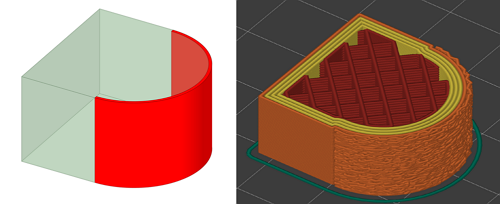Fuzzy skin paint tool?
I'm really liking the "fuzzy skin" feature, but I'm finding the "Outside walls or All walls" selection is not flexible enough, i.e., there may be portions of a contiguous surface I want to make fuzzy, but not others. I'm thinking a paint tool that lets me specify what surfaces or portions thereof I want the fuzz effect on would be helpful. Is this doable? I don't see a github topic for this.
Hear ye, Hear ye! Step right up folks and get your Government salvation here! Less than $.002 per word! Amazon.com/dp/B0B8XMMFP4
RE: Fuzzy skin paint tool?
There is one. I remember seeing the request. https://github.com/prusa3d/PrusaSlicer/issues/6988 search keywords 'paint' & 'fuzzy'
RE: Fuzzy skin paint tool?
Ah, thanks for the link, not sure how I missed it. I also added this to the github thread:
Thinking about how this might be implemented, "painting", given it's inherent imprecise nature, might not be the way to go. Better, perhaps, would be to implement it as an "Add Modifier" or "Add Part" feature which you could shape and place more precisely and assign the fuzzy attribute to it. I can see this opening up all kinds of possibilities such as uploading a logo/branding file to have it appear as a fuzzy "patch" on an otherwise smooth wall. In that respect, it would also be nice to have the fuzzy attribute available as a top layer fill pattern, with specifiable thickness and point offset as currently available. Maybe this is already available by this method (just thinking out loud here), I'll experiment a little.
Hear ye, Hear ye! Step right up folks and get your Government salvation here! Less than $.002 per word! Amazon.com/dp/B0B8XMMFP4
RE: Fuzzy skin paint tool?
@reddawg
You can already use a modifier to add fuzzy skin to a project and control the shape with it, it's been in there since the advent of 2.4.
As for the paint tool it can be very precise, you just have to learn how to use it.
Regards
Swiss_Cheese
The Filament Whisperer
RE:
You can already use a modifier to add fuzzy skin to a project and control the shape with it, it's been in there since the advent of 2.4.
I had no idea that you could do that. I found this https://forum.prusa3d.com/forum/prusaslicer/fuzzy-skin-modifier/ Is this still the best way?
RE: Fuzzy skin paint tool?
@towlerg
As far as I know it is, BTW it's not limited to just fuzzy skins, you can use similar methods to adjust many specific properties/parameters.
Regards
Swiss_Cheese
The Filament Whisperer
RE: Fuzzy skin paint tool?
I have the solution...Custom modifier geometry.
I ended up creating a solid CAD model in the area where I wanted fuzzy skin. The trick is...I made it only one nozzle-width thick, so it manipulates the slicer only to make that single skin thickness fuzzy. This could get somewhat involved if making something complex, but I was able to extract the surface I needed and then just offset it to create a solid version. Then in the slicer, load that geometry as a modifier and set the fuzzy skin to be "outside walls". OR you can load the part and the modifier geometry as 'parts', but you'll need then change that geometry from a part to a modifier, otherwise the slicer will try to print it.
Here is a graphic:
RE: Fuzzy skin paint tool?
@royals
That's what this post was. But good on you for figuring it out for yourself.
We need more of that in the world.
You can already use a modifier to add fuzzy skin to a project and control the shape with it, it's been in there since the advent of 2.4.
I had no idea that you could do that. I found this https://forum.prusa3d.com/forum/prusaslicer/fuzzy-skin-modifier/ Is this still the best way?
RE: Fuzzy skin paint tool?
Following up with another method:
Simply adding the same part as a modifier for itself, and then scaling the modifier to ~103% made it so I was able to have the "outside" of the part fuzzy skin, and the inside (which doesn't count as "inside walls") be non-fuzzy.
RE: Fuzzy skin paint tool?
It’s here, fuzzy skin that works finally again! Also there is finaly a paint tool!
While it’s still in Alpha, go ahead and try!
https://github.com/prusa3d/PrusaSlicer/releases/tag/version_2.9.0-alpha1
RE:
I made a quick video of what can be done with the new Paint-on Fuzzy Skin feature:
RE: Fuzzy skin paint tool?
With the paint on, how do you change the fuzzy skin parameters, like the two variables for the 'fuzziness'?
RE:
With the paint on, how do you change the fuzzy skin parameters, like the two variables for the 'fuzziness'?
member since 2018, and 615 posts, is this a rhetorical question? 🤨
RE: Fuzzy skin paint tool?
With the paint on, how do you change the fuzzy skin parameters, like the two variables for the 'fuzziness'?
member since 2018, and 615 posts, is this a rhetorical question? 🤨
I’ve used fuzzy skin on a bunch of parts and when you add it as a modifier you get the three options of surface and the two parameters. When I use the paint on, I don’t get the option to set the three parameters? They don’t come up and I can’t see where I can get them to come up. I spent about 15 min yesterday trying to see where I could get it to come up. I was really puzzled.
RE: Fuzzy skin paint tool?
With the paint on, how do you change the fuzzy skin parameters, like the two variables for the 'fuzziness'?
member since 2018, and 615 posts, is this a rhetorical question? 🤨
I’ve used fuzzy skin on a bunch of parts and when you add it as a modifier you get the three options of surface and the two parameters. When I use the paint on, I don’t get the option to set the three parameters? They don’t come up and I can’t see where I can get them to come up. I spent about 15 min yesterday trying to see where I could get it to come up. I was really puzzled.
I just went back in and played with it. The fuzzy paint lets you paint it on, but doesn't bring up a parameter box. After adding painted fuzz, I can't get a menu to come up to change the parameters.. Not that I can find. Sounds silly, but I don't see it anywhere?
RE:
@milehigh3der
When your using "paint-on" for Fuzzy skin, it starts out by using the default global settings found in, Layers and perimeters>[Fuzzy Skin].
However, even if that's set to None by default it is implied that you wanted fuzzy skins since you painted them on, from there if you want to change the settings of the painted on fuzzy you would Right click on the Object, go to Add Settings>Fuzzy Skin and add all three available settings.
From there you can change the painted Fuzzy Skin settings. However, do not change the None setting! leave it at None, only change the point distance or thickness. I realize this seems convoluted, but if you play around with it you will get a feel for it. it is (Experi)mental 🤪 after all.
Regards
P.s. Remember that unreasonable settings choices with yield unreasonable results.
RE: Fuzzy skin paint tool?
@milehigh3der
When your using "paint-on" for Fuzzy skin, it starts out by using the default global settings found in, Layers and perimeters>[Fuzzy Skin].
However, even if that's set to None by default it is implied that you wanted fuzzy skins since you painted them on, from there if you want to change the settings of the painted on fuzzy you would Right click on the Object, go to Add Settings>Fuzzy Skin and add all three available settings.
From there you can change the painted Fuzzy Skin settings. However, do not change the None setting! leave it at None, only change the point distance or thickness. I realize this seems convoluted, but if you play around with it you will get a feel for it. it is (Experi)mental 🤪 after all.
Regards
P.s. Remember that unreasonable settings choices with yield unreasonable results.
Ah, thanks for the help. Kins of odd that they don't have the variables in the tool itself? Text has all the options changeable on the tool.
RE: Fuzzy skin paint tool?
Your welcome,
Not to put to fine a point on it, but other then Brush controls: Size, Type, shape etc.. none of the paint tools have settings for their respective uses, they are all located in either the Global settings for each tool, or assigned on an Object By Object basis.
The Cut, measure, and Text Gizmos are different in that they are not paint-on.