Flashforge Adventurer 4 Bundle and Script
I've created a config bundle for the Adventurer 4 and a post-processing script which generates a FlashForge compatible GX formatted file.
As for filament type.... I used the official FlashForge PLA and the test prints came out fantastic.
You can download the files here:
https://github.com/SumolX/FlashForge
RE: Flashforge Adventurer 4 Bundle and Script
Hi.
I have a trouble with bundle.
After slicing and sending g-code to printer I got error message on the printer LCD "Model size information not found"
Firmware of printer is latest and slicer 2.5.0
RE: Flashforge Adventurer 4 Bundle and Script
I updated the Maximum Feedrates, tuned the Print Settings to mimic FlashPrint, update retraction settings, just made quite a few changes which have resulted in excellent PLA prints. Try my latest config bundle with PrucaSlicer 2.5.0 and see if you issue is resolved.
RE: Flashforge Adventurer 4 Bundle and Script
Hello.
Thank you for the update.
I cannot to check it because I threw away this scrap.
For every one who thinking about purchasing 3D printer - stay away from this printer!
Best Wishes.
RE:
I don't blame you. Im having a hell of a time trying to print PETG. Each time i swap out the nozzle i have to recalibrate the 1st layer. Good beginner printer if you stick with PLA.... but im starting to think ive made a mistake at this price point. Buggy firmware.... crashes if you enable cloud printing (takes a few days for it to happen) and so on....
RE: Flashforge Adventurer 4 Bundle and Script
Hi! I found this post and tried this as well as it's the only option with cura and prusa. Excellent converter, however I am having the same problem as the above poster has. After first layer it will stop for half a second then spew a blob then about half way through the second start up again. Hope this helps because I truly want this to work and get in touch with me if you need more info.
RE: Flashforge Adventurer 4 Bundle and Script
Send me a PM. Others have reported the same issue and i want to get to the bottom of this.
RE:
For those still interested in running PrusaSlicer with their Adventurer 4. I have opened a ticket with FlashForge which outlines the inconsistent behavior between ADV4 printers. Specifically G92 E0 is not being handled/accepted by certain ADV4 Printers, which seems to be the case for those reporting the 2nd layer is not printing.
Until the issue is resolved, I have cloned the PrusaSlicer repo and modified the source to include a new G-Code flavor: FlashForge which disables the G92 E0 and supports their extruder, bed temperature and fan commands, but do keep in mind for large prints your floating point accuracy will diminish over time/extrusion. However, I'm willing to bet the outcome is still much better than FlashPrint. For those who do not have this issue, you can either continue to use the official PrusaSlicer with my config bundle and FlashForgeAdapter script or use this modified version and check off Use relative E distances, which resets the extruder distance when a layer change occurs.
https://github.com/SumolX/PrusaSlicer/releases/tag/PrusaSlicer-2.6.0-alpha0-FlashForge
Note, this repo will only exist until FlashForge fixes their firmware, I will then revert back to using official releases with my configuration bundle and FlashForgeAdapter.
RE: Flashforge Adventurer 4 Bundle and Script
Try using the other way to make it into gcode or reinstall it.
RE: Flashforge Adventurer 4 Bundle and Script
What do you mean for "other way" .
Could you give me some directions?
Thanks
RE: Flashforge Adventurer 4 Bundle and Script
I can print you to the read me included with the file. I don't have it in front of me or even that printer anymore, but there are clear instructions, and if still broken, instead of using the exe file use the python script.
RE: Flashforge Adventurer 4 Bundle and Script
I understood the problem. With prusaslicer 2.5 they move the post processign to a temp folder. That's broke how the script works.
Do you have a solution for that?
RE: Flashforge Adventurer 4 Bundle and Script
Solved using the .exe instead of the Python script!
RISPONDI: Flashforge Adventurer 4 Bundle and Script
Ciao, ho appena comprato una Flashforge ADV4, ma non riesco a configurare prusaslicer, siccome mi sembra di aver capito che tu ci sei riuscito, ti chiederi cortesemente come fare. Grazie mille in anticipo
RE: Flashforge Adventurer 4 Bundle and Script
Ciao Domenico.
ho usato il “pacchetto” creato dall’utente e seguito quanto scritto nella guida. Non andare a installare Python perché con la nuova release di prusaslicer i file temp vengono gestiti in un modo differente rispetto alle precedenti e non c’è modo di automatizzare la procedura. Segui quindi quanto riferito al non Python.
Se vuoi poi inviare il file via Wi-Fi alla tua ADV4 carica il fx in Flashprint e invialo da lì.
Alla fine ho abbandonato prusaslicer e sono tornato a flashprint/simplify perché non riesco ad ottenere delle stampe valide con prusaslicer (deve essere qualche settaggio che non va bene…).
Fammi sapere se riesci ad ottenere delle buone stampe!
RE: Flashforge Adventurer 4 Bundle and Script
Does this work with print resume after power fail? As far as I can tell, that only works if the gcode has line numbers. Would that be possible to add to the script?
RE: Flashforge Adventurer 4 Bundle and Script
Hello @Paulo,
Thank you for your work with this printer. I must admit that I'm also having a few problems and am wondering whether I should send the printer back, given everything I've read here.
Do you know if Flashforge has corrected the G92 E0 problem?
I'm having a lot of trouble printing but the first layer isn't very good...
Thanks for your help.
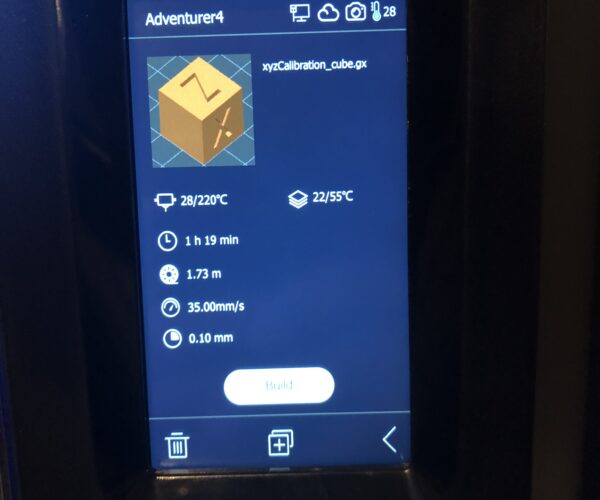

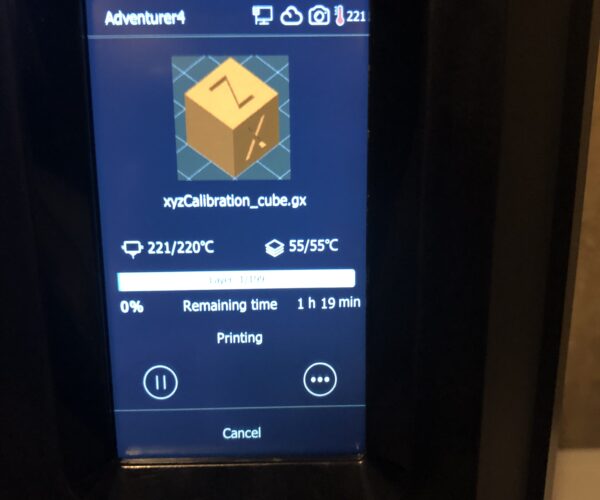
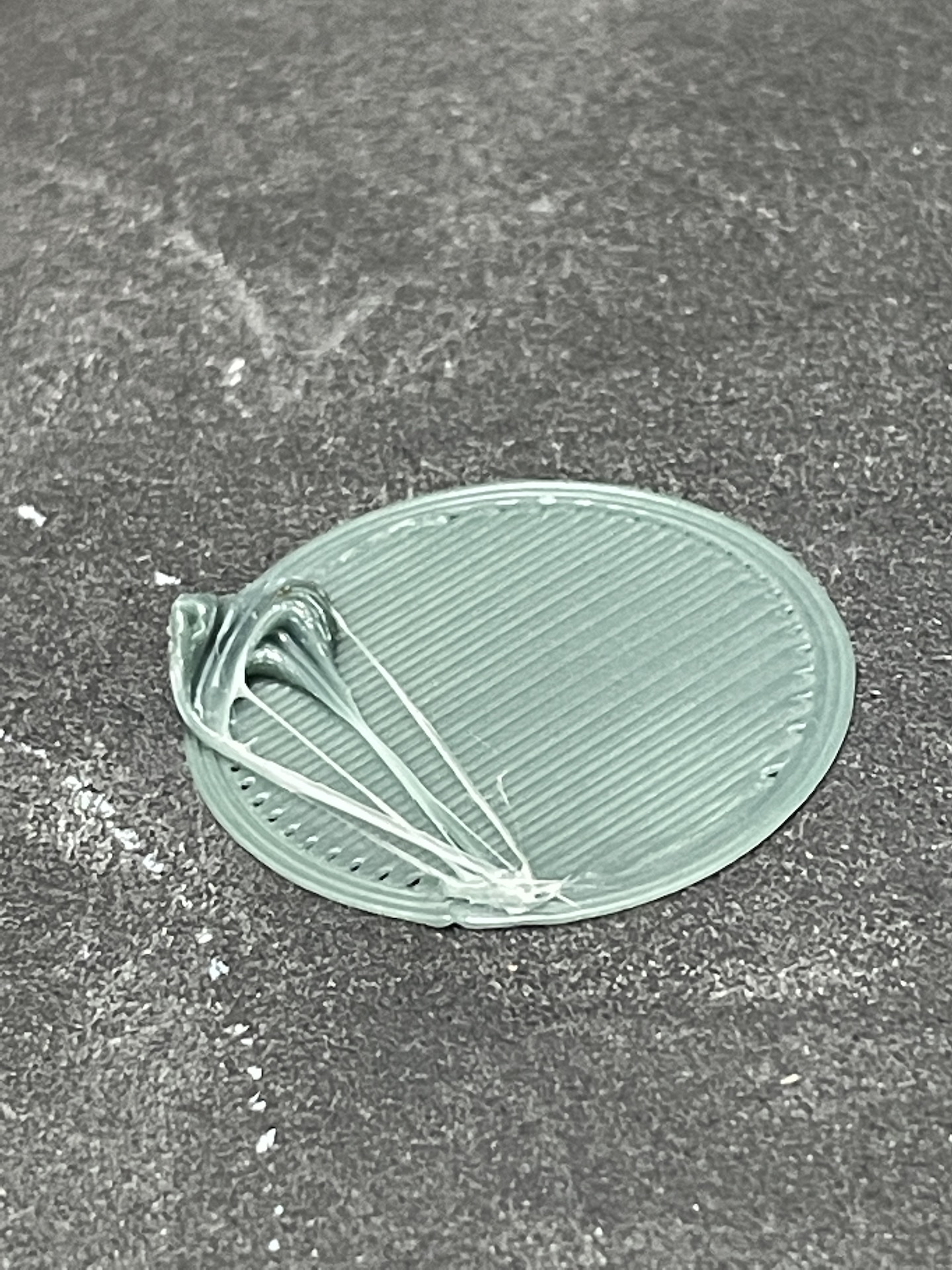


.png)