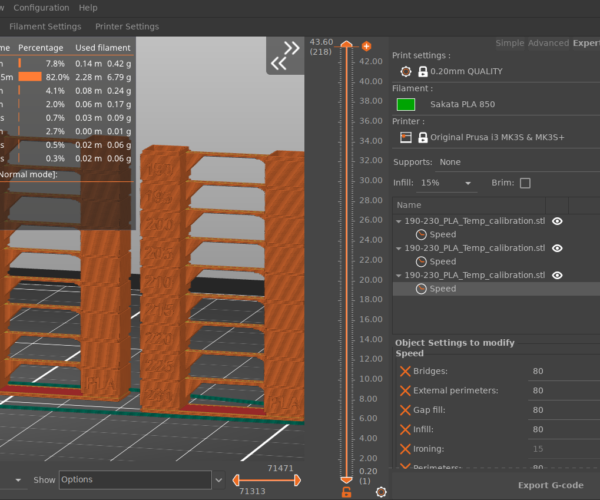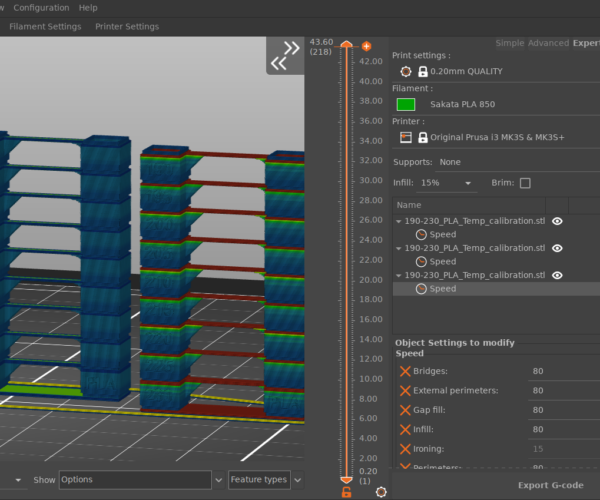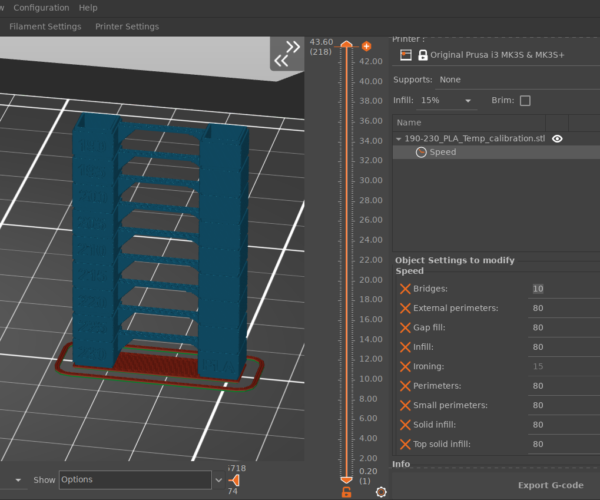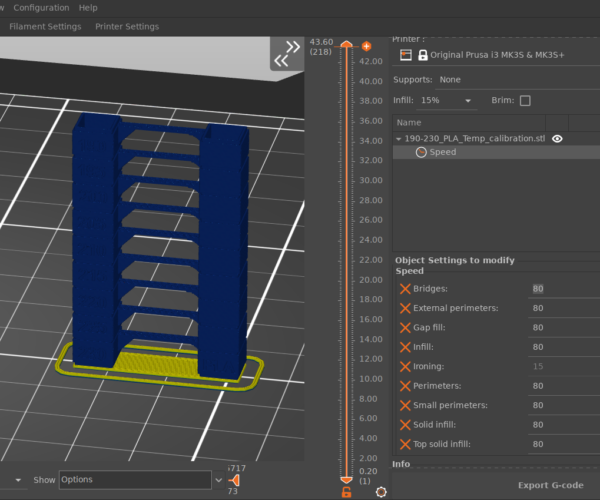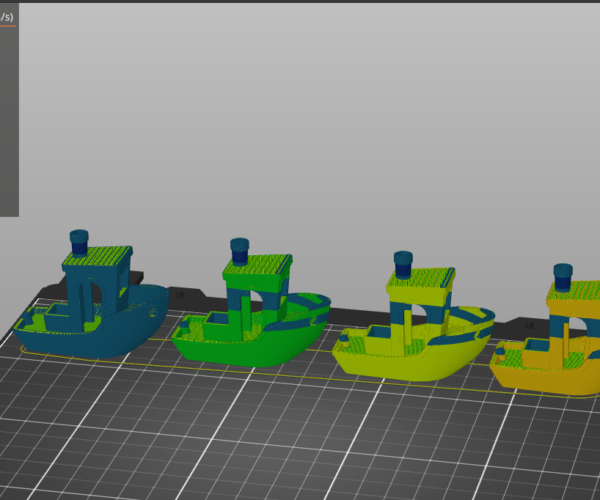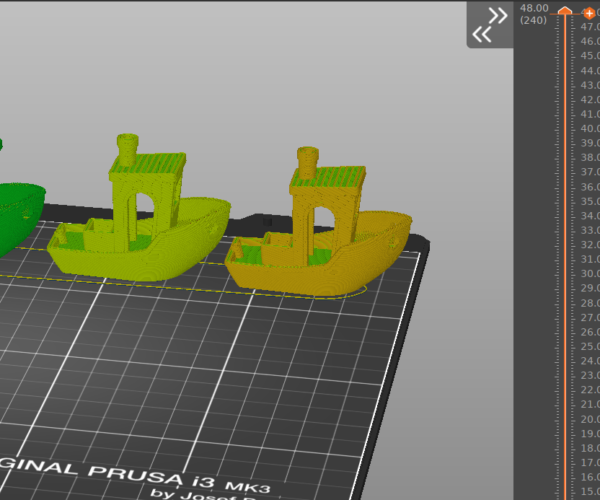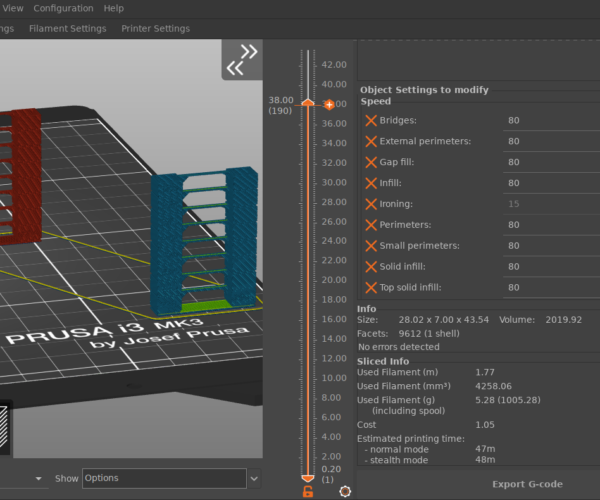Control of speed with per object settings
I am trying to use the "Per object" settings to set speed (the ultimate goal is to print several temp towers at different speeds in one go, but I'm happy to learn stuff on my way there).
First with three towers, the result after slicing shows that it's mainly doing External Perimeters (orange):
Then I set different speeds for external perimeters, on each of the three towers. In this example I exaggerated and set everything to 80 mm/s, it should be red according to the legend:
Unexpected to me: external perimeters are not red. They even shade up from blue to red.
Some more weird: changing only the bridge speed affects the external perimeter speed:
The whole object is now printing at the same speed (except for the inside of the bridge), but low. Changing the speed of the bridges affects the speed of the whole thing.
Did I misunderstand the use of per model setting? Can I have two objects (not two instances of the same object, I use "Set as Separated Object"), and have different speeds? It seems to work for the bridges in my second picture, only not for the external perimeters.
Is there something overriding these settings?
Worth noting: the model is hollow, but I can't see why that would affect anything.
PrusaSlicer 2.4.0.
3mf:
Best Answer by Neophyl:
Its quite simple and one that catches many new users out.
Its being throttled by the slow down if print layer time is below xx setting under the filament cooling tab.
You have the default 15 seconds in there. Change it to something like 5s and it then slices at full speed.
RE: Control of speed with per object settings
Its quite simple and one that catches many new users out.
Its being throttled by the slow down if print layer time is below xx setting under the filament cooling tab.
You have the default 15 seconds in there. Change it to something like 5s and it then slices at full speed.
RE: Control of speed with per object settings
Interestingly, this seems related to how much is printed in a continuous line:
The parts of a layer that are short between start and end (e.g. parts of the hull where there's a hole for the anchor chain) are kept slow...
I tried "Slow down if layer print time is below" to 1 second, with no success.
4_3DBenchy 3mf
In this case, it's the Small perimeter speed!
The help text for Small Perimeters says "radius <= 6.5mm", but it seems to go with length rather that radius? Am I missing something?
Anyway, I still have that strange behavior on the towers: changing Per Object small perimeter speed does not affect the print speed in a way I understand, and changing it in the print settings changes the speed (but not in a way I understand), although I expect it to be overridden by the Per Object setting.
RE: Control of speed with per object settings
Its quite simple and one that catches many new users out.
Its being throttled by the slow down if print layer time is below xx setting under the filament cooling tab.
You have the default 15 seconds in there. Change it to something like 5s and it then slices at full speed.
Correct! Thank you.
I did test it on the Benchy post above (I was writing it while you were replying), but since it didn't help there I didn't try it on the towers.
Tada!
RE: Control of speed with per object settings
I think the benchy one is the small perimeter speed. As it takes the island size into account for each.
RE:
Do you agree that the tooltip text about Small Perimeters ("radius <= 6.5mm") seems odd? Or does it mean like... the radius of an island containing the layer?
RE: Control of speed with per object settings
There are several issues relating to small perimeters on github, https://github.com/prusa3d/PrusaSlicer/issues/1297 for instance.
Personally I don't have an issue with the tooltip as it is accurate. You can see it in action and test it for yourself quite easily. Change the cooling setting so that it is not a factor. Set perimeter speeds and external perimeters to something high like 60 and small perimeters to 20.
Place 3 cylinders on the print bed. Make one cylinder 13mm diameter (ie 6.5mm radius) and the others 14mm and 15mm. Then slice. You will see the difference in perimeter speeds when sliced in the preview. The 13mm cylinder will have both outer and inner perimeters at the small perimeter speed as both are below the length. The 14mm cylinder will have the outer at the faster speed but the inner perimeter at the small speed as the inner perimeter falls under the length and the 15mm cylinder will have both outer and inner at the fast speed. Of course its equally applicable regardless of the island shape, the cylinders is the easiest way to test the function.
Then again its also not something I worry about. If it was a concern then I would slice it in Super Slicer. As that has settings allowing you to define Small Perimeter speed min/max length and it does a % speed transition for lengths between.