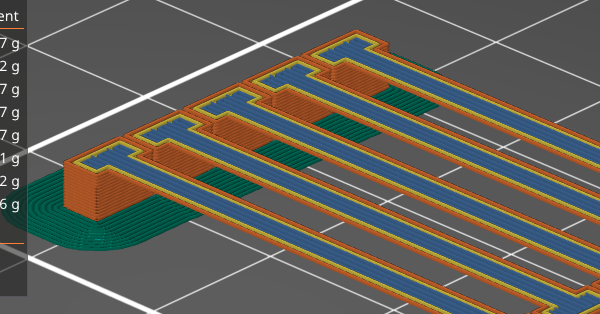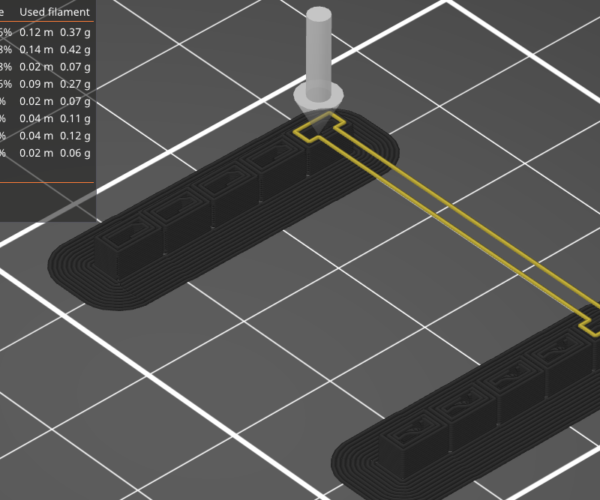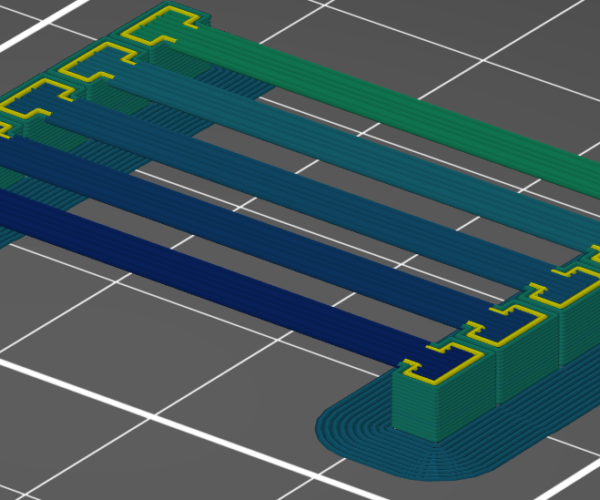Bridges print as Perimeter type first
Here is a project I created to calibrate bridge speed: simple bridge_230deg_speed10.26.4
PrusaSlicer 2.4.0.
The first thing printed on that layer is of type "Perimeter". That means that it does not honor the bridging speed, I suppose.
(click on the image to show the whole, more info on the sides)
I expected that the bridging speed would apply to the whole bottom layer of the bridge. Now it doesn't look like it. Why? Can I and should I do something about it, and what?
RE:
Found it!
Print settings -> Layers and Infill -> Quality (slower slicing) -> Detect bridging perimeters
It's off by default. I cannot see how bridging could be expected to work fine without this? The bridges themselves were detected, is it this much computationally expensive to get the edges of the bridges too by default?
RE:
The bridges themselves were detected, is it this much computationally expensive to get the edges of the bridges too by default?
No, this is a choice that a user needs to make depending on the conditions of their model and how they want it to slice, you have to know what settings control what features in order to make certain scenarios work for you, you are currently learning this. Slicer is a tool box, not a one button prints all program, users are expected to learn how to use the tools, unfortunately it seems many think they are just supposed to drop in a model select a filament profile and hit the slice. Detect bridging perimeters is just one of the settings that will help you with bridges, and there are many bridging scenarios. Your doing the right thing, Just keep playing and play hard.
Have fun
Swiss_Cheese
The Filament Whisperer
RE: Bridges print as Perimeter type first
Thank you for having the right attitude about this, everybody started out as a noob. There's a similar situation in my area of expertise (software development), some tools are powerful with a steep learning curve, some others are made easier to access for beginners. And a few are trying to do both, some with success (I'm thinking about VS Code, although I don't use it).
Sadly, it's easy to get into gate-keeping, and require users to sweat their way to power just because _you_ had to do it. As long as it doesn't hurt the power users, accessibility is a good goal.
I guess experience will teach me the cases where bridge perimeters are not desired, even though on seems like a sound default to me (especially in stock profiles called "Quality").
RE:
@gauthier
If by Gate keeping you mean withholding information, so the new users have to go through the ringer to learn, I think that's best kept on a user by user bases. Some information needs to be earned and not just given, sometimes you may be doing a person an injustice by jumping past what it took to get that information.
I guess experience will teach me the cases where bridge perimeters are not desired, even though on seems like a sound default to me (especially in stock profiles called "Quality").
Experience is key in printing you will need it in many areas of this technology, for example Bridging with PLA Is not bridging with ABS, or PETG, etc,, so once you learn all there is about one material in one scenario, you will have the joy of playing with it in 100 more different scenarios 🤣 believe it or not, it's totally doable.
Just a couple quick things I'll point out about Bridging, since that's your playground for now, this may help or you may have already considered these.
Material type
Print Speed
Bridge Flow
Cooling
Part orientation: yep it matters
perimeter count
Volumetric speed
Bed temp, how hot is your bed, and how high up are you from it. cooling related.
Here's one most folks miss, consider the condition of the layer below the bridging layer (the layer that's receiving the Bridged material)
Just to name a few, all of these are tied together with regard to printing considerations for bridges.
Oh I almost forgot, Math type used for the bridging calculations, in slicer you have a choice of two, and then there is the option to use perimeters instead of bridging in some situations 🤔
My preference is to have Detect Bridging perimeters OFF by default, but you can set slicer up how you like and have it open that way each time. All good stuff.
Have fun, play hard.
Swiss_Cheese
The Filament Whisperer