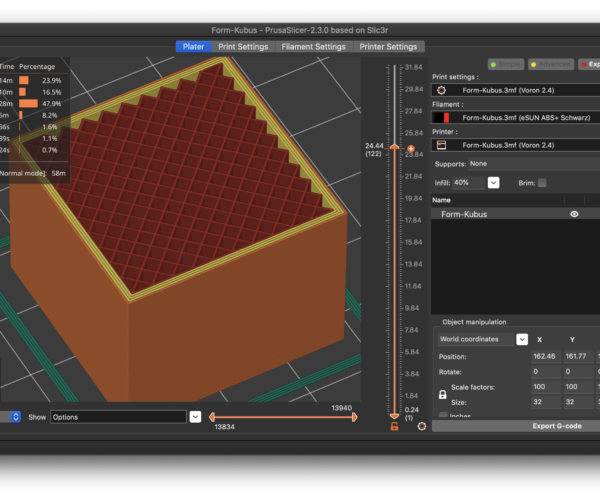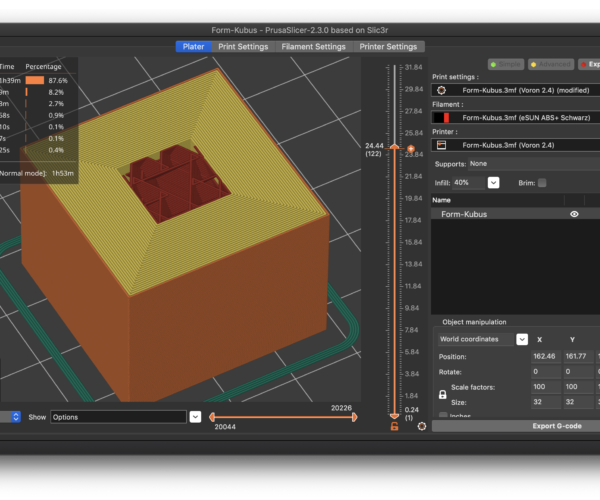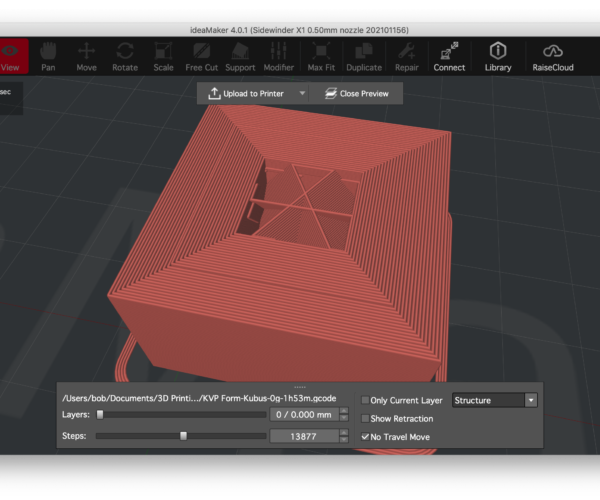Changes doesn´t effect gcode
My Problem is that I change Printsettings and it doesn´t effect the gcode. It happens with all Printsettings and Filamentsetting so far. What can I do do solve this error?
RE: Changes doesn´t effect gcode
Tried re installing it and still happens.
RE: Changes doesn´t effect gcode
A little more information would be usefull...
can you send a .3mf file for before the changes and after the changes?
regards Joan
I try to make safe suggestions,You should understand the context and ensure you are happy that they are safe before attempting to apply my suggestions, what you do, is YOUR responsibility.Location Halifax UK
RE: Changes doesn´t effect gcode
@joantabb
Iwould like to give you more Informations but I don´t know how to describe it in more details. For Example I´m going to change to 30 Vertical Shells (Just to see the change) then I hit slice and look at the gcode preview and only see 4 shells. Or change the Infill Pattern i still see standard cubic. Don´t have a befor .3mf file can only give you one "after" but i dont know how to upload it because the Add Media dosent allow .3mf.
RE: Changes doesn´t effect gcode
Just found out that it works when I select a Prusa Printer like a mk3s I can slice and it makes the changes. If I the go back to my own Printer Profile it doesn´t work.
RE: Changes doesn´t effect gcode
@Smaxs2001 - I loaded your 3MF file. Slicing with the settings you provided, I get this result showing 4 perimeters with grid infill:
I changed perimeters to 30 and infill type to Support Cubic and get this result:
To verify the changes were actually reflected in the gcode, I loaded the PrusaSlicer gcode into ideaMaker:
I'm not sure why you're not seeing the changes, but your settings look correct. Can you possibly try another install of PrusaSlicer?
If you compress your files in a .zip archive, you can attach the file directly using the Attach file button below the edit area.
and miscellaneous other tech projects
He is intelligent, but not experienced. His pattern indicates two dimensional thinking. -- Spock in Star Trek: The Wrath of Khan
RE: Changes doesn´t effect gcode
Problem was with the import off the Custom Profile I just copied it in to the folders and not through the import function. Thank you for your help.