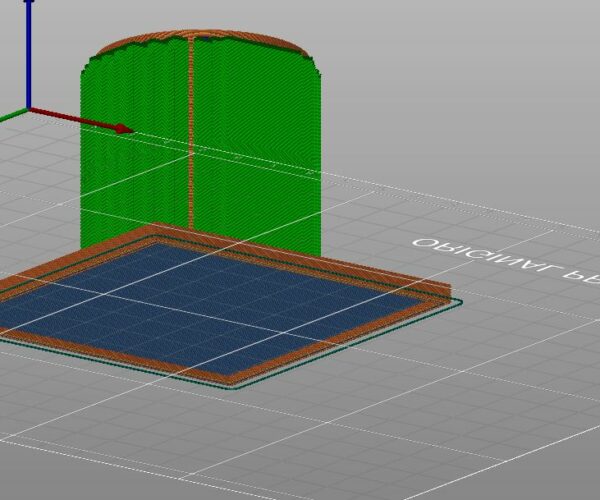Prusa Slicer won't add support where needed
Hello, I have Prusa Slicer 2.3.0 and I'm having trouble slicing an object. Here is the .3mf file if you want to look at it. As you can tell from this screenshot, the software won't put support underneath this object (where there is a hollow area with huge bridges that I would assume need it).
This is with supports set to "everywhere". I have even tried the manual "paint-on" supports and nothing. Am I missing something obvious? P.s. whether or not the supports are "needed" for overhangs that long/settings that could be tweaked so that those overhangs are possible etc.... are a different question. I'm more curious about why I can't get PrusaSlicer to figure out I want supports there.
Best Answer by JoanTabb:
Good afternoon Joe,
in the supports section there is a command 'Don't Support Bridges' which is ticked...
If you untick this you will get your support...
also if you reset the Contact Z distance to 0.2mm the supports may be easier to remove later!
regards Joan
SimpleBowl 3MF file enclosed!
regards Joan
RE: Prusa Slicer won't add support where needed
Good afternoon Joe,
in the supports section there is a command 'Don't Support Bridges' which is ticked...
If you untick this you will get your support...
also if you reset the Contact Z distance to 0.2mm the supports may be easier to remove later!
regards Joan
SimpleBowl 3MF file enclosed!
regards Joan
I try to make safe suggestions,You should understand the context and ensure you are happy that they are safe before attempting to apply my suggestions, what you do, is YOUR responsibility. Location Halifax UK
RE: Prusa Slicer won't add support where needed
@joantabb
Ah! So it was something obvious I was missing. Thank you!